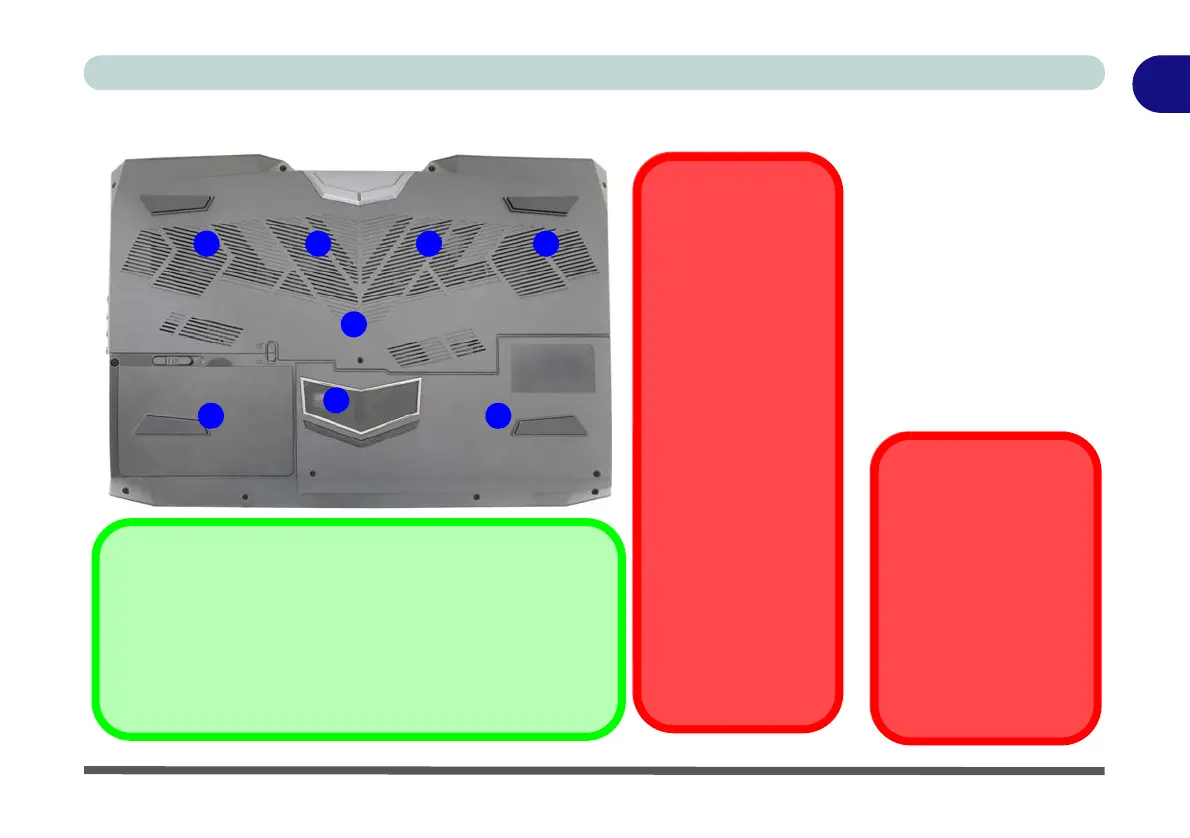Bottom View - Models C & D 1 - 21
Quick Start Guide
1
Bottom View - Models C & D
Figure 1 - 11
Bottom View
Models C & D
1. Fan Outlet/Intake
2. Component Bay
Cover
3. Battery
4. Hard Disk Bay
Cover
5. Built-in Subwoofer
Speaker
Caution - Vents / Fan
Intakes /Outlets
The area around the vents/
fan intakes/outlets on the
bottom, and at the rear, of
the computer can get quite
hot after extended use, so
try not to touch this area if
you need to lift or move the
computer.
1
Battery Information
Always completely discharge, then fully charge, a new battery
before using it. Completely discharge and charge the battery
at least once every 30 days or after about 20 partial discharg-
es. See “Battery Information” on page 3 - 16 for full instruc-
tions.
1 1 1
43
Overheating
To prevent your comput-
er from overheating
make sure nothing
blocks the vent(s)/fan in-
take(s) while the com-
puter is in use.
Bottom Cover Removal
Warning
Do not remove any cov-
er(s) and /or screw(s) for
the purposes of device
upgrade as this may vio-
late the terms of your
warranty.
If you need to replace/re-
move the hard disk/
RAM/optical device etc.,
for any reason, please
contact your distributor/
supplier for further infor-
mation.
2
5