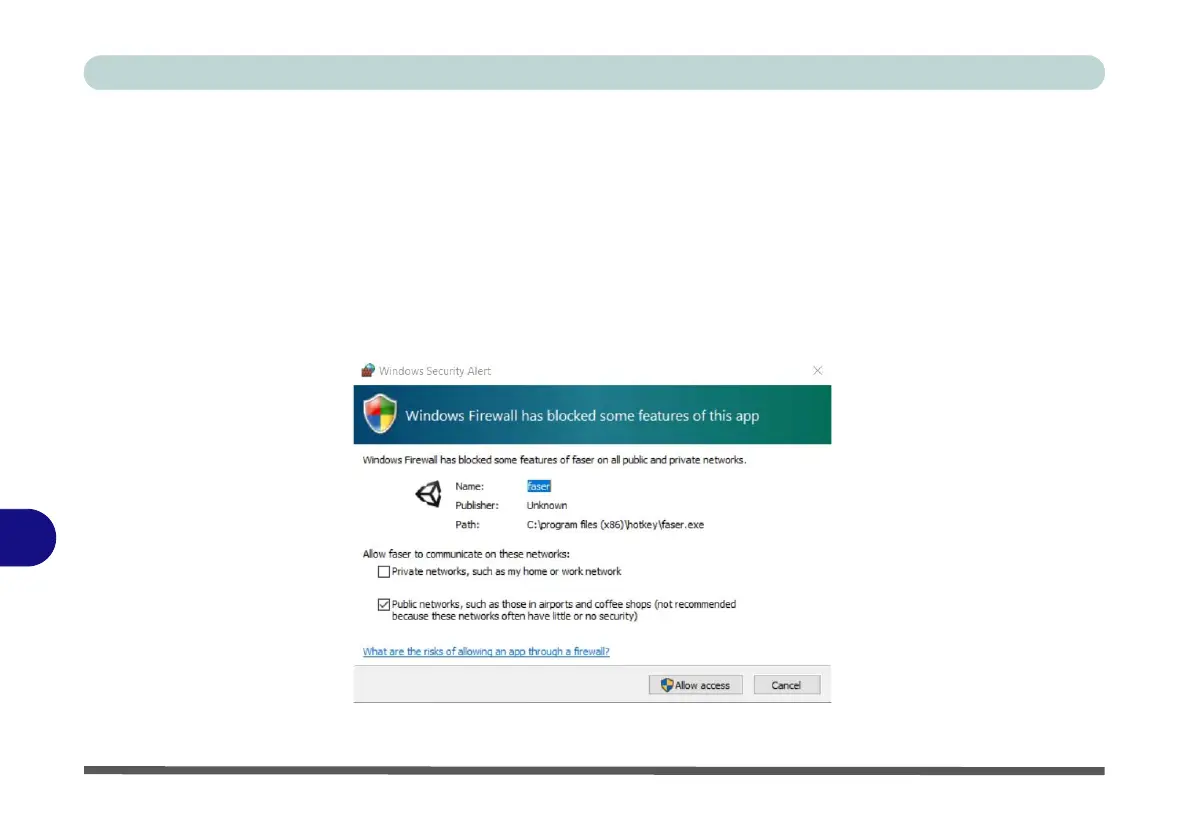Control Center
B - 12 Extra Setting
B
FlexiAccess 2.0 - WiFi App
Follow these instructions to connect with the FlexiAccess 2.0 App via Wifi.
1. Make sure both your computer and Android/iOS compatible device use the same wireless access point (for
the App to work the computer and the device must be connected to the same network).
2. When the computer and Android compatible device are connected to the wireless access point, go to the
Control Center and click on the FlexiAccess 2.0 icon to run the App on the computer, and then run the App on
the Android/iOS device.
3. The computer may require you to allow access to the computer via the Windows Firewall, so click “Allow
access” when the prompt appears on screen.
Figure B - 11 - Windows Firewall - Allow access