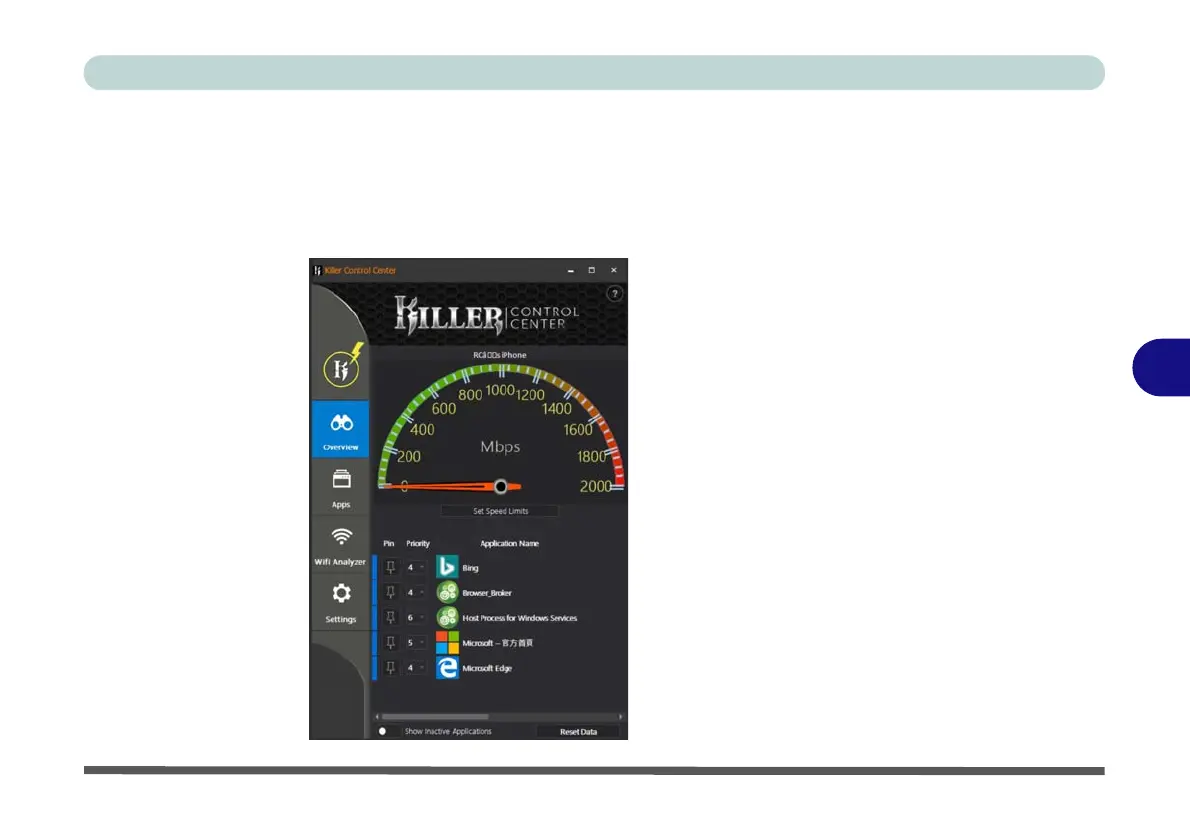Modules
Killer Control Center 6 - 39
6
Overview
The Overview page displays total internet traffic received by the system in real time.
Below the speedometer is a list of applications and domains with network connec-
tions. The Priority Setting can be set for each application or domain with Priority
1 the highest, and 6 the lowest.
Figure 6 - 24
Killer Control Center
Overview