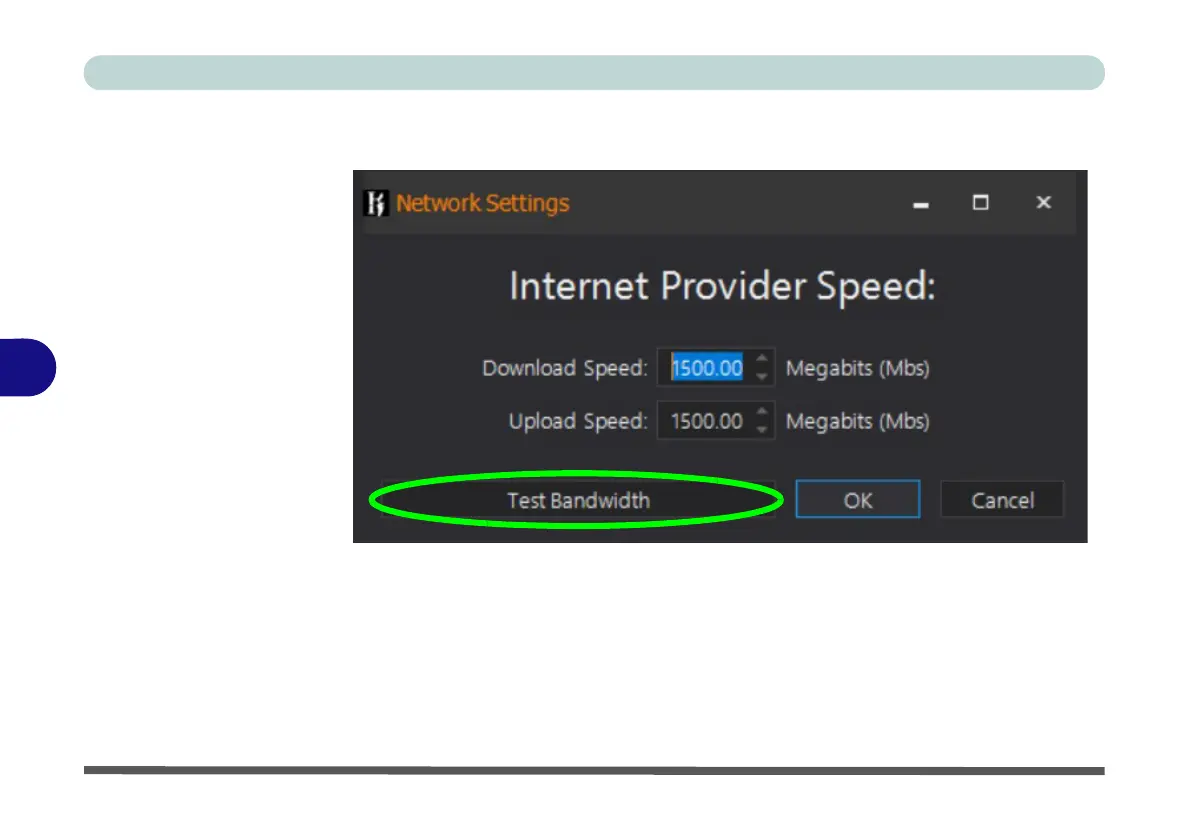Modules
6 - 38 Killer Control Center
6
Click on Set Speed Limits to change the upload/download speed for a connection
(click on Test Bandwidth to run a speed test).
• Connection Details displays information about the connection such as the IP
address etc.
•When Advanced Stream Detect is enabled, network traffic is managed to prior-
itize online games, video, audio etc for better quality and speed with less inter-
ruptions.
• Access Point List keeps track of previous Access Points to which the system
has connected and stores the settings.
Figure 6 - 23
Killer Control Center
Set Speed Limits