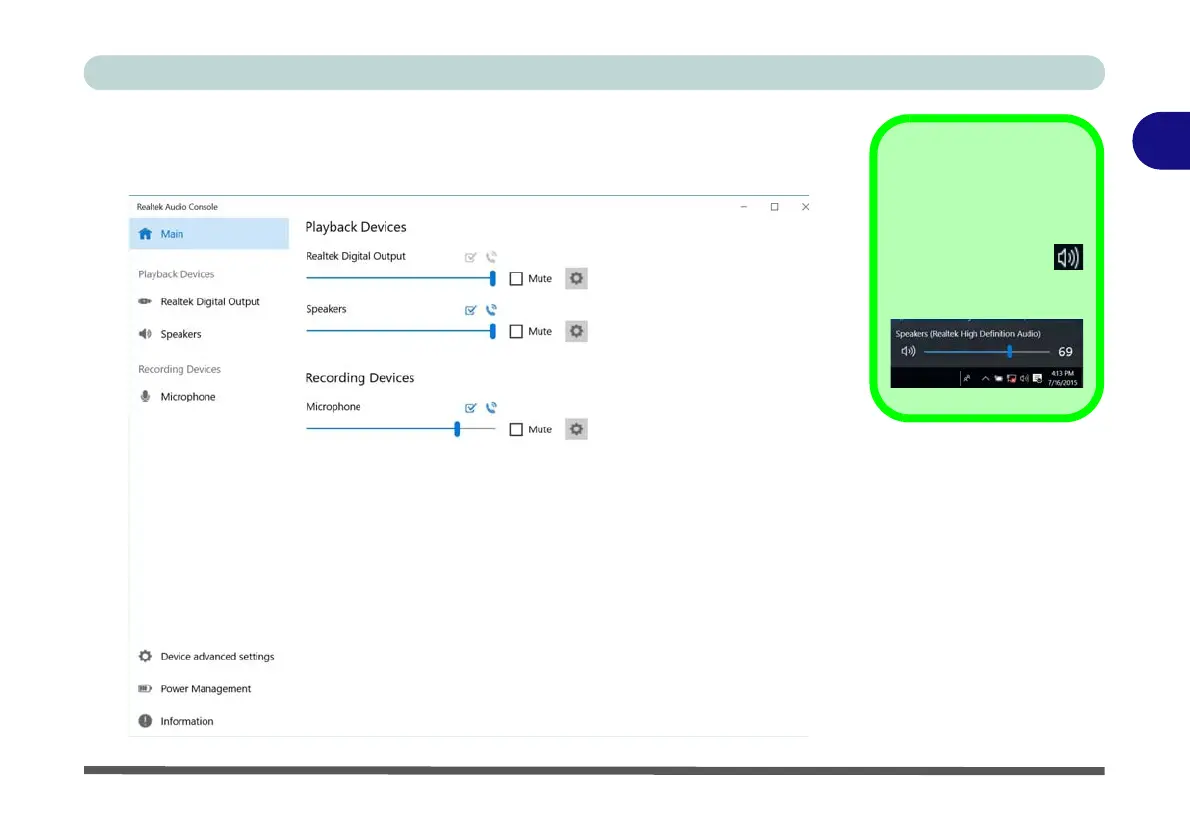Storage Devices, Mouse, & Audio
Realtek Audio Console 2 - 5
2
Realtek Audio Console - Main
You can adjust the Speaker and Microphone levels by using the sliders in the Re-
altek Audio Console Main window.
Volume Adjustment
The sound volume level
can be clicking using the
volume control icon
in the notification area
of the taskbar.
Figure 2 - 3
Realtek Audio
Console
(Main)