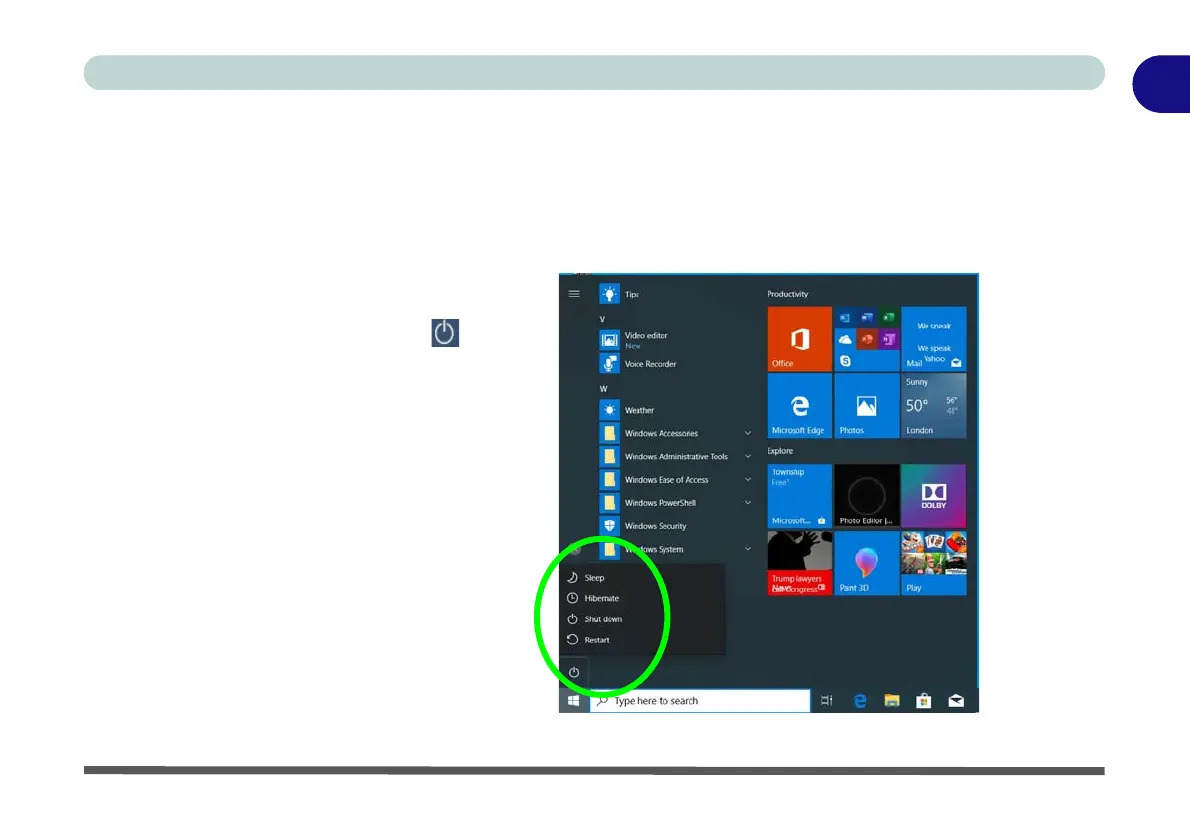Power Options 1 - 35
Quick Start Guide
1
Power Options
Power Options (Hardware and Sound) can be accessed from the Control Panel. The Power button item in
Start Menu (or the context menu) may be used to Shut down or Restart (you can also add Hibernate/Sleep to
the menu - see page 1 - 36). To fully control all the power options (including Hibernate mode) go to the Power
Options control panel and configure the power button, sleep button and lid to perform the function selected.
Figure 1 - 25 - Shut Down/Restart
Using the Power Button
1. Go to the Start Menu.
2. Click the Power button .
3. Select the power state required from
the menu.