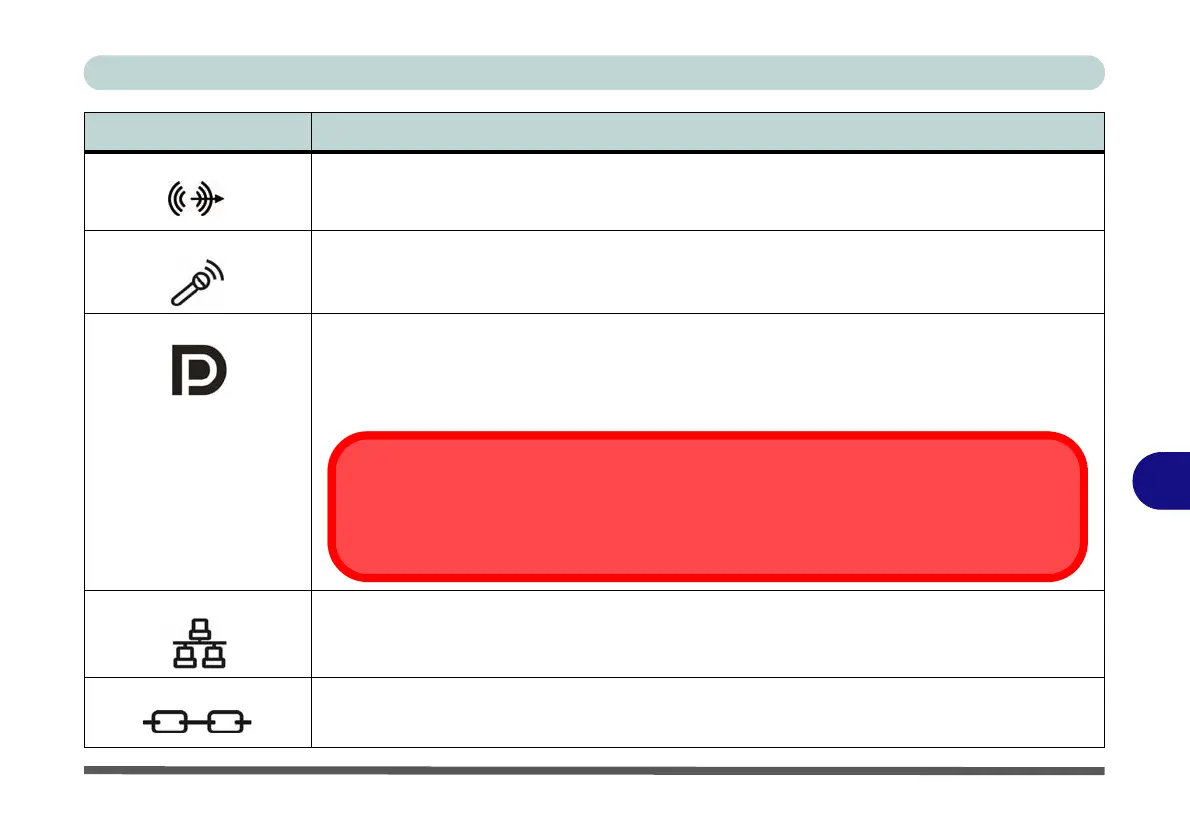Interface (Ports & Jacks)
Interface (Ports & Jacks) A - 3
A
Line-Out Jack The Line-Out jack allows you to play audio sources through external speakers. Note that the
Headphone-Out & S/PDIF-Out Jack is preferable for a headset, and the Line-Out Jack is a
raw audio signal ideal for use with powered speakers or a stereo system.
Microphone-In Jack Plug an external microphone in to this jack to record on your computer.
Mini DisplayPort 1.3 The Mini DisplayPort is a digital display interface standard that allows a digital audio/video
interconnect, between the computer and its external display or a home-theater system. There are
two Mini DisplayPorts on this computer. Note When you enable a display only connection for
the Thunderbolt port (in the BIOS) then one of the DisplayPorts will be turned off (see page
A - 4).
RJ-45 LAN Jack This port supports LAN (Network) functions.
Note: Broadband (e.g. ADSL) modems usually connect to the LAN port.
Security Lock Slot To prevent possible theft, a Kensington-type lock can be attached to this slot. Locks can be
purchased at any computer store.
Item Description
DisplayPort Cables
When using cables connected to the Display Port, try to make sure that the cables are not bent ex-
cessively, as bending the cables may cause signal problems.
