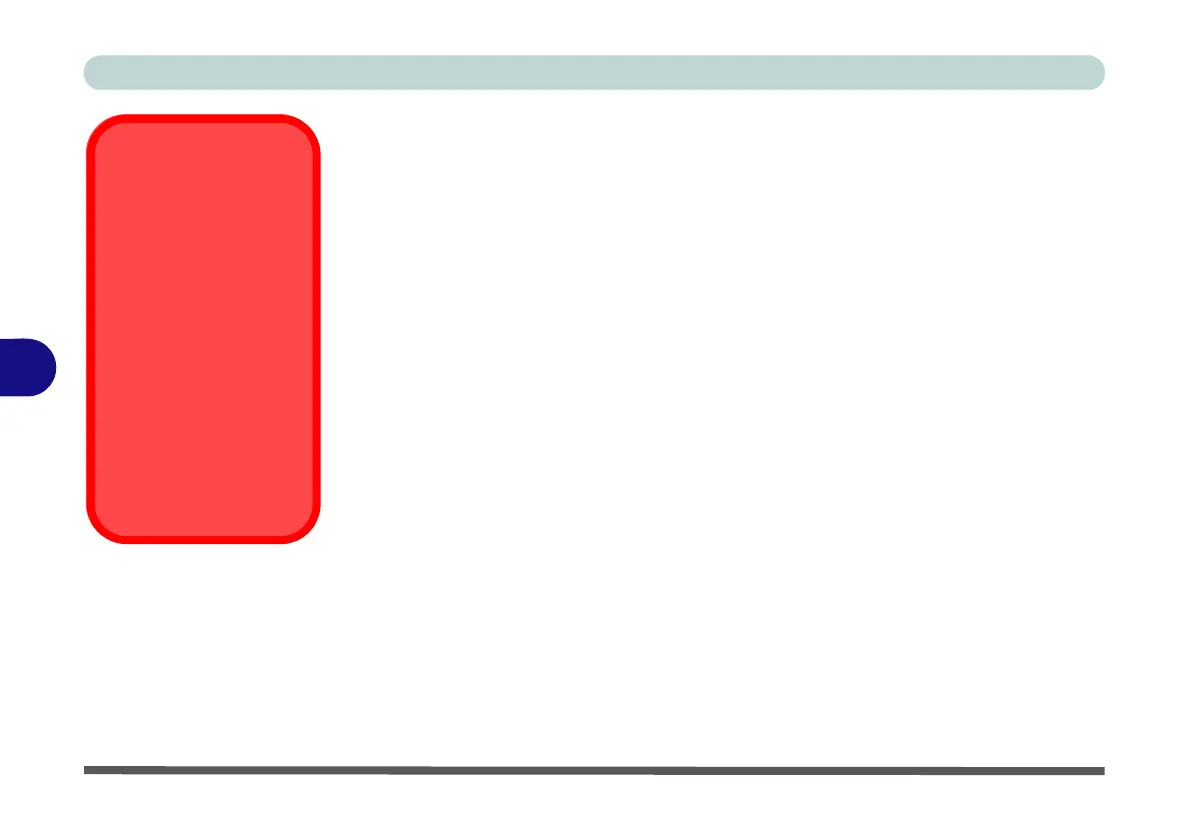Modules
6 - 30 Wireless LAN Module
6
Wireless LAN Module
If you have included an
Intel
®
,
Killer
(Combo) module
or
AD
Wireless LAN
/
Bluetooth combo module make sure it is on (i.e. the system is not in
Airplane Mode
)
before installing the driver.
Make sure you install the drivers in the order indicated in
Table 4 - 1, on page 4 - 4
.
You will need to install both the WLAN and Bluetooth drivers for all the combo mod-
ules.
The Wireless LAN drivers are installed as follows
:
• For the Intel module see “Intel® WLAN Driver Installation” on page 6 - 31.
• For the AD combo module see “WLAN AD Combo Driver Installation” on
page 6 - 31
(
AD combo module
also requires a WIGIg driver installation - see
“WLAN AC/AD WiGig Driver Installation” on page 6 - 51).
• For both the Killer modules see “Killer WLAN Combo Driver Installation” on
page 6 - 32.
Wireless Device
Operation Aboard
Aircraft
The use of any portable
electronic transmission
devices aboard aircraft
is usually prohibited.
Make sure the WLAN &
Bluetooth module(s)
are OFF if you are using
the computer aboard
aircraft by putting the
system in to Airplane
Mode (see Table 1 - 5,
on page 1 - 20).