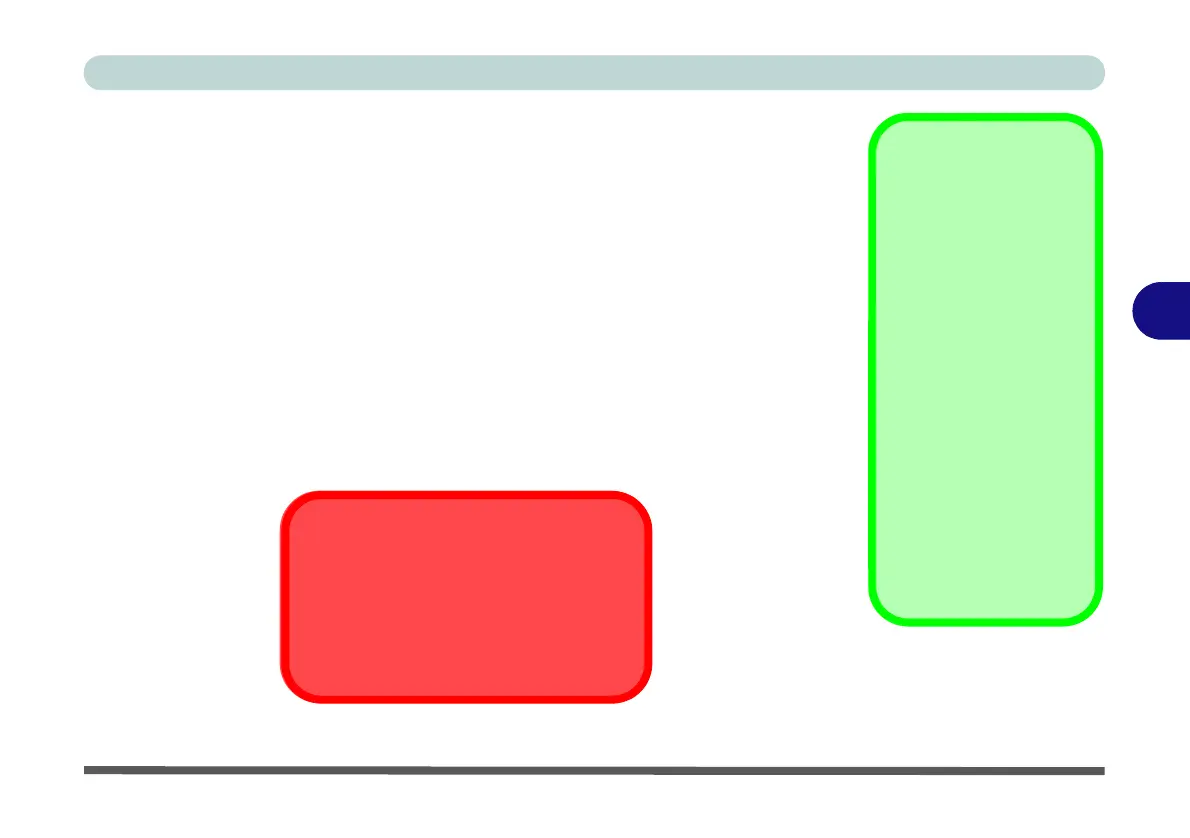BIOS Utilities
Advanced Menu 5 - 15
5
Intel Optane Options
Intel® Optane™ is a combination of a compatible memory device and Intel Rapid
Technology software. This combination is designed to speed up your system per-
formance by caching boot data, executables, frequently accessed data and system
page files to an non volatile, low latency Intel® Optane™ SSD. There are 2 available
Intel® Optane™ SSD options for this system:
• Intel® Optane™ Memory Series - A single Intel® Optane™ SSD automati-
cally configured as a single volume disk, designed to speed up your system
without any data storage options.
• Intel® Optane™ Memory H10 with Solid State Storage - A single Intel®
Optane™ hybrid SSD automatically configured as two volume disks designed
to both speed up your system and also providing a storage volume disk (e.g. a
disk on which to install your Windows OS etc.).
Optane Version
If you are unsure of which
Optane version is installed
on your computer you can
check in the BIOS (Ad-
vanced > Intel(R) Rapid
Storage Technology > In-
tel Optane) under Intel Op-
tane. Click Intel Optane
**GB and the number of
volume member disks will
be displayed (if 2 volumes
are displayed the system
supports Optane H10).
You can also check in the
Intel® Rapid Storage
Technology application (if
2 volumes are displayed
the system supports Op-
tane H10).
Intel Optane Hybrid H10 System
Installation
If you need to reinstall the Windows oper-
ating system, make sure that you install it
on the larger volume member disk.