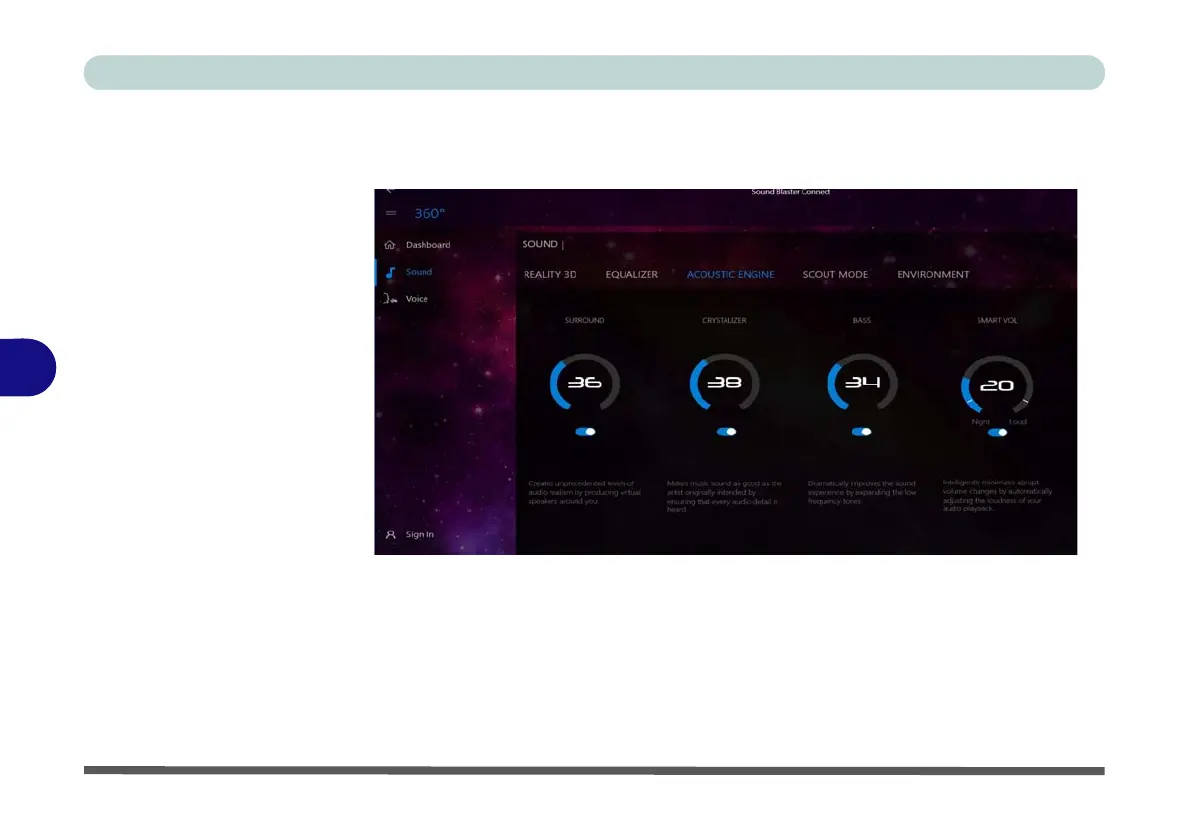Modules
6 - 56 Sound Blaster Audio
6
The Acoustic Engine offers a suite of playback technologies to enhance sound.
Each playback technology has an On/Off button to allow you to enable/disable it,
and most controls feature a dial to adjust the levels.
• Surround: Provides virtual sound channels to control the level of immersion.
• Crystalizer: Enriches audio to make it sound livelier.
• Bass: Enhances the bass level of the sound system.
• Smart Volume: Minimizes sudden volume changes to avoid the need for con-
stant adjustment.
• Dialog Plus: Optimizes dialogue levels for movies etc.
Figure 6 - 37
Sound Blaster
Connect
(Acoustic Engine)
