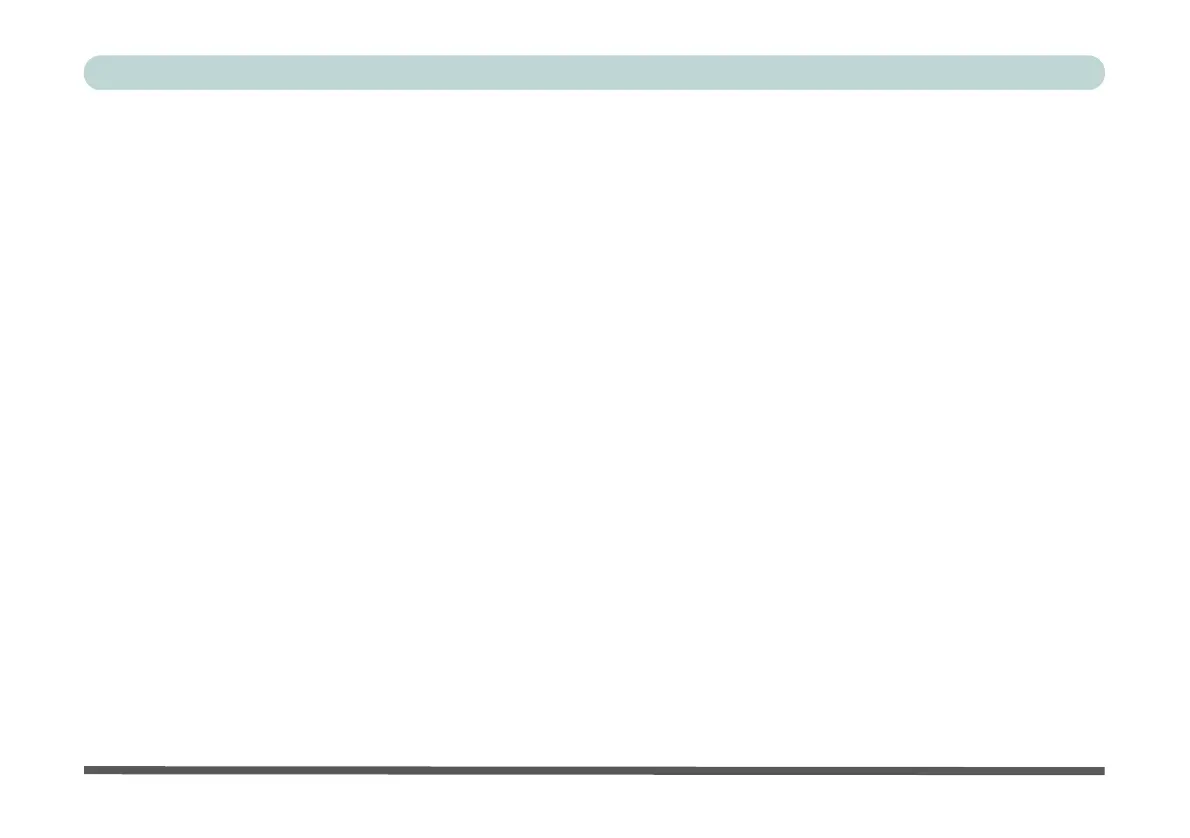XXI
Preface
Power Options .........................................................................................................................................1-35
Storage Devices, Mouse, & Audio
Overview ....................................................................................................................................................2-1
Hard Disk Drive/Solid State Drive ............................................................................................................2-2
Multi-in-1 Card Reader ..............................................................................................................................2-3
Realtek Audio Console ..............................................................................................................................2-4
Realtek Audio Console - Main ..................................................................................................................2-5
Realtek Audio Console - Speakers ............................................................................................................2-6
Realtek Audio Console - Microphone .......................................................................................................2-7
Realtek Audio Console - Device Advanced Settings ................................................................................2-8
Setup for 5.1 or 7.1 Surround Sound .........................................................................................................2-9
Touchpad and Buttons/Mouse .................................................................................................................2-10
Touchpad Sensitivity ...............................................................................................................................2-10
Mouse Properties Control Panel ..............................................................................................................2-11
Mouse & Touchpad Devices ...................................................................................................................2-13
Power Management
Overview ....................................................................................................................................................3-1
The Power Sources ....................................................................................................................................3-2
AC/DC Adapter .........................................................................................................................................3-2
Battery ........................................................................................................................................................3-2
Turning On the Computer ..........................................................................................................................3-3