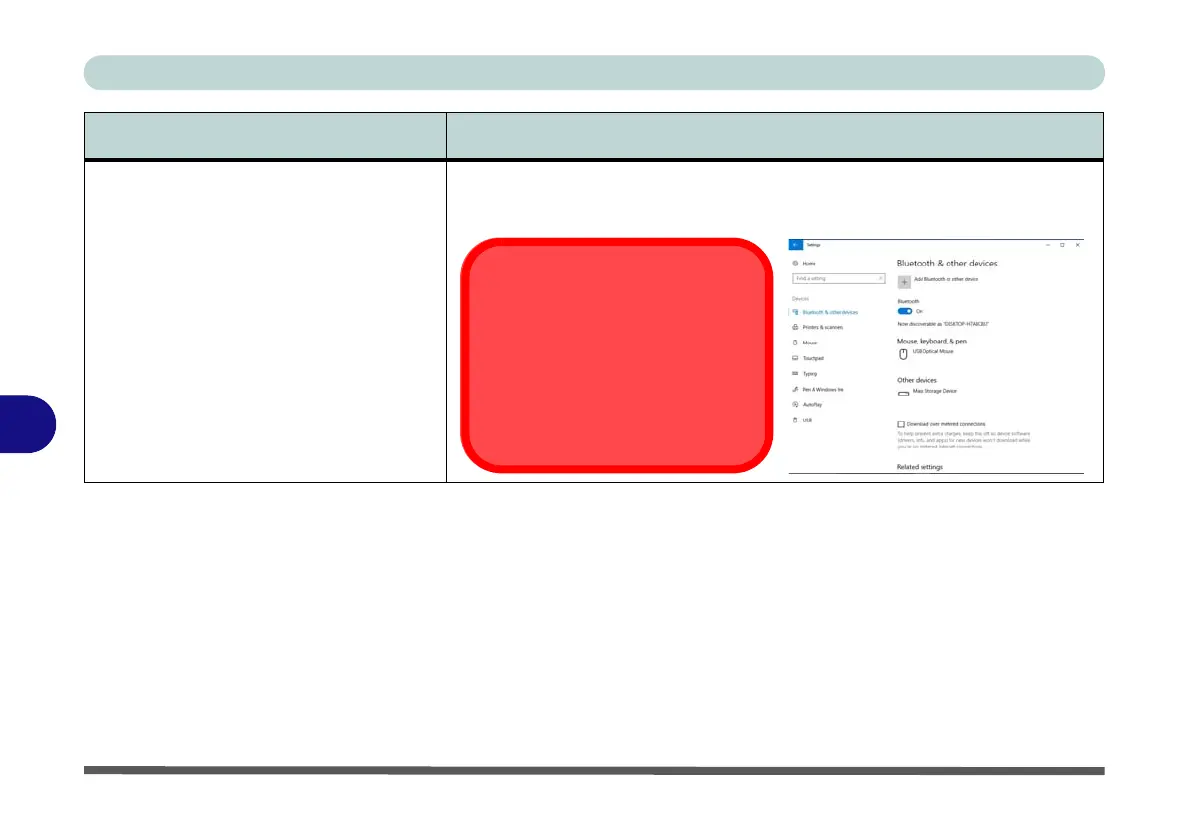Troubleshooting
7 - 16 Problems and Possible Solutions
7
A file being copied to/from a connected
Bluetooth device appears to be
transferring very slowly.
You may have the Bluetooth control panel (Settings > Devices > Bluetooth)
open. When transferring data between the computer and a Bluetooth enabled
device, make sure that the Bluetooth control panel is closed.
Problem Possible Cause - Solution
Bluetooth Control Panel
(Settings > Devices)
Close the Bluetooth control pan-
el (pictured on the right) when
transferring data between the com-
puter and a Bluetooth enabled de-
vice.