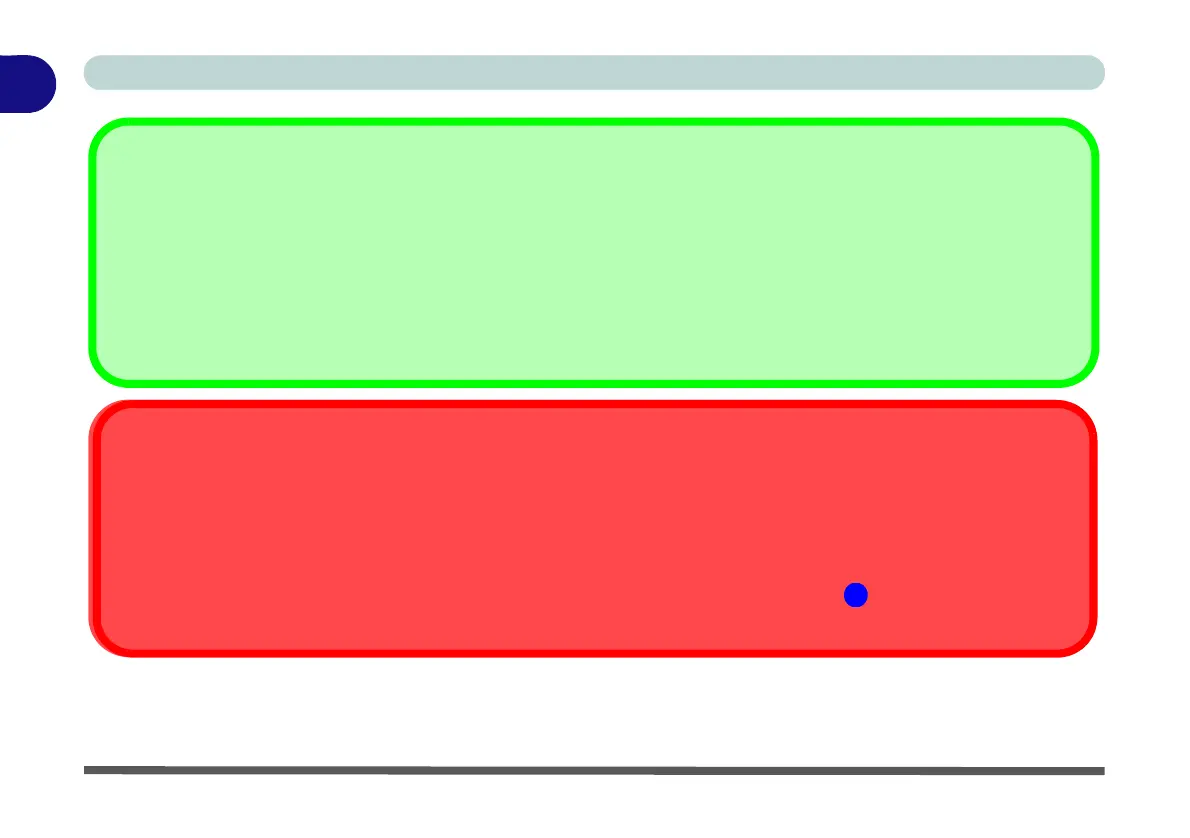HDMI Port / Display Ports
Note that the HDMI Port and Display Ports support video and audio signals to attached external displays.
Note that Sound Blaster audio will be disabled when you are connecting to an external display through an HDMI or Dis-
play Port connection.
Lightbar LED
Note that the Lightbar LED colors may be configured using the Control Center (see page B - 22).
Overheating
To prevent your computer from overheating make sure nothing blocks the vent(s)/fan intake(s) while the computer is in
use.
Mini DisplayPort
When a display only connection for the Thunderbolt port is enabled (in the BIOS) then DisplayPort 1 () will be turned off (see page
1 - 15.).