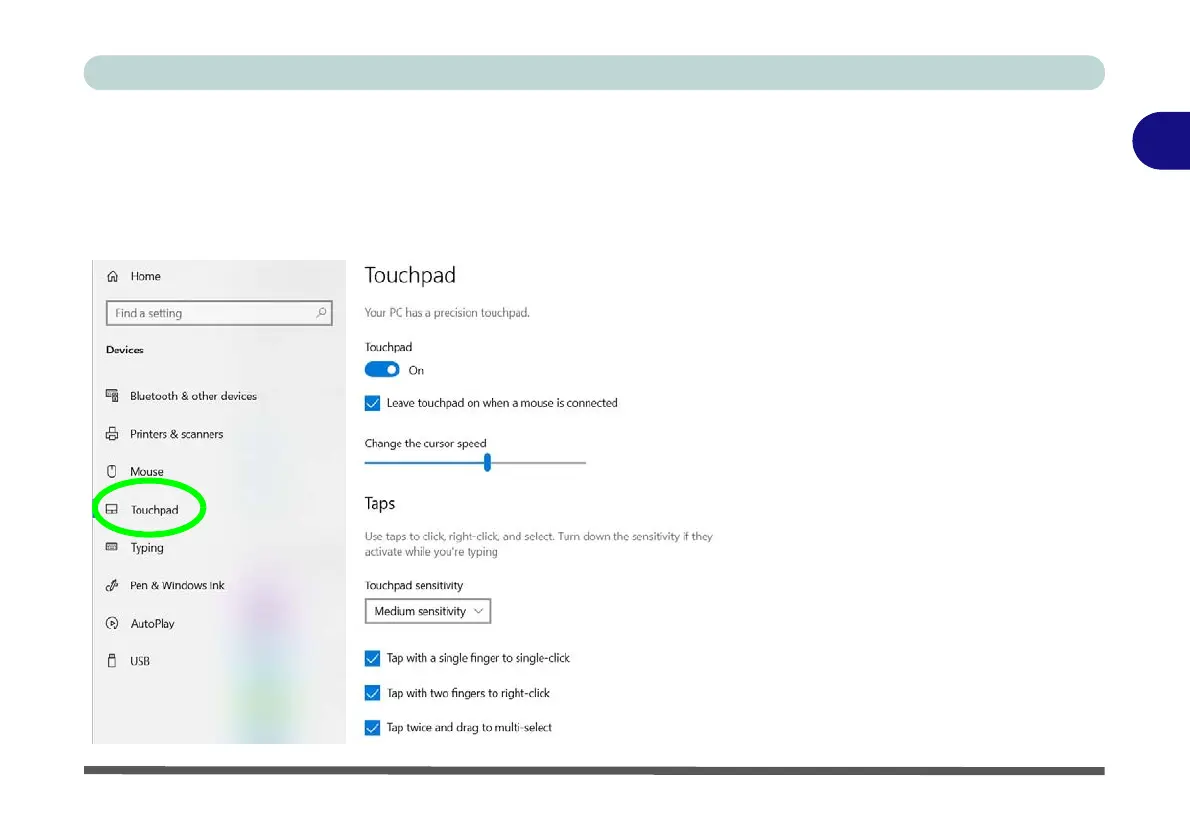Storage Devices, Mouse, & Audio
Mouse & Touchpad Devices 2 - 15
2
Touchpad Settings
You can disable the Touchpad by clicking the Touchpad button to turn it off.
You can set the system to automatically disable the internal Touchpad when an ex-
ternal USB point device (e.g a USB mouse) is attached. Click “Leave touchpad on
when a mouse is connected” to off.
Figure 2 - 13
Windows Settings
Touchpad
(
Touchpad turned off
when mouse
connected
)
