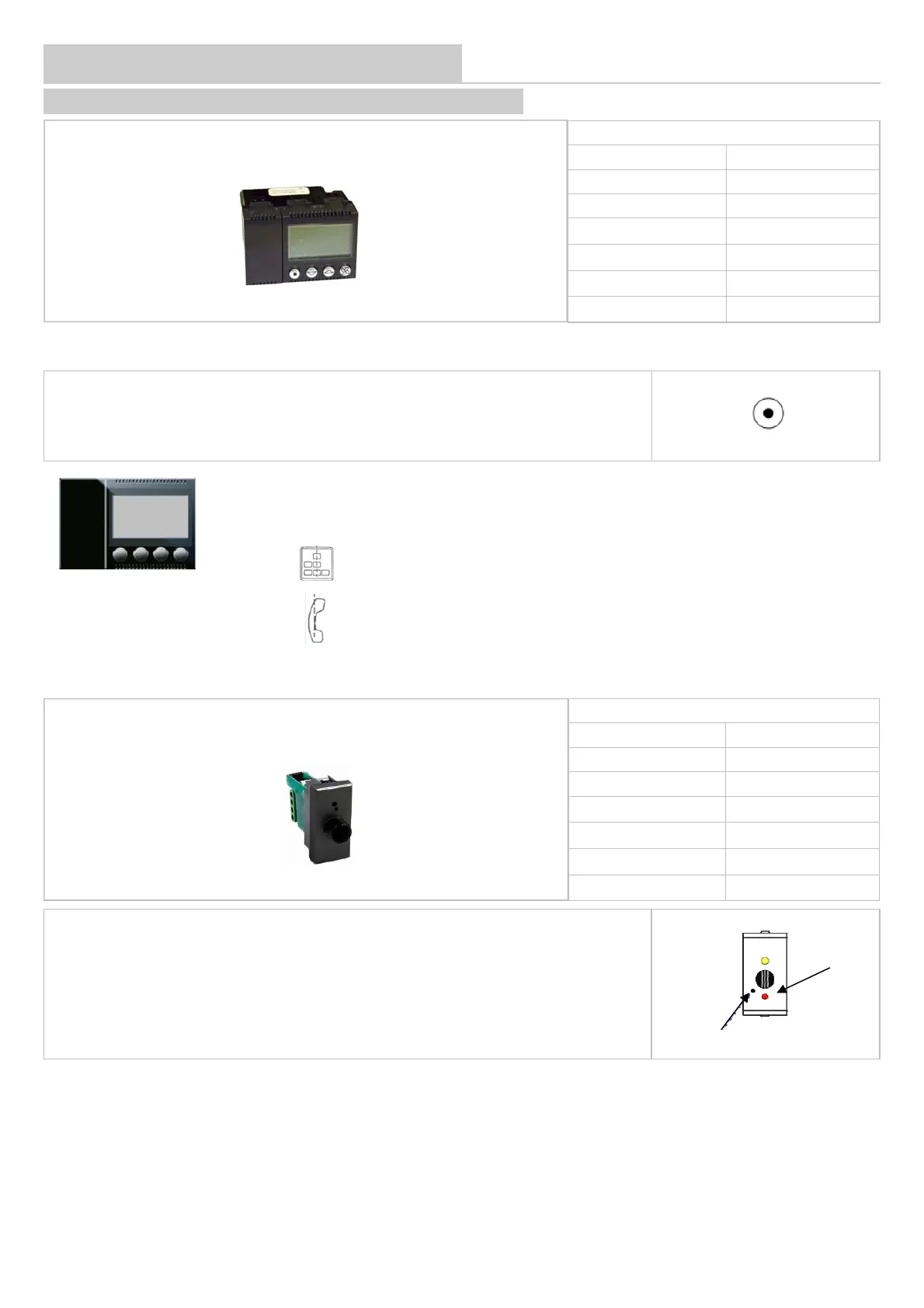Page 53
SYSTEM COMPONENT ADDRESSING
HID-TI4 and HID-UR THERMOSTATS
HID-TI4 Uncased temperature
Thermostat addressing
Channel Flashings
1 1
2 3
3 5
4 7
5 9
6 11
Refer to page 54 to address the radiant area module.
The thermostat runs only if combined with the radiant module.
HID - UR Humidity probe
Humidity probe addressing
Channel Flashings
1 2
2 4
3 6
4 8
5 10
6 12
1 - Supply and keep the addressing key pressed until it starts flashing quickly.
2 - After a few seconds, count the slow flashings up to the address to be assigned and release the button.
3 - A fast flashing at the end confirms the procedure.
1 - Supply and keep the addressing key pressed until the red led starts flashing quickly.
2 - After a few seconds, count the slow flashings up to the address to be assigned and release the button.
3 - A fast flashing at the end confirms the procedure.
Addressing key
Diagnostics
With fixed red LED:
- not connected
- wrong adress
- wrong wiring
- wrong dip-switch on RS485
Red LED:
RADIANT ZONE module not connected to ELFOCONTROL
2
Diagnostics
If you see the symbol:
thermostat not connected to RADIANT ZONE module
not connected
wrong adress
wrong wiring
wrong dip-switch on RS485
