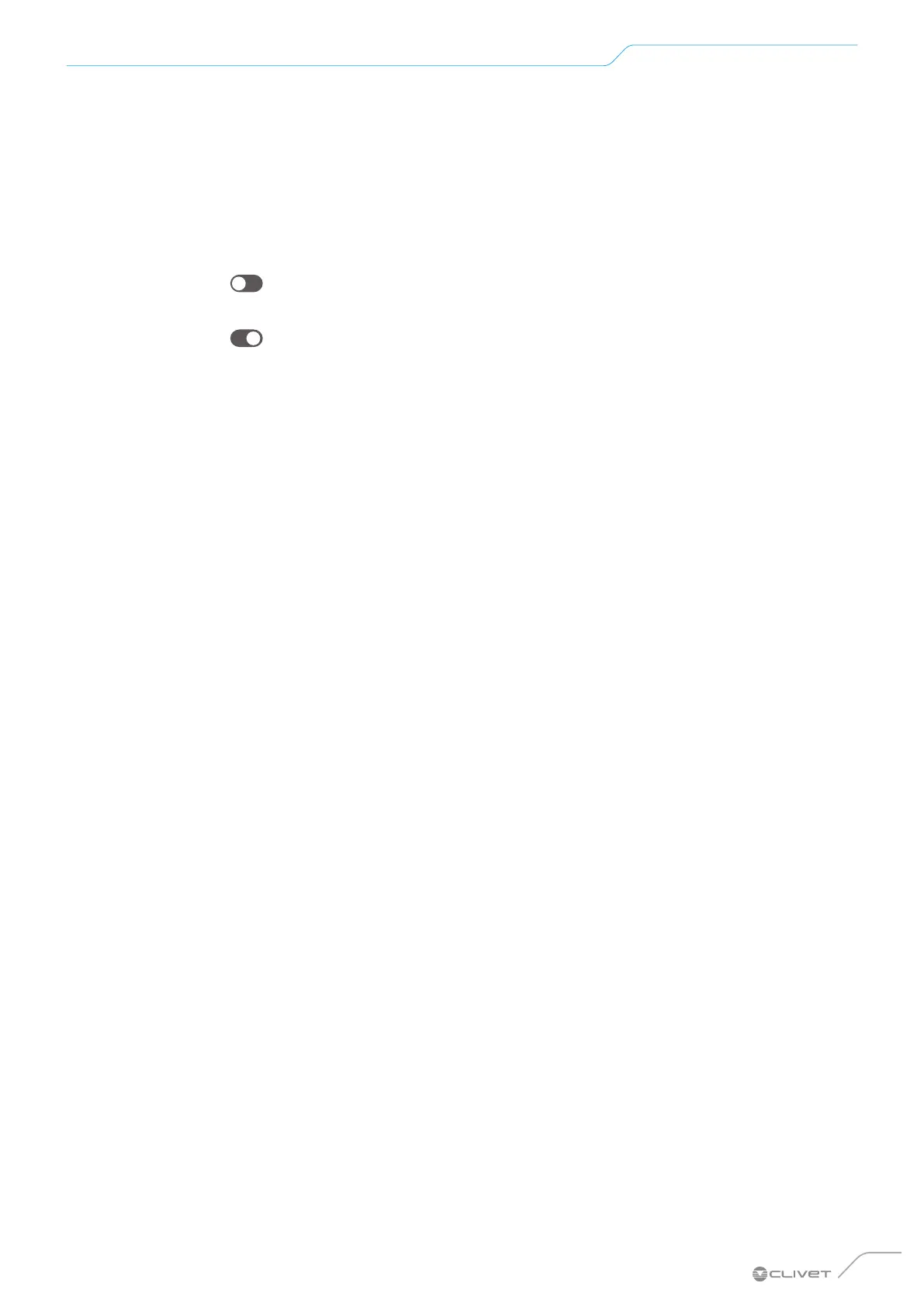53
Start-up
To activate the vent cycle:
► access the "For serviceman" menu
► select “Test run”
► press OK
► select “Air vent”
► press OK
► press OK to activate
○ the indicator becomes
► press OK to deactivate
○ the indicator becomes
10.4 Test of operating modes
Verify the correct operation of:
• circulation pump
• cooling mode
• heating mode
• DHW mode
To verify:
► access the "For serviceman" menu
► press OK
► select “Test run”
► press OK
► select the operation mode
► press OK
► the test starts
10.5 Checking the minimum flow-rate
For system conguration, of advanced features, refer to
the user interface manual.
To verify that the flow rate is always guaranteed in different
situations, proceed as follows.
To perform the test:
► open all valves
► perform the circulation pump test
○ read the flow rate
► change the settings of the bypass valve until the set value
reaches the minimum required flow rate + 2 l/ min
► section off an area
► perform the circulation pump test
○ read the flow rate
► change the bypass valve settings until the set value rea-
ches the minimum required flow rate + 2 l/min
► repeat for all the zones present
