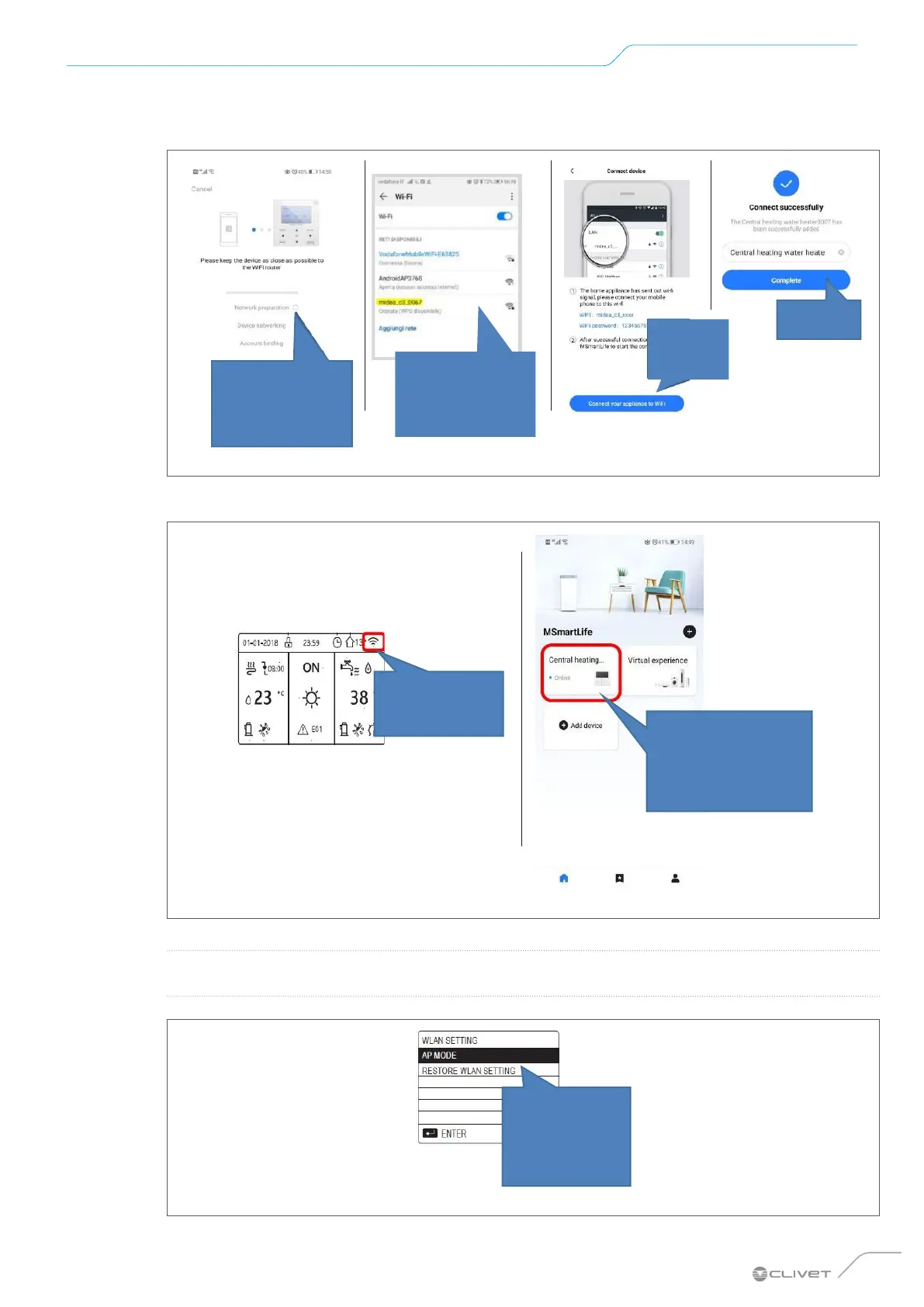107
Start-up - initial settings and functions
On a smartphone:
Connecting to the Wi-Fi network
Fig. 110
Management via the App
Fig. 111
L
NOTE
If the connection fails, reset the settings and repeat the procedure.
Fig. 112
The App prompts you to
connect the device to the
Wi-Fi network
XXXX_c3_xxxx
Note: xxxx is a specific
number for each unit
From the device settings,
select the network
Wi-Fi XXX_c3_xxxx
Password: 12345678
Click Connect
your appliance
to WiFi
Click Complete
to finish
After successfully
connecting the unit, the
Wi-Fi icon on the HMI
remains on the display
The unit will appear on
the App home page and
can be managed
If connection to the App
fails, click
RESTORE WLAN
SETTING
on the HMI and repeat
the procedure
