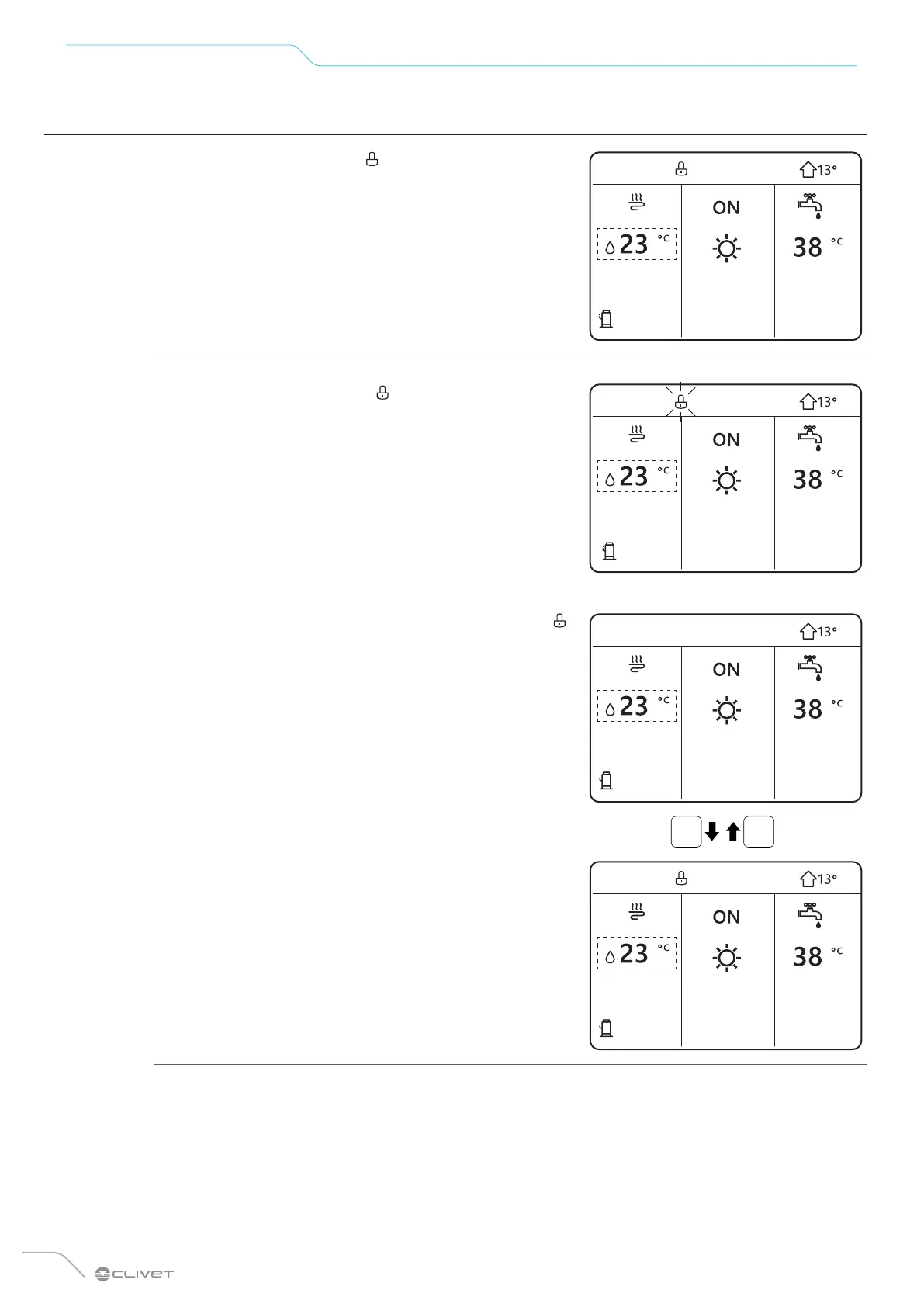114
Control
9.7 Unlocking the keypad
If the keypad UNLOCK icon ( ) appears on the screen, it
means that the keypad is locked.
01-01-2021 9:00
Press any button: the UNLOCK icon will flash.
Long press the UNLOCK button ( ).
The icon will disappear from the screen and the interface can
be checked.
The interface locks automatically after a long period of inactivity
(the default value is approximately 120 seconds but can be
adjusted via the interface; see SERVICE INFORMATION).
01-01-2021 9:00
If the interface is unlocked, long press the UNLOCK button ( )
to lock the interface.
01-01-2021 9:00
long
press
UNLOCK
UNLOCK UNLOCK
long
press
UNLOCK
01-01-2021 9:00
