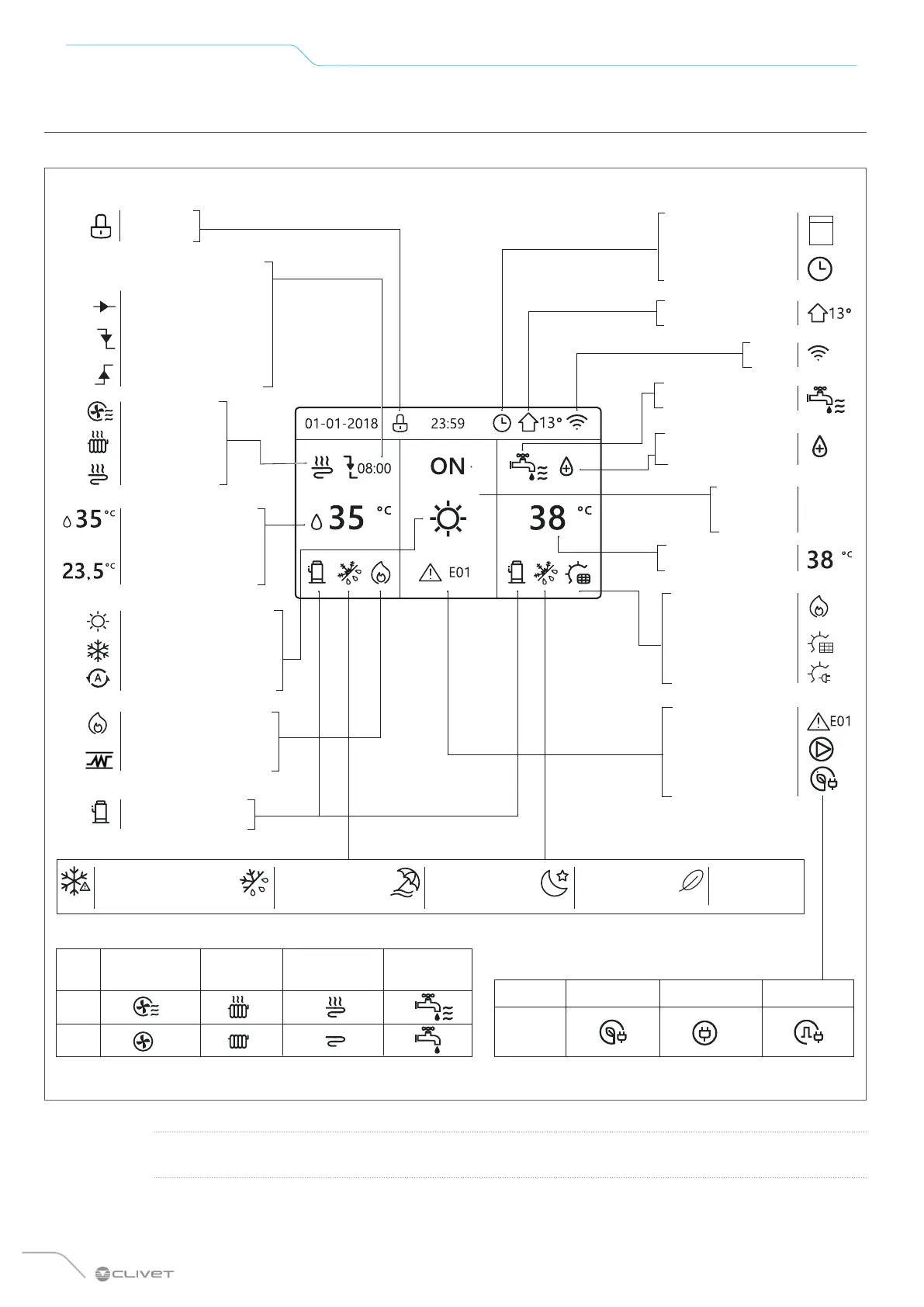74
Start-up - initial settings and functions
8.1.2 Display and icons
The HMI display has the following icons:
7
OFF
ON
OFF
ON
Keypad
lock
The temperature does
not change
The temperature
decreases
The temperature
increases
Fan coil
Radiator
Floor heating
(radiant panels)
System water
supply temperature
(configurable)
Desired room
temperature
Heating mode
Cooling mode
Automatic mode
Additional heat source
Electric heater
Compressor on
Antifreeze mode
on
Fan coil
Smart
grid
Free
From the
network
Peak
Radiator Radiant panels DHW
Defrosting mode
on
Holiday away / at
home on
Silent mode
on
ECO mode on
Smart grid mode
Pump on
Alarm
Storage tank electric
heater on
Solar panel on
Additional heat
source
DHW storage tank
temperature
Switch on
Switch o
Weekly schedule
Time schedule
Outdoor temperature
Wi-Fi
Domestic hot water
(DHW)
Disinfect (anti-
legionella)
function on
At the next scheduled action,
the temperature will decrease
Fig. 62
L
NOTE
Temperature values are given in °C
