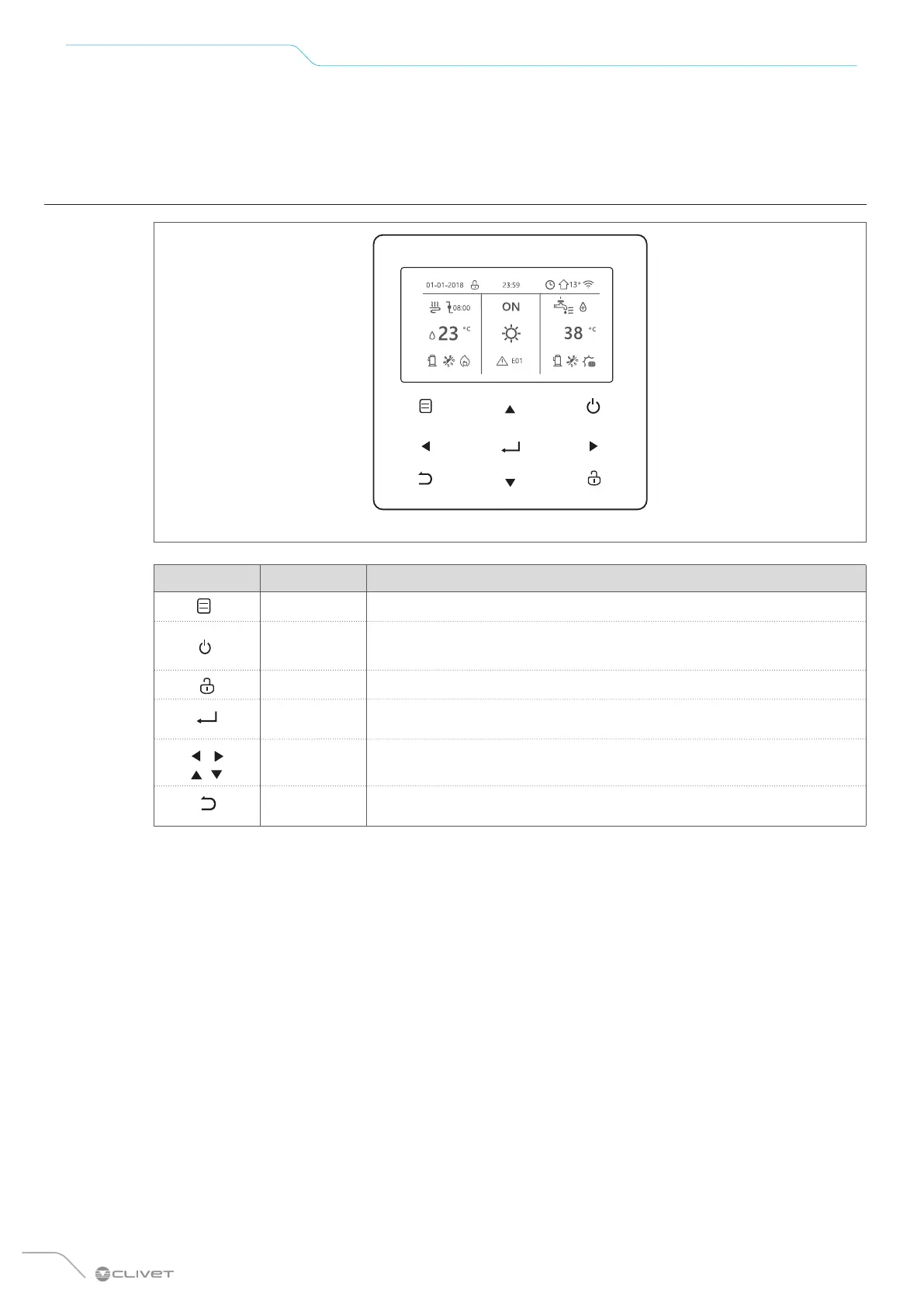108
Control
9. Control
9.1 Explanation of buttons
Fig. 113
Buttons Function
MENU To open the various menus from the HOME page.
ON/OFF
To switch on/o the heating/cooling modes or DHW mode
To switch on/o the functions in the menu structure
UNLOCK Press the button for 3 seconds to Unlock/Lock the keypad
OK
To enter a submenu
To confirm entered values
LEFT - RIGHT
DOWN - UP
To move the cursor on the screen/navigate in the menu structure/adjust
parameter settings
BACK
To return to the previous level or page.
Long button press to return straight to the home page.
Auto-restart function
The unit has an auto-restart function: in the event of a power failure (e.g. blackout), when the power supply
is restored the unit restarts at the last selected settings.
