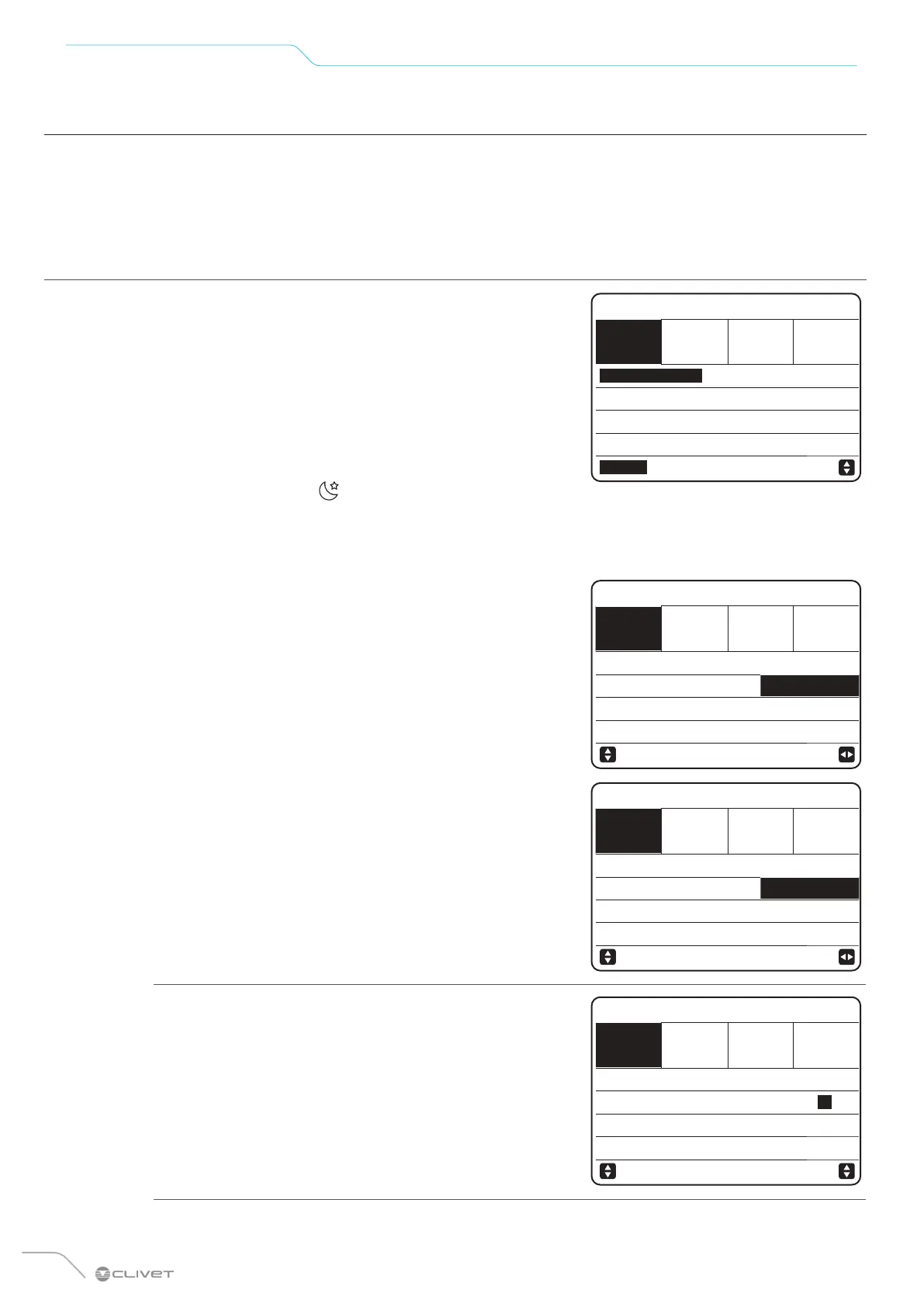134
Control
9.17 Options
The Options menu includes the following functions:
1 SILENT MODE
2 HOLIDAY AWAY
3 HOLIDAY AT HOME
4 BACKUP HEATING
9.17.1 Silent mode
Silent Mode enables quieter operation of the unit. However, it
also reduces the heating/cooling capacity of the system.
There are 2 Silent Mode levels.
Level 2 is quieter than level 1, and further reduces the heating
or cooling capacity.
Silent Mode can be used in the following modes:
• continuous operation;
• start-up with timer.
If silent mode is on, the
icon appears on the home page.
Select
MENU > OPTIONS > SILENT MODE
Press OK
OPTIONS 1/2
SILENT
MODE
HOLIDAY
AWAY
HOLIDAY
AT HOME
BACKUP
HEAT
CURRENT STATE OFF
SILENCE LEVEL LEVEL 1
TIMER 1 START 12:00
TIMER 1 END 15:00
ON/OFF ON/OFF
Press ON/OFF to set the current state ON or OFF.
Description:
If CURRENT STATE is OFF, SILENT MODE is disabled.
When SILENCE LEVEL is selected and OK or LEFT is pressed,
the following page appears.
Press Down or Up to select level 1 or level 2.
Press OK.
OPTIONS
SILENT
MODE
HOLIDAY
AWAY
HOLIDAY
AT HOME
BACKUP
HEAT
CURRENT STATE OFF
SILENCE LEVEL LEVEL 1
TIMER 1 START 12:00
TIMER 1 END 15:00
EDIT
OPTIONS
SILENT
MODE
HOLIDAY
AWAY
HOLIDAY
AT HOME
BACKUP
HEAT
CURRENT STATE ON
SILENCE LEVEL LEVEL 2
TIMER 1 START 12:00
TIMER 1 END 15:00
EDIT
If the TIMER function is selected, press OK to enter.
2 time slots can be set.
Scroll to ON and press OK to select or deselect.
If the two time slots are both deselected, SILENT MODE is
always operational. Otherwise, it will be switched on according
to the time schedule.
OPTIONS 2/2
SILENT
MODE
HOLIDAY
AWAY
HOLIDAY
AT HOME
BACKUP
HEAT
TIMER 1 ON
TIMER 1 START 22:00
TIMER 1 END 07:00
TIMER 2 OFF
EDIT
