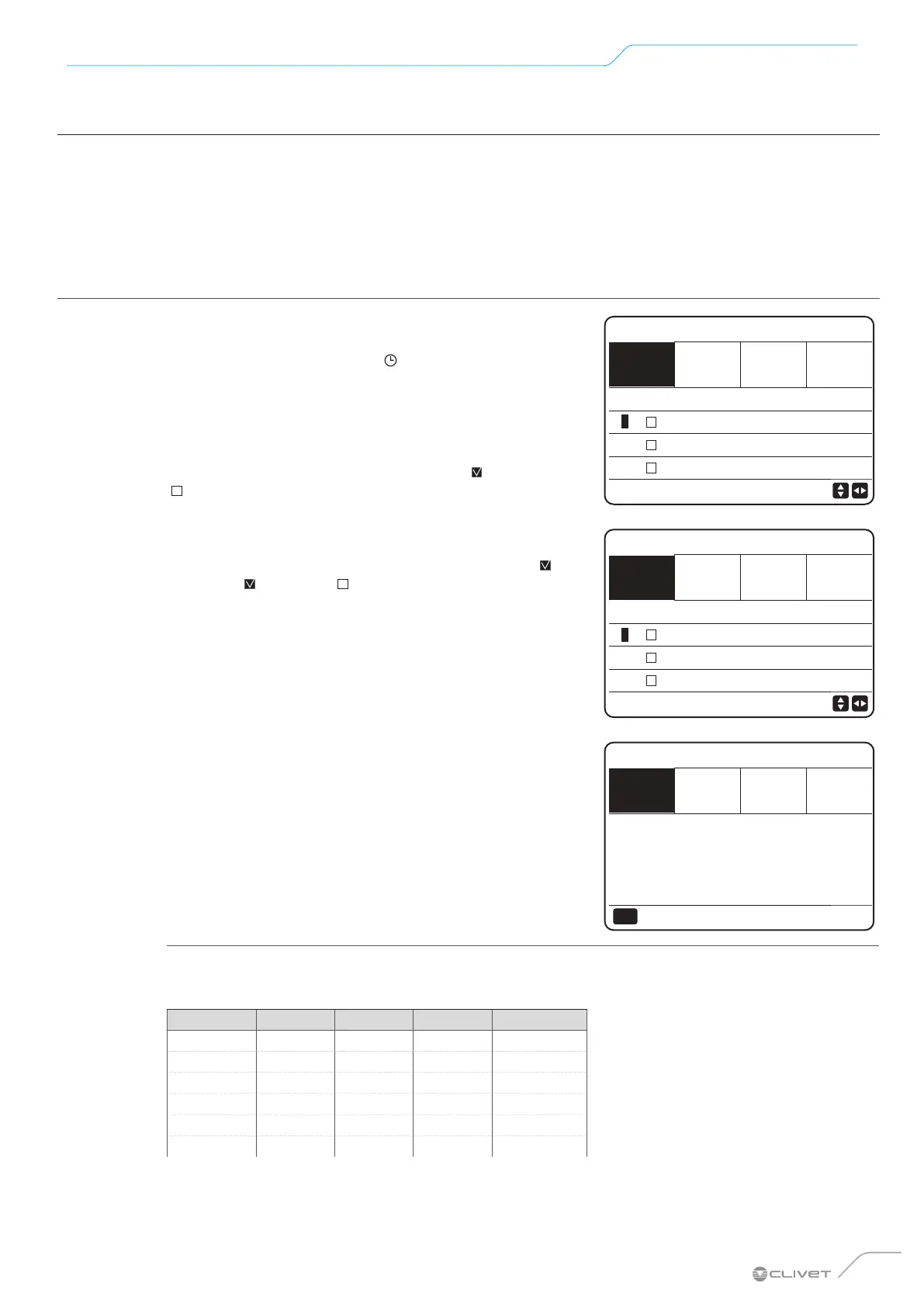129
Control
9.16 Time schedule
The menu includes the following functions:
1 TIMER for daily schedule.
2 WEEKLY SCHED. for weekly schedule.
3 SCHED. CHECK to check the schedule.
4 CANCEL TIMER to delete the schedule
9.16.1 TIMER
If the weekly schedule is ON and the TIMER function is OFF,
the setting that is on takes precedence.
If the TIMER function is on, the icon appears on the home
page.
Press LEFT, RIGHT, Down, Up to scroll and press Down, Up to
adjust the time, mode and temperature.
Scroll to n and press OK to select or deselect. ( timer selected.
timer deselected.)
6 time slots can be set.
If you want to delete the TIMER, move the cursor to and
press OK , changes to , the timer switches o.
If a start time is set later than the end time, or a temperature
outside the allowed range is set for the chosen operation
mode, the following page appears.
TIME SCHEDULE 1/2
TIMER
WEEK.
SCHED.
SCHED.
CHECK
CANCEL
TIMER
NO. START END MODE TEMP.
1 00.00 00.00 HEAT 0°C
2 00.00 00.00 HEAT 0°C
3 00.00 00.00 HEAT 0°C
TIME SCHEDULE 2/2
TIMER
WEEK.
SCHED.
SCHED.
CHECK
CANCEL
TIMER
NO. START END MODE TEMP.
4 00.00 00.00 HEAT 0°C
5 00.00 00.00 HEAT 0°C
6 00.00 00.00 HEAT 0°C
TIME SCHEDULE
TIMER
WEEK.
SCHED.
SCHED.
CHECK
CANCEL
TIMER
Timer 1 not required
The start time is the same as the end
time.
OK
CONFIRM
Example:
Setting 6 time slots:
NO. START END MODE TEMP
T1 1:00 3:00 DHW 50°C
T2 7:00 9:00 HEAT 28°C
T3 11:30 13:30 COOL 20°C
T4 14:30 16:30 HEAT 28°C
T5 15:00 19:00 COOL 20°C
T6 18:00 23:30 DHW 50°C
