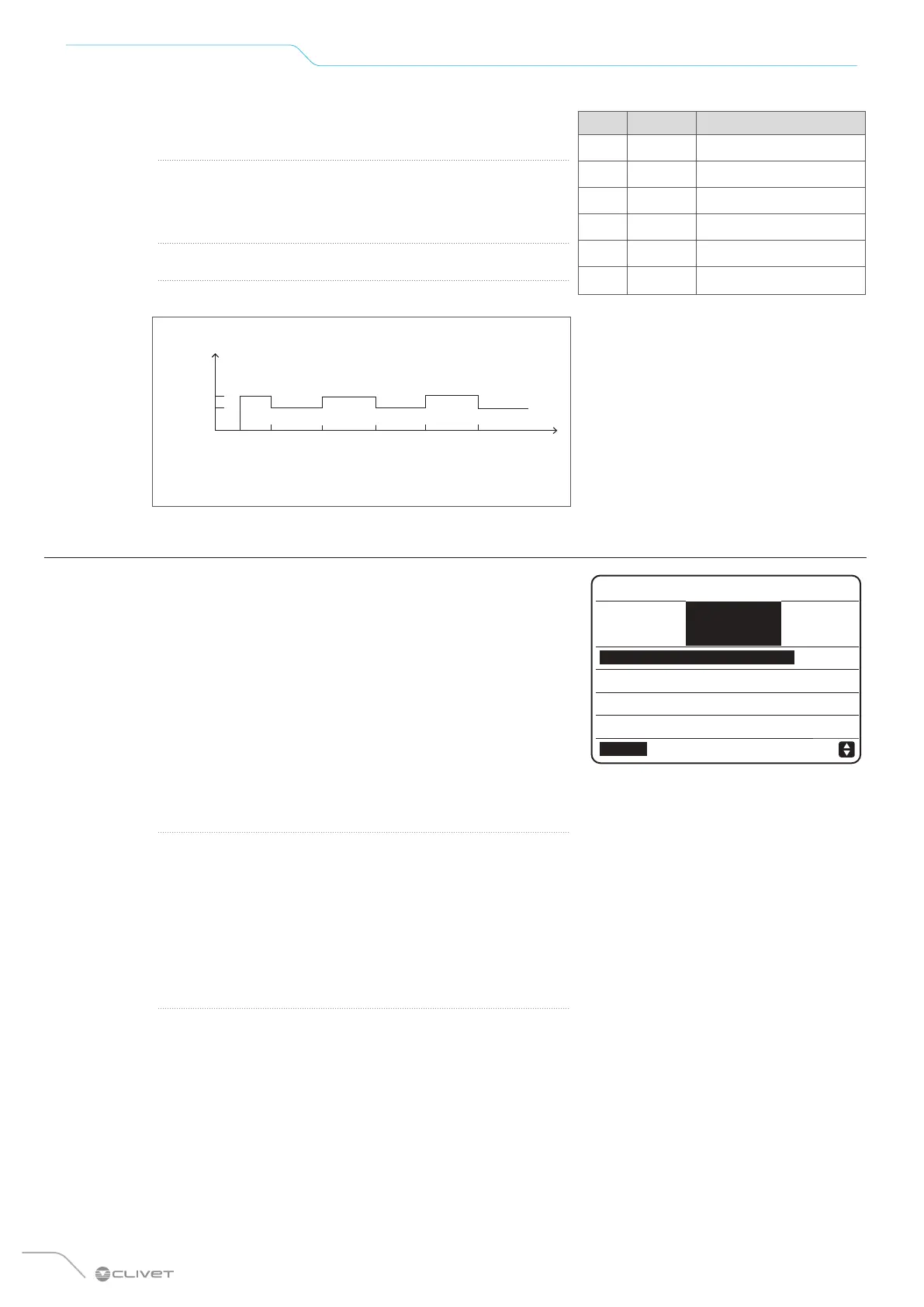122
Control
A possible DEFAULT TEMP. schedule is shown here
NOTE
When the room operation mode is changed, DEFAULT TEMP.
is automatically switched o and the schedule must be set
again.
The DEFAULT TEMP. function can be used in Heating or
Cooling mode.
NO. TIME TEMPERATURE
1 8:00 35°C
2 8:00 25°C
3 12:00 35°C
4 18:00 25°C
5 20:00 35°C
6 23:00 25°C
9.13 Climate temperature setting
CLIM. TEMP. SET.= Climate temperature setting
The CLIM. TEMP. SET. function is used to automatically set the
water temperature of the system according to the outdoor
temperature.
As the outdoor temperature increases, the demand for room
heating is reduced.
To save energy, the desired water supply temperature is
reduced when the outdoor air temperature increases in
heating mode.
Select
MENU > DEFAULT TEMPERATURES > CLIM. TEMP. SET.
Press OK.
DEFAULT TEMPERATURES
DEFAULT
TEMP.
CLIMATE
TEMP. SET.
ECO
MODE
LOW. TEMP.COOL MODE ZONE 1 OFF
LOW. TEMP.HEAT MODE ZONE 1 OFF
LOW. TEMP.COOL MODE ZONE 2 OFF
LOW. TEMP.HEAT MODE ZONE 2 OFF
ON/OFF ON/OFF
NOTE
CLIM. TEMP. SET. Used to select the climate curves
for the various zones and dierent operation modes.
The possible selections depend on the op-
tions set in MENU > FOR SERVICEMAN > COOL
MODE SETTING and > HEAT MODE SETTING
If temperature curves are selected, the desired temperature
cannot be adjusted.
TEMP.
35°C
25°C
8:00 12:00 15:00 18:00 23:00
Fig. 117
TEMP.
