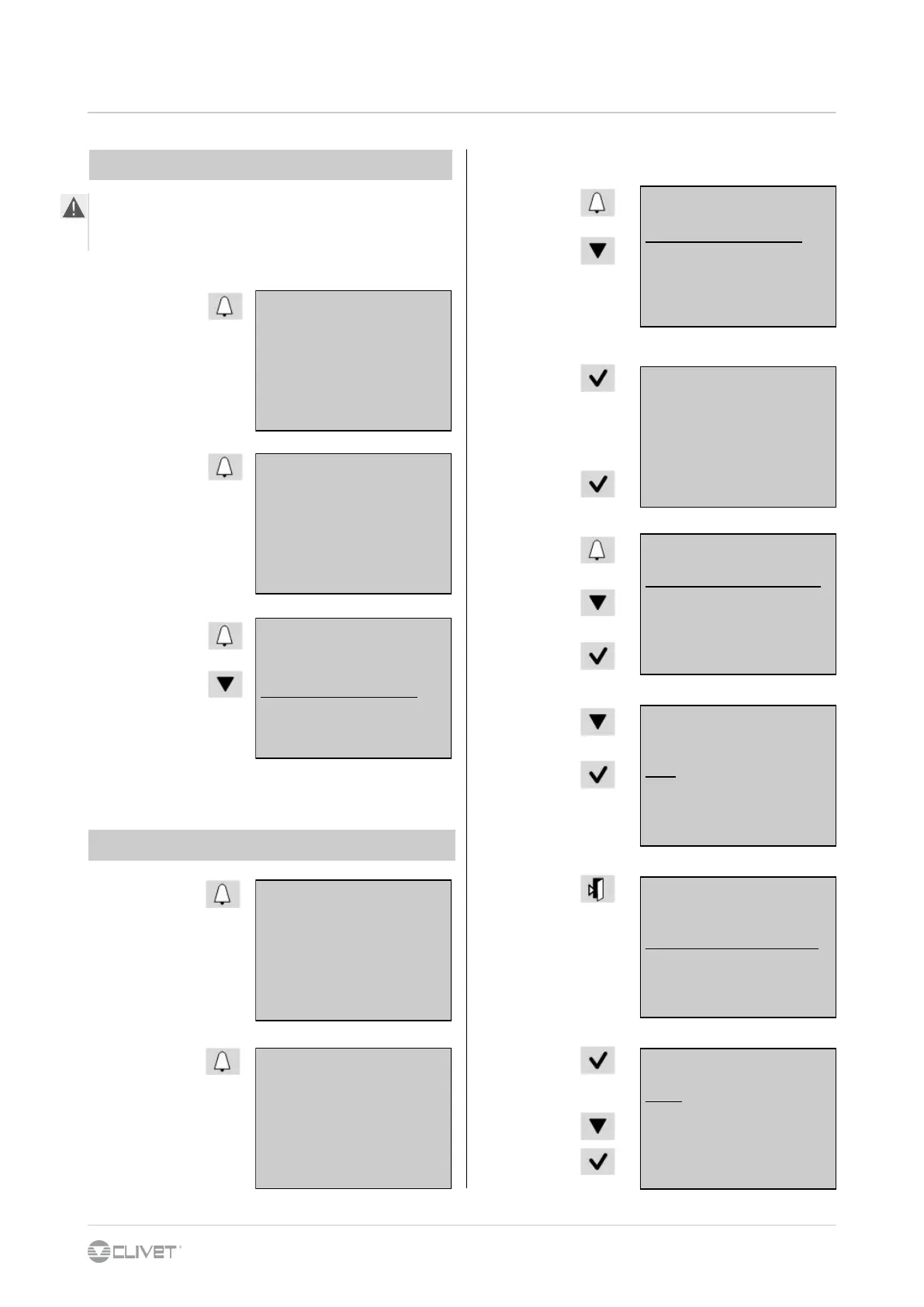30
7 - CONTROL
Press
Before resetting an alarm identify and remove its cause.
Repeated resets can cause irreversible damage.
Press
Press
eE001 : Monitore fase : Fault = active alarm
- EE003 : Guasto P1 Util : Ok = resetted alarm
Select
Confirm
Select
Confirm
Select
Uscita :
Premere 3c.
Select
Confirm
Press
Press
7.5 TO VISUALIZE ALARM IN PROGRESS
Press
Press
Slide
Press
RESET ALARM
Press 3 sec.
Enter password:
Maintenance
Developer
Confirm
Password
Password
0 - - -
alarm log detail
+ eE001 : Monitore fase : Fault
1 Critico (A)
14.02.2012 11.30.10
alarm list
Reset Passive 1
+ eE001 : Monitore fase : Fault
alarm log
Reset Passivo 10
+ eE001 : Monitore fase : Fault
- EE003 : Guasto P1 Util : Ok
+ EE003 : Guasto P1 Util : Fault
alarm log detail
+ eE001 : Monitore fase : Fault
1 Critico (A)
14.02.2012 11.30.10
alarm list
Reset Passive 1
+ eE001 : Monitore fase : Fault
alarm log
Reset Passivo 10
+ eE001 : Monitore fase : Fault
- EE003 : Guasto P1 Util : Ok
+ EE003 : Guasto P1 Util : Fault
.......................................
alarm list
Reset Passive 1
+ eE001 : Monitore fase : Fault
Passivo
Attivo
alarm list
Reset Passivo 0
password management
Log off
Cambia PSS user
Cambia PSS service
Cambia PSS manufacturer
