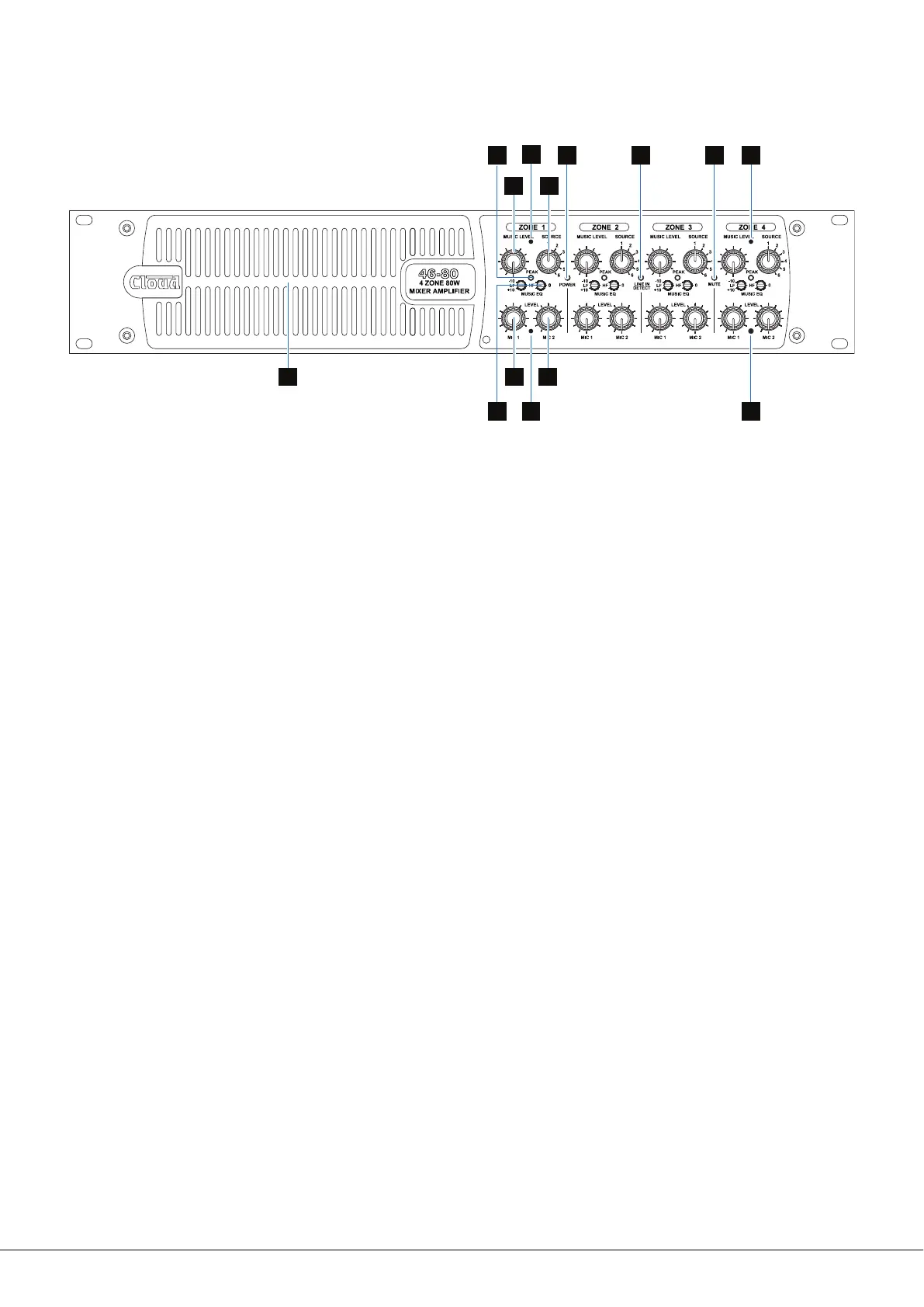46-80 Installation and User Guide V1.0
12
Front panel description
Only Zone 1 controls indicated :
those for the other Zones are identical
3
5
6
10
411
1
10
7 8 9
10
10
2
1. SOURCE – 6-way rotary switch selecting which Line Input (LINE 1 to LINE 6) will be the music source for each zone.
2. MUSIC LEVEL – adjusts the music level in each zone.
3. MIC 1 – adjusts the level of the microphone connected to the rear panel MICROPHONE 1/PAGE MIC input in each zone.
4. MIC 2 – as [3], but controls level of MICROPHONE 2 input.
5. MUSIC EQ – two preset controls for adjusting HF/LF EQ in each zone:
• LF: +/-10 dB @ 50 Hz
• HF: +/-10 dB @ 10 kHz.
6. PEAK – per-zone red LEDs; illuminate if the output stage’s limiter detects clipping, indicating that the level is too high.
7. POWER – bi-colour LED indicating power status:
• steady green – active
• steady red – sleep (APD) mode
• ashing red – fault condition (over-temperature, DC protection, speaker wiring error or over-current);
power-cycle to clear
8. LINE IN DETECT – green LED; illuminates when an input signal is detected at any of the Line Inputs.
9. MUTE – red LED; illuminates when the MUSIC MUTE function is active.
10. Fixing holes for security cover – prevents access to Zone EQ controls.
11. Ventilation slots – do not block.