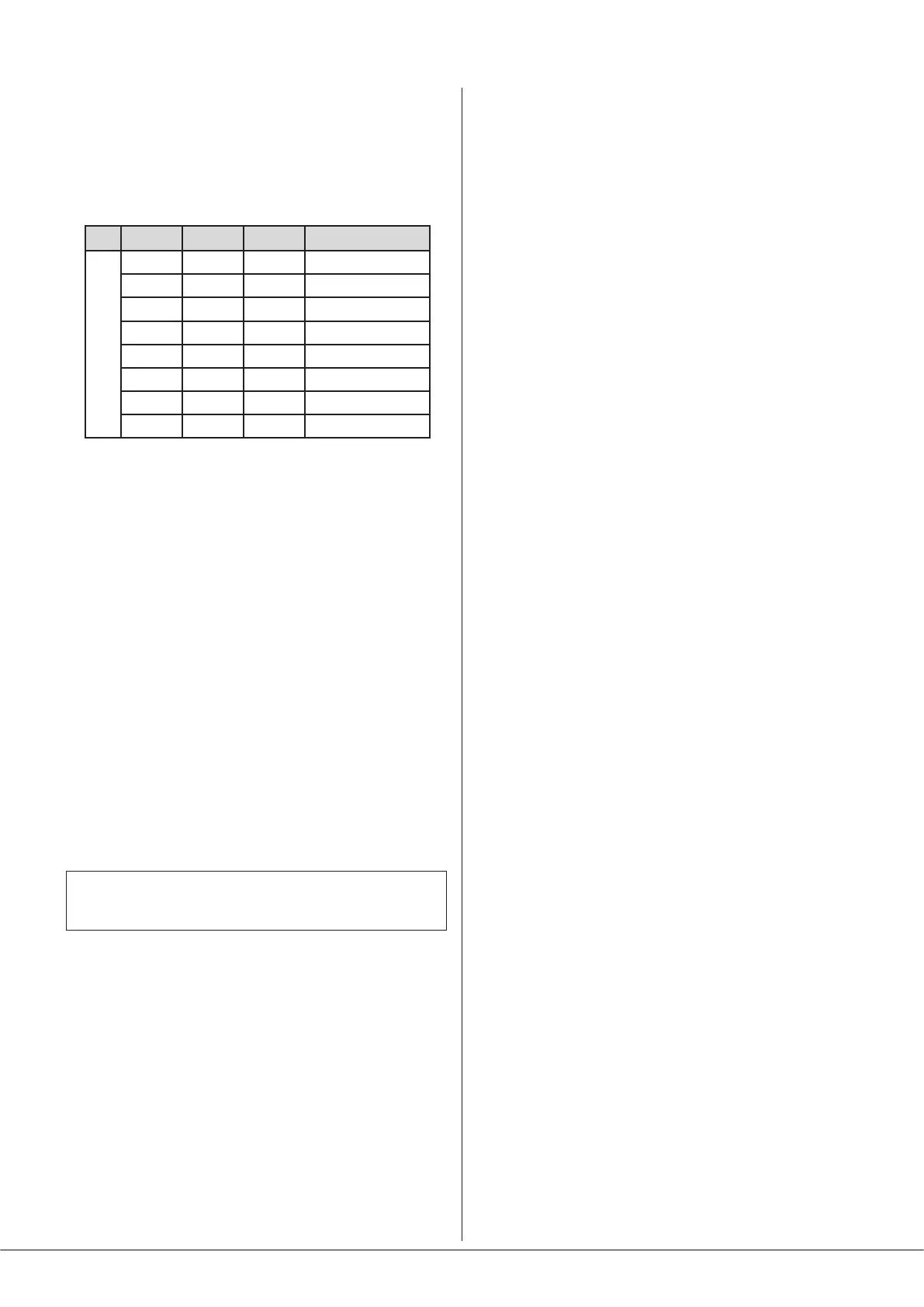46-80 Installation and User Guide V1.0
25
• The Utility/Loop output always follows the source
connected to LINE IN 6: this option is useful if Line 6 Priority
is enabled for emergency messages, but there are building
areas which need not be fed with music. The output will
only carry the Line In 6 source when it is active.
Selection of music source is made by the following table; 0 =
switch up, 1 = switch down:
SW3/6 SW3/7 SW3/8 MUSIC SOURCE
DIP SWITCHES
0 0 0 ZONE 1
0 0 1 ZONE 2
0 1 0 ZONE 3
0 1 1 ZONE 4
1 0 0 LINE 1
1 0 1 LINE 6
1 1 0 ZONE 1
1 1 1 ZONE 1
The music level at the Utility/Loop output can be adjusted by
the adjacent MUSIC preset control. The signal is effectively
‘off’ with the preset control in its fully anticlockwise position.
The music signal selected for the Utility/Loop output is mixed
with a sum of the microphone signals at Mic Input 1 and Mic
Input 2, and derived from the Zone 1 preamplier stage. This
applies whether a mic is connected to the MICROPHONE
1/PAGE MIC connector or to the DIGITAL PAGE MIC port,
and ensures that if Mic 1 Input is congured for paging,
announcements intended for Zone 1 will be heard via the
Utility/Loop output regardless of music source selection.
The level of the mic signal is adjusted with the adjacent MIC
preset control. The signal is effectively ‘off’ with the preset
control in its fully anticlockwise position. Note that the music
content of the signal at the output is NOT altered by Zone
1’s front panel MUSIC LEVEL control or MUSIC EQ preset
adjustments, but the mic content will be varied by Zone 1’s
MIC 1 and MIC 2 LEVEL controls.
Note that mic or music sources from a remote input module
connected to the Facility Port are not routed to the Utility/
Loop Output.
IMPORTANT: The UTILITY/LOOP output is NOT affected
by the MUSIC MUTE input.
Auxiliary Outputs
The two AUX OUT connectors will always carry the signal at
the outputs of the preamplier sections for Zone 1 and Zone
2. Thus the effects of muting, priorities, etc., active in these
Zones will be reected at the auxiliary outputs.
Note also the sources for the Auxiliary Outputs are derived
“post” the front panel MUSIC LEVEL and MIC LEVEL controls,
and will therefore be controlled by them, or any remote
control plates connected to those Zones.
Auto Power Down
The 46-80 is an extremely energy-efcient mixer-amplier,
but can be made even more so by enabling the Auto Power-
Down feature. When active, the signal level is constantly
monitored and if no input signals are measured for either 15
or 30 minutes (selectable), the unit enters a “Sleep” mode,
minimising power consumption. If an input signal is detected
while in Sleep Mode, the mixer-amplier “wakes up” in less
than 450 ms: if the signal is a line input, the volume will be
faded up over a period of three seconds.
The 46-80 is shipped with the Auto Power Down function
disabled. It may be enabled by setting rear panel DIP switch
SW3/1 (APD ON) to ON (switch down). Switch SW3/2 (APD
TIMING) is set to 15M by default, giving a 15 minute delay
before entering Sleep Mode: this may be increased to 30
minutes by setting SW3/2 to 30M (switch down).