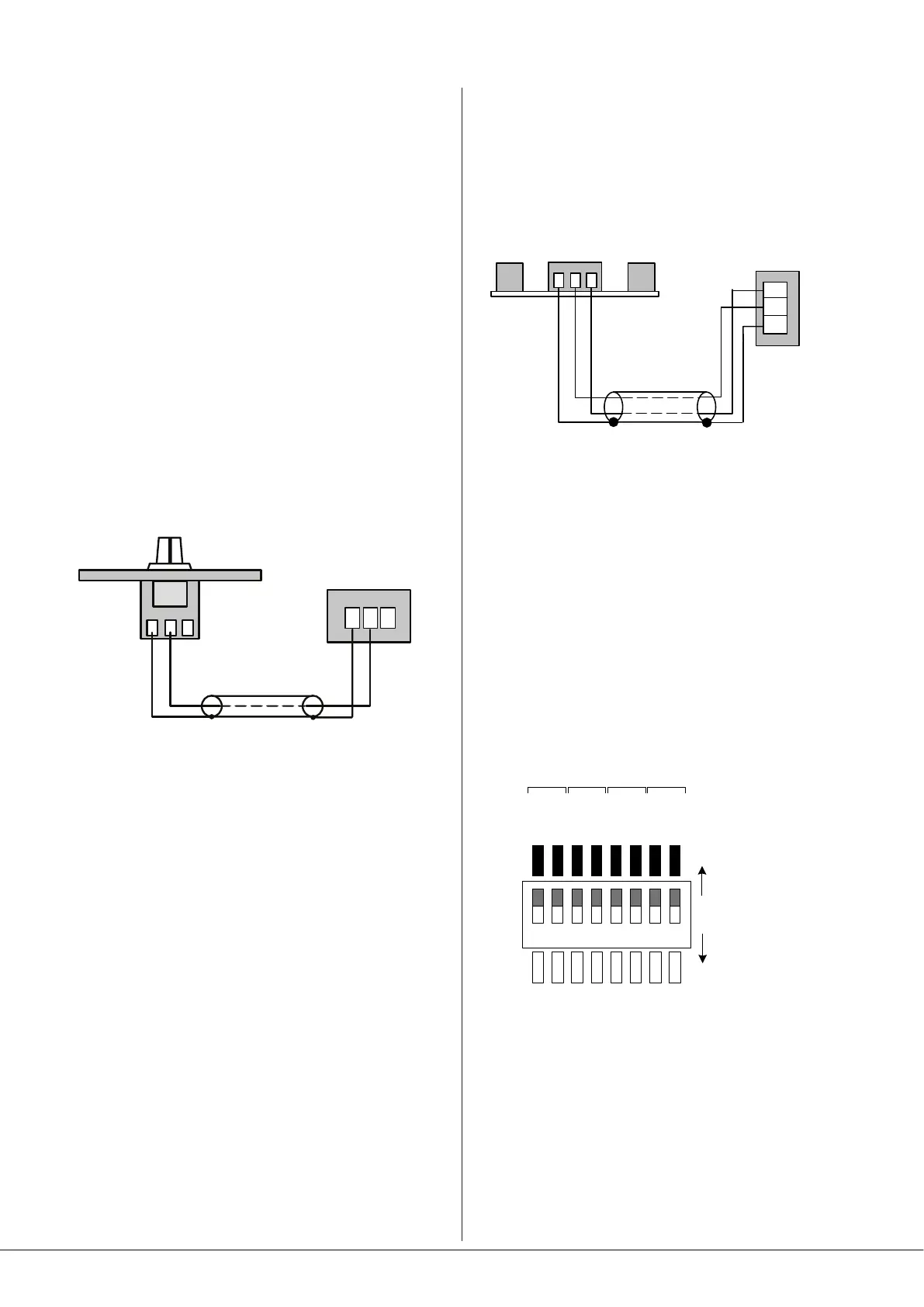46-80 Installation and User Guide V1.0
18
Remote music control
Like most other Cloud host units, the 46-80 allows remote
control of music level and source selection in each of the
primary zones (i.e., excluding the Utility/Loop output). Cloud
remote control plates from the RL-1 Series (music level only)
and RSL-6 Series (music level and source selection) provide
an elegant solution, though control via a DC voltage from
third-party systems is also possible (see page 28).
Both types of plate connect via the REMOTE MUSIC
CONTROL connectors for the relevant zone (see [11] on
page 13). These connectors are 3-pin 5 mm-pitch screw
terminal type.
Connecting an RL-1 Series remote control plate
Wire the remote control plate as shown below using screened
cable as shown. Maximum reliable cable run is 100 m.
1
2
3
REMOTE
MUSIC CONTROL
1
2
3
REMOTE LEVEL CONTROL WIRING
RL-1
SINGLE-CORE SCREENED CABLE MAY BE USED
Before the RL-1 will operate, the zone’s Remote Music
Control port must be enabled by setting the appropriate
section of rear panel DIP switch SW2 ([12] on page 13) to
REM (switch down). The odd-numbered sections of SW2 are
used to enable remote level control, as shown in the adjacent
diagram. When set to REM, the zone’s front panel MUSIC
LEVEL control becomes inoperative. Music source selection
will still be available from the mixer amplier’s front panel
when an RL-1 is in use.
Connecting an RSL-6 Series remote control plate
Wire the remote control plate as shown below. Twin-and-
screen cable should be used. Maximum reliable cable run is
100 m.
1
2
3
REMOTE SOURCE & LEVEL CONTROL WIRING
RSL-6
USE TWO-CORE SCREENED CABLE
REMOTE
MUSIC CONTROL
1
2
3
Before the RSL-6 will operate, the zone’s Remote Music
Control Port must be enabled by setting the appropriate
two sections of rear panel DIP switch SW2 ([12] on page
13) to REM (switches down). Note that separate switch
sections independently enable the music level and music
source selection for each zone: for an RSL-6 to work fully,
both sections must be set to REM. With this setting, the
zone’s front panel MUSIC LEVEL and SOURCE controls will
be inoperative. The user may wish to limit the functionality
of an RSL-6 to only music source selection (i.e., no remote
control of volume), in this case only the even-numbered
switch sections should be set to REM.
LOC
LOC
LOC
LOC
LOC
LOC
LOC
LOC
REM
REM
REM
REM
REM
REM
REM
REM
SW2
1 2 3 4 5 6 7 8
SOURCE
LEVEL
SOURCE
LEVEL
SOURCE
LEVEL
SOURCE
LEVEL
ZONE 1 ZONE 4ZONE 3ZONE 2
Set to LOC to control
source/level from front panel
Set to REM to control
source/level from remote plate