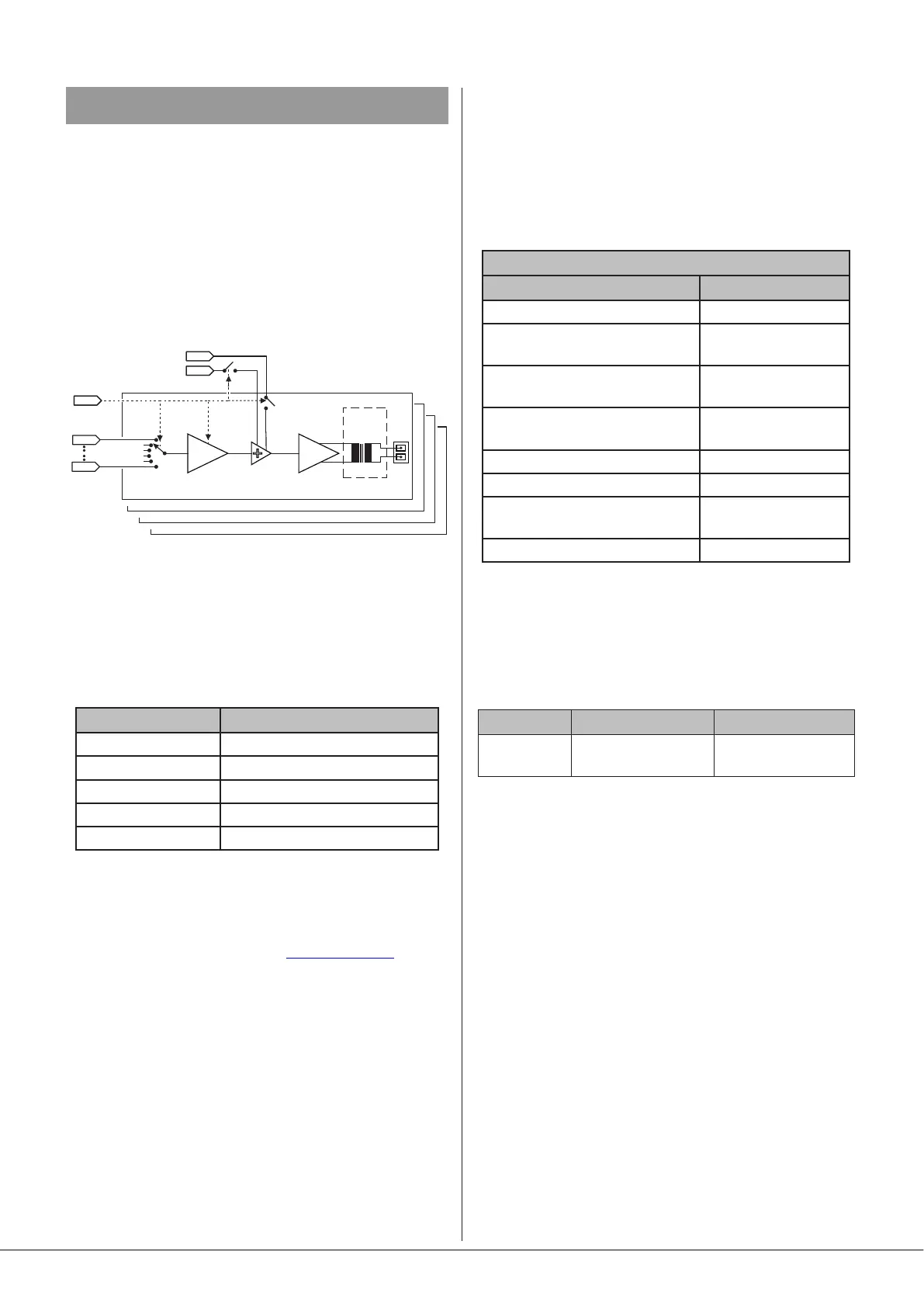46-80 Installation and User Guide V1.0
26
46-80 SERIAL CONTROL
The 46-80 is equipped with a bi-directional RS-232 serial
interface.
As a receiver, the interface permits external control of certain
46-80 settings. These are:
• Music Source selection in each zone
• Music level control in each zone
• MIC 1 muting in each zone
• Global MIC 2 muting (all zones)
80W
70/100V
LINE TX
(OPTION)
MUSIC
SOURCE
SELECT
MUSIC
LEVEL
/MUTE
MUTE
MIC1
ZONES 1-4
MUTE MIC2 (ALL ZONES)
RS232
MUSIC
SOURCES
VCA
OUT
ZONE 1
LINE1
LINE6
MIC1
MIC2
ZONE 2
ZONE 3
ZONE 4
The 46-80 appears as a DCE (Data Communications
Equipment) device to controlling equipment. As the
controlling device will probably be congured as a DTE device,
this requires the use of a straight (uncrossed) cable with the
Tx (Data Transmit) pins at the cable ends connected to each
other and the Rx pins (Data Receive) similarly connected to
each other.
parameter VALUE/SETTING
Data type: RS-232 serial
Data speed 9600 baud*
Word length 8 bits
Parity None
Stop bits One
*The default baud rate of 9600 baud may be altered by sending the
appropriate RS-232 commands; details are in the RS-232 protocol document.
The full RS-232 protocol is beyond the scope of this manual,
but is available for download from www.cloud.co.uk.
This section provides only serial port details and an abridged
serial command list.
Abridged command set
The commands listed in the table below are some of those
most commonly required when controlling a 46-80 from an
AV control system. For all other commands, data requests
and responses, please refer to the 46-80’s full RS-232
protocol document.
GENERAL FORMAT
FUNCTION COMMAND (ASCII)
Route Line Input x to Zone y
<Zy.MU,Sx/>
Set music level in
Zone y to –m dB
<Zy.MU,Lm/>
Reduce music level in
Zone y by p dB
<Zy.MU,LDp/>
Increase music level in
Zone y by q dB
<Zy.MU,LUq/>
Mute Mic x
<Mx,M/>
Unmute Mic x
<Mx,O/>
Access paging in Zone y
(see Example 4)
<M1,PAy/>
Release paging
<M1,PR/>
Examples:
1. Music source selection:
The values of x and y in the general format are the Line
Input No. (1 to 6) and the Zone No. (1 to 4) respectively.
EXAMPLE COMMAND (ASCII) COMMAND (HEX)
Select Input
3 in Zone 2
<Z2.MU,S3/>
3C 5A 32 2E 4D 55
2C 53 33 2F 3E
2. Music levels:
Levels can either be set in a specied zone to an absolute
value (in dBs), or increased/decreased by a specied number
of dBs. Either may be dened in steps of 1 dB.
For absolute levels, the number of dBs corresponds to
attenuation rather than gain, thus 0 dB is maximum level and
at -90 dB the zone is muted. The values of y in the general
format is the Zone No. (1 to 4) and m is the attenuation level
in one-dB steps (0 to 90) respectively.
To alter the Zone level by a specied amount, the additional
ASCII characters ‘U’ (up) or ‘D’ (down) are added to the string.
The values of y, p and q in the general format are the Zone
No. (1 to 4), the level increase in one-dB steps (0 to 90), or
the level decrease in one-dB steps (0 to 90) respectively. A
command to increment the level by a number of dBs greater
than the current attenuation will set the level to maximum.
Similarly, a command that would decrement the level below
90 dB attenuation will mute the Zone output.