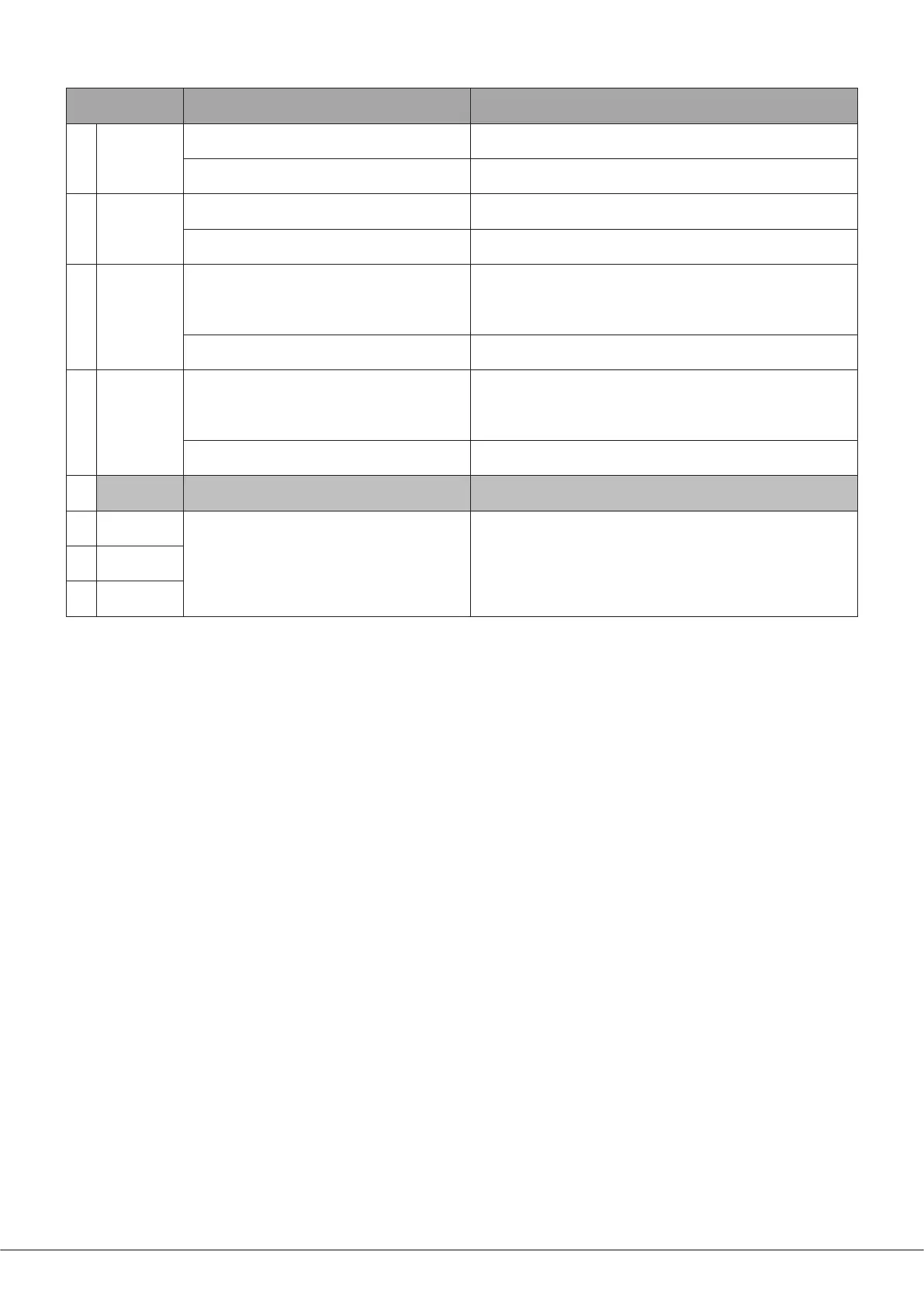46-80 Installation and User Guide V1.0
33
DIP SWITCH SW3 POSITION FUNCTION
1 APD ON
OFF = APD MODE OFF
46-80 remains in Active Mode unless unpowered.
ON = APD MODE ENABLED
46-80 will enter Sleep Mode if no input signals are detected for the
period set by SW3/2.
2 APD TIMING
15M = 15 MINS DELAY
If SW3/1 is set to ON, 46-80 will enter Sleep Mode if no input signals are
detected for 15 minutes.
30M = 30 MINS DELAY
If SW3/1 is set to ON, 46-80 will enter Sleep Mode if no input signals are
detected for 30 minutes.
3
LINE 6
PRIORITY Z1
OFF = PRIORITY OFF
Music Source in Zone 1 will always be that selected by the front panel
ZONE 1 MUSIC SOURCE control (SW2/2 = LOC), or by a remote control
plate/module connected to the REMOTE MUSIC CONTROL port (ZONE
1), or via RS232 commands (SW2/2 = REM).
ON = PRIORITY ON
A signal applied to Line Input 6 will automatically replace the current
music source selection for Zone 1.
4
LINE 6
PRIORITY ALL
OFF = PRIORITY OFF
Music Source in all Zones will always be that selected by the respective
front panel MUSIC SOURCE controls (SW2/2, 4, 6 or 8 = LOC), or by
a remote control plate/module connected to the REMOTE MUSIC
CONTROL port, or via RS232 commands (SW2/2, 4, 6 or 8 = REM).
ON = PRIORITY ON
A signal applied to Line Input 6 will automatically replace the current
music source selection in all Zones.
5 (UNUSED)
6
UTILITY
SOURCE A
These switches are used in combination to select the
music source for the UTILITY/LOOP output. Options
are: Zones 1 to 4, Line 1 or Line 6.
Refer to Music Source selection table at Page 25 (also on lid of unit).7
UTILITY
SOURCE B
9
UTILITY
SOURCE C
EMC considerations
The Cloud 46-80 fully conforms to the relevant electromagnetic compatibility (EMC) standards and is technically well behaved;
you should experience no operational problems and under normal circumstances, no special precautions need to be taken. If
the unit is to be used within close proximity to potential sources of HF disturbance such as high power communications
transmitters, radar stations and the like, the performance of the mixer may be reduced; we suggest that all microphone and
line input cables are kept as short as possible.
Ground loops
If, despite your best efforts, the completed sound system ‘hums’ you probably have a ‘ground loop’. The offending signal
source can often be identied by setting the volume control to minimum, then disconnecting the input leads (both left & right
channels) on each line input until the ‘hum’ disappears. This problem is often caused by terminating a screened input cable into
a signal source positioned a signicant distance from the mixer. A good way of avoiding this potential problem is to use signal
sources (typically ‘consumer’ equipment) that are double insulated with no connection to the mains supply earth. If a signal
feed were derived from a second mixer (a club or microphone mixer for example) it would be perfectly normal to expect this
to be earthed; we suggest that a transformer be used to isolate the signal and prevent a noisy loop (see page 15).