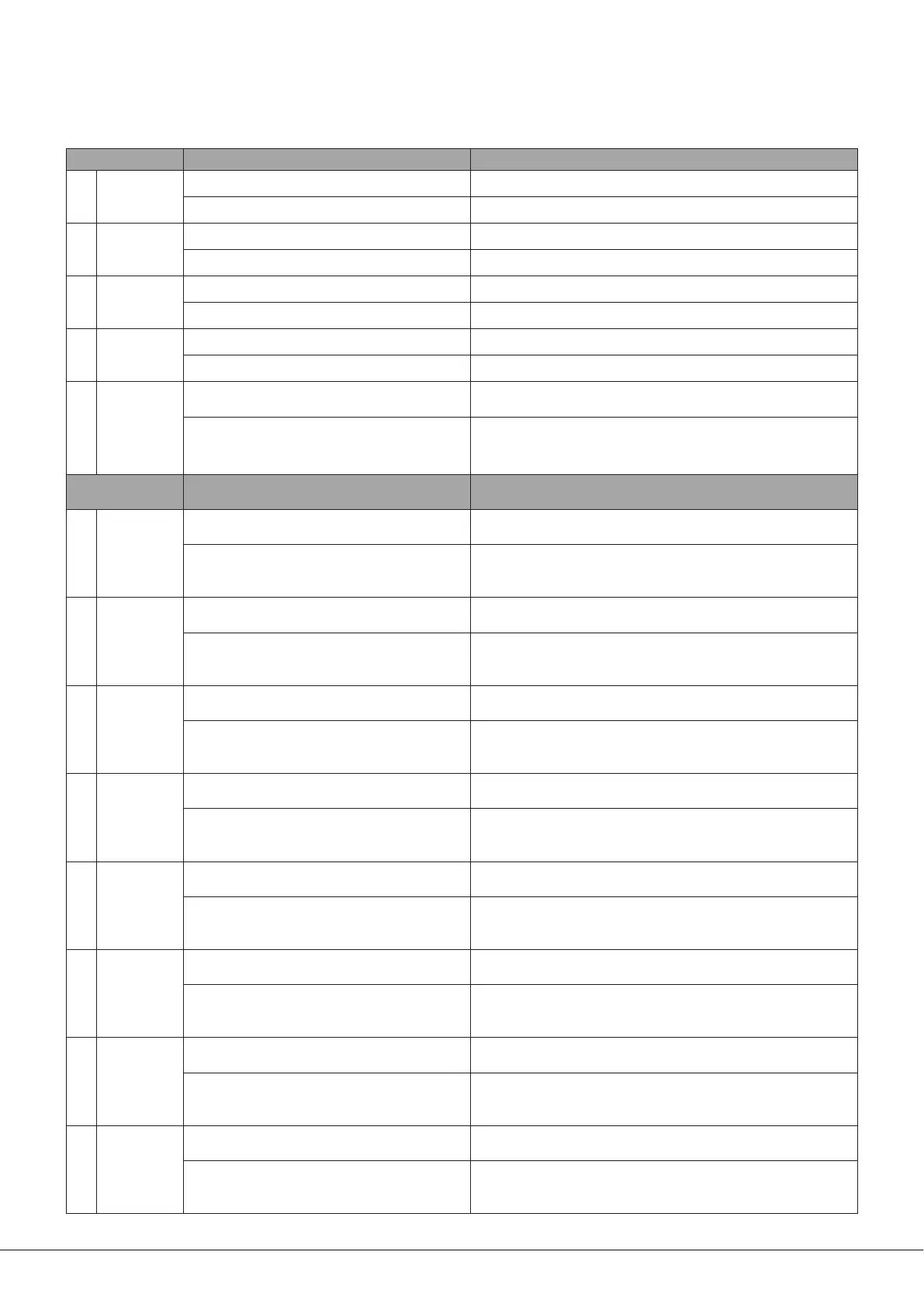46-80 Installation and User Guide V1.0
32
Summary of rear panel DIP switch functions
(Factory default settings are in BOLD text.)
DIP SWITCH SW1 POSITION FUNCTION
1
MIC 1
PHANTOM
POWER
OFF = MIC 1 PHANTOM POWER OFF No phantom power at MICROPHONE 1 / PAGE MIC input.
OFF = MIC 1 PHANTOM POWER ON
15 V phantom power available at MICROPHONE 1 / PAGE MIC input.
2
MIC 2
PHANTOM
POWER
OFF = MIC 2 PHANTOM POWER OFF No phantom power at MICROPHONE 2 input.
OFF = MIC 2 PHANTOM POWER ON
15 V phantom power available at MICROPHONE 2 input.
3
MIC OVER
MUSIC
OFF = NO PRIORITY
No priority – both mics mix with music
OFF = PRIORITY ON Music ducks when either mic is in use
4
MUTE – N/O
OR N/C
N/O = NORMALLY OPEN CONTACTS
External contact closure required for muting
N/C = NORMALLY CLOSED CONTACTS External contact opening required for muting
5
PAGING
MODE
MIC = MIC MODE
Both Mic Inputs function as standard microphone inputs, including GAIN
and LEVEL controls.
PG = PAGE MODE
Mic 1 input functions as a typical Cloud paging input: connect a paging
mic to either the MICROPHONE 1 / PAGE MIC input (select zones using
the MIC 1 ACCESS port), or via the DIGITAL PAGE MIC port.
DIP SWITCH SW2 POSITION FUNCTION
1 Z1 LEVEL
LOC = LOCAL CONTROL OF Z1 MUSIC LEVEL
Music level in Zone 1 is set by the front panel ZONE 1 MUSIC LEVEL
control.
REM = REMOTE CONTROL OF Z1 MUSIC LEVEL
Music level in Zone 1 is controlled by a remote plate/module connected
to the REMOTE MUSIC CONTROL port (ZONE 1), or via RS232
commands.
2 Z1 SOURCE
LOC = LOCAL SELECTION OF Z1 MUSIC SOURCE
Music source in Zone 1 (Line 1 to Line 6) is selected by the front panel
ZONE 1 MUSIC SOURCE control.
REM = REMOTE SELECTION OF Z1 MUSIC SOURCE
Music source in Zone 1 (Line 1 to Line 6) is selected on a remote plate/
module connected to the REMOTE MUSIC CONTROL port (ZONE 1), or
via RS232 commands.
3 Z2 LEVEL
LOC = LOCAL CONTROL OF Z2 MUSIC LEVEL
Music level in Zone 2 is set by the front panel ZONE 2 MUSIC LEVEL
control.
REM = REMOTE CONTROL OF Z2 MUSIC LEVEL
Music level in Zone 2 is controlled by a remote plate/module connected
to the REMOTE MUSIC CONTROL port (ZONE 2), or via RS232
commands.
4 Z2 SOURCE
LOC = LOCAL SELECTION OF Z2 MUSIC SOURCE
Music source in Zone 2 (Line 1 to Line 6) is selected by the front panel
ZONE 2 MUSIC SOURCE control.
REM = REMOTE SELECTION OF Z2 MUSIC SOURCE
Music source in Zone 2 (Line 1 to Line 6) is selected on a remote plate/
module connected to the REMOTE MUSIC CONTROL port (ZONE 2), or
via RS232 commands.
5 Z3 LEVEL
LOC = LOCAL CONTROL OF Z3 MUSIC LEVEL
Music level in Zone 3 is set by the front panel ZONE 3 MUSIC LEVEL
control.
REM = REMOTE CONTROL OF Z3 MUSIC LEVEL
Music level in Zone 3 is controlled by a remote plate/module connected
to the REMOTE MUSIC CONTROL port (ZONE 3), or via RS232
commands.
6 Z3 SOURCE
LOC = LOCAL SELECTION OF Z3 MUSIC SOURCE
Music source in Zone 3 (Line 1 to Line 6) is selected by the front panel
ZONE 3 MUSIC SOURCE control.
REM = REMOTE SELECTION OF Z3 MUSIC SOURCE
Music source in Zone 3 (Line 1 to Line 6) is selected on a remote plate/
module connected to the REMOTE MUSIC CONTROL port (ZONE 3), or
via RS232 commands.
7 Z4 LEVEL
LOC = LOCAL CONTROL OF Z4 MUSIC LEVEL
Music level in Zone 4 is set by the front panel ZONE 4 MUSIC LEVEL
control.
REM = REMOTE CONTROL OF Z4 MUSIC LEVEL
Music level in Zone 4 is controlled by a remote plate/module connected
to the REMOTE MUSIC CONTROL port (ZONE 4), or via RS232
commands.
8 Z4 SOURCE
LOC = LOCAL SELECTION OF Z4 MUSIC SOURCE
Music source in Zone 4 (Line 1 to Line 6) is selected by the front panel
ZONE 4 MUSIC SOURCE control.
REM = REMOTE SELECTION OF Z4 MUSIC SOURCE
Music source in Zone 4 (Line 1 to Line 6) is selected on a remote plate/
module connected to the REMOTE MUSIC CONTROL port (ZONE 4), or
via RS232 commands.