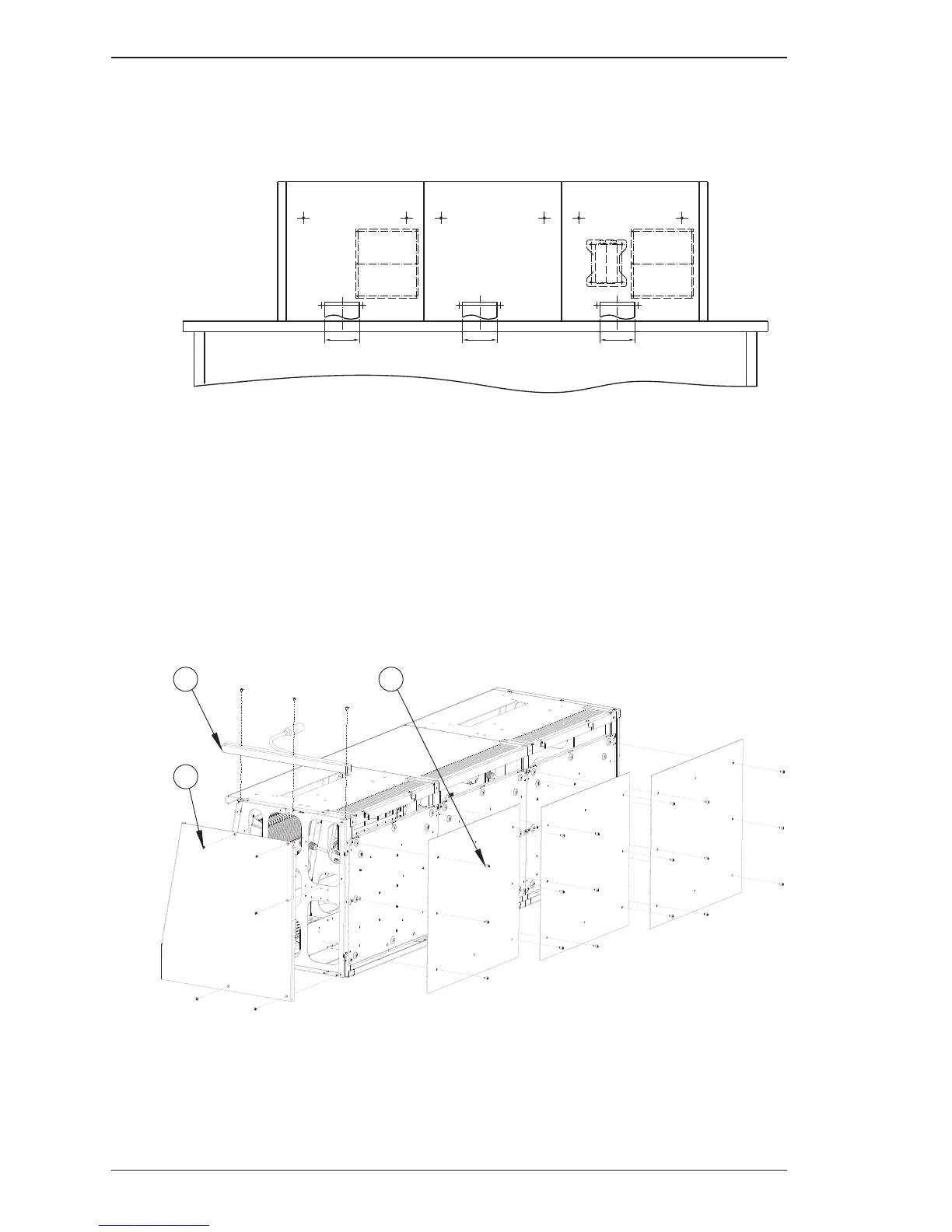2.3 Mounting the console onto the bulkhead
Whentheconsoleisplacedonatable,thebackoftheconsolecanbeattachedontothebulkhead.
This allows for free access to the connection board and wiring while installing.
1 Removetherear(backcover)panels,byremovingall6screwsineachpanel.
(These will not be needed further and may be discharged of).
2 Removetheedge-prole,fromtopoftherightendoftheconsole(3screws).
3 Remove the plate on the right end of the console (5 screws).
2 1
3