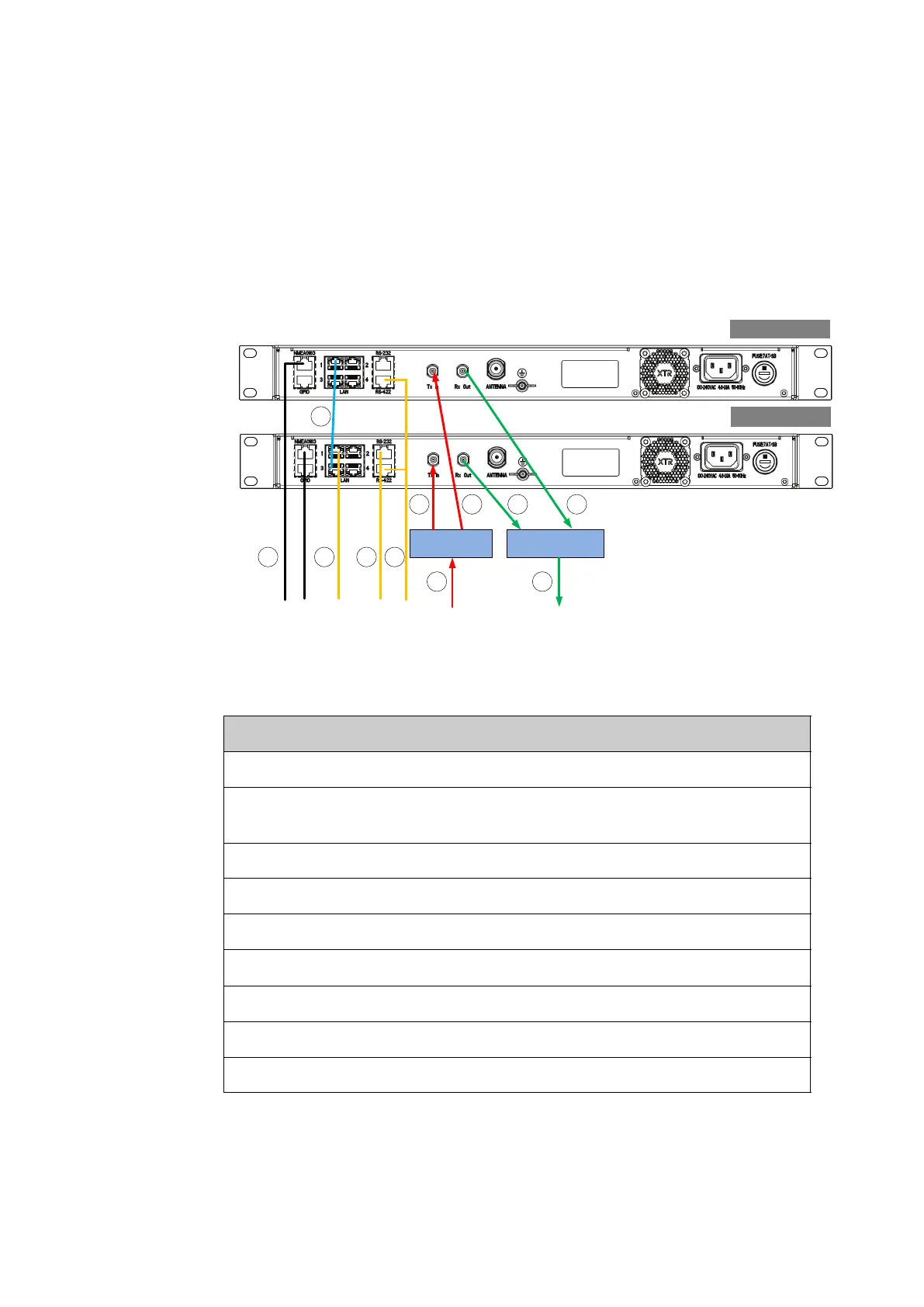98-175666-D Appendix B: Dual antenna solution B-3
Installation of the dual antenna solution
B.2.2 Installation
To install the dual antennas, do as follows:
1. Install the master ADU, BDU, the RX combiner and the VSAT modem.
2. Install the slave ADU, BDU and the TX splitter.
3. Provide vessel heading input to the master BDU and slave BDU.
4. Connect the cables.
Figure B-2: Dual mode antenna, connecting cables (example)
Cable Connection Purpose
1 NMEA0183 to Slave BDU and to Master BDU NMEA heading input
2 Master BDU LAN1 to GMU LAN1 OpenAMIP
communication
3 Master BDU LAN3 to Slave BDU LAN1 Dual communication
4 Master BDU RS-232 to GMU RS-232 GMU control
5 Master and Slave BDU RS-422 to GMU RS-422 GMU Keyline splitter
6 Master BDU Tx in to TX splitter out Tx when master is active
7 Slave BDU Tx in to TX splitter out Tx when slave is active
8 GMU Tx out to TX splitter in Tx from GMU
9 Master BDU Rx in to RX splitter in Rx when master is active
Table B-1: Dual mode antenna, cabling
Master BDU
Slave BDU
TX Splitter RX Combiner
VSAT Modem
TX out
VSAT Modem
RX in
VSAT Modem control
TCP/IP or
RS-232 or RS 422
NMEA 0183
Heading input
1 2
3
4 5
6 7
8
9 10
11
