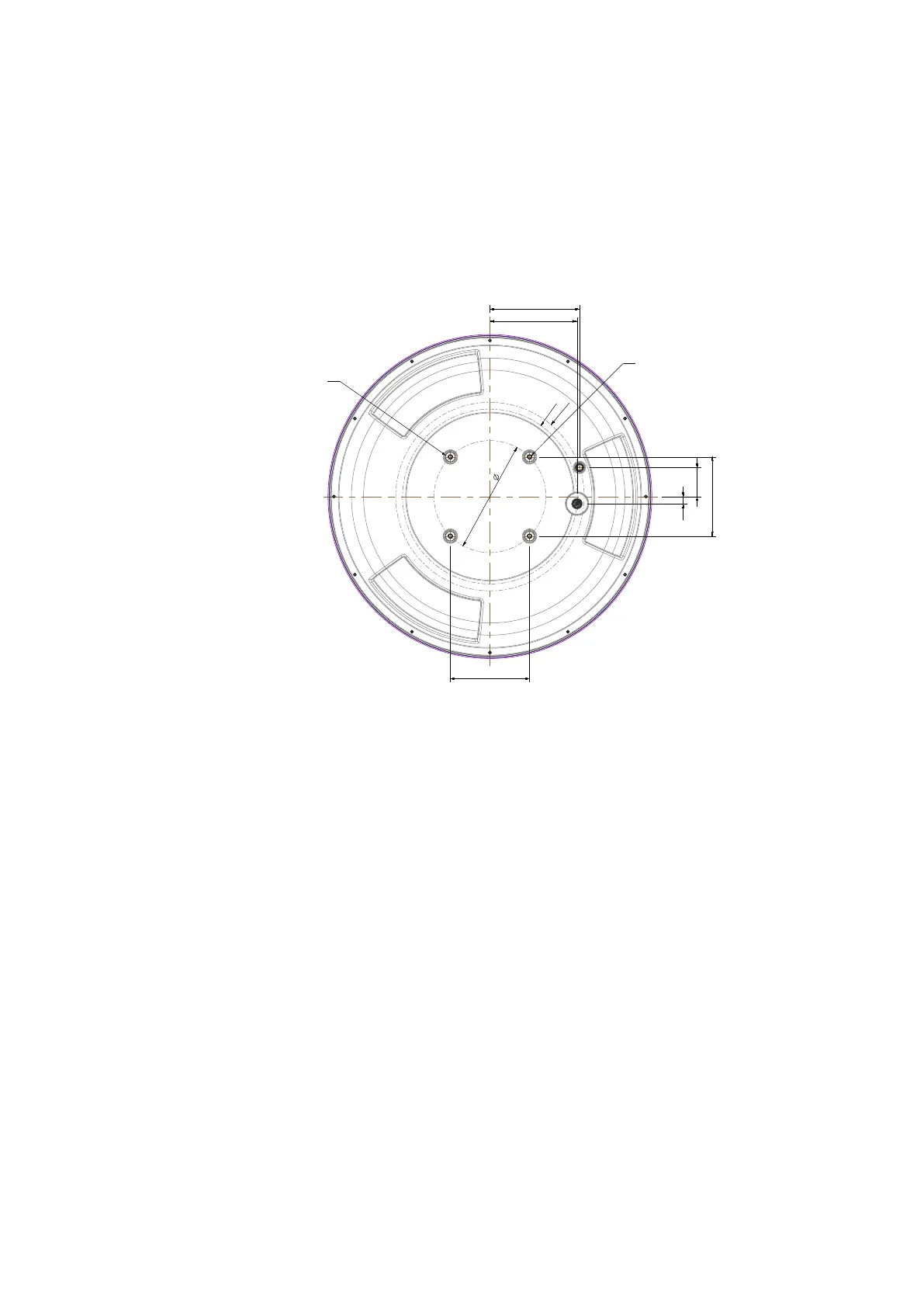Installation of the ADU (S600 antenna)
98-175666-D Chapter 2: Installation 2-25
2.4.2 To ground the ADU
The ADU must be grounded using one of the mounting bolts. To ground the ADU do as
follows:
1. Clean the metal underneath the head of at least one bolt of insulating protective
coating and use a serrated washer to obtain a good ground connection. For
optimum grounding connect the ground wire to the bolt marked in the figure
below.
2. Tighten the bolt. Use stainless steel bolts and washers.
Tightening torque value: 30 Nm.
3. Seal the area suitably to avoid corrosion of the grounding point (recommended).
If the ADU cannot or should not be electrically connected directly to the mounting
surface, use a separate grounding cable to make the connection between the ADU and
the common ground to which the BDU is also connected.
Figure 2-26: ADU, thread for optimum grounding (60 cm)
282.8
R221
R238
18
73.5
200
200
220
226.4
THREAD for GROUNDING
m)
