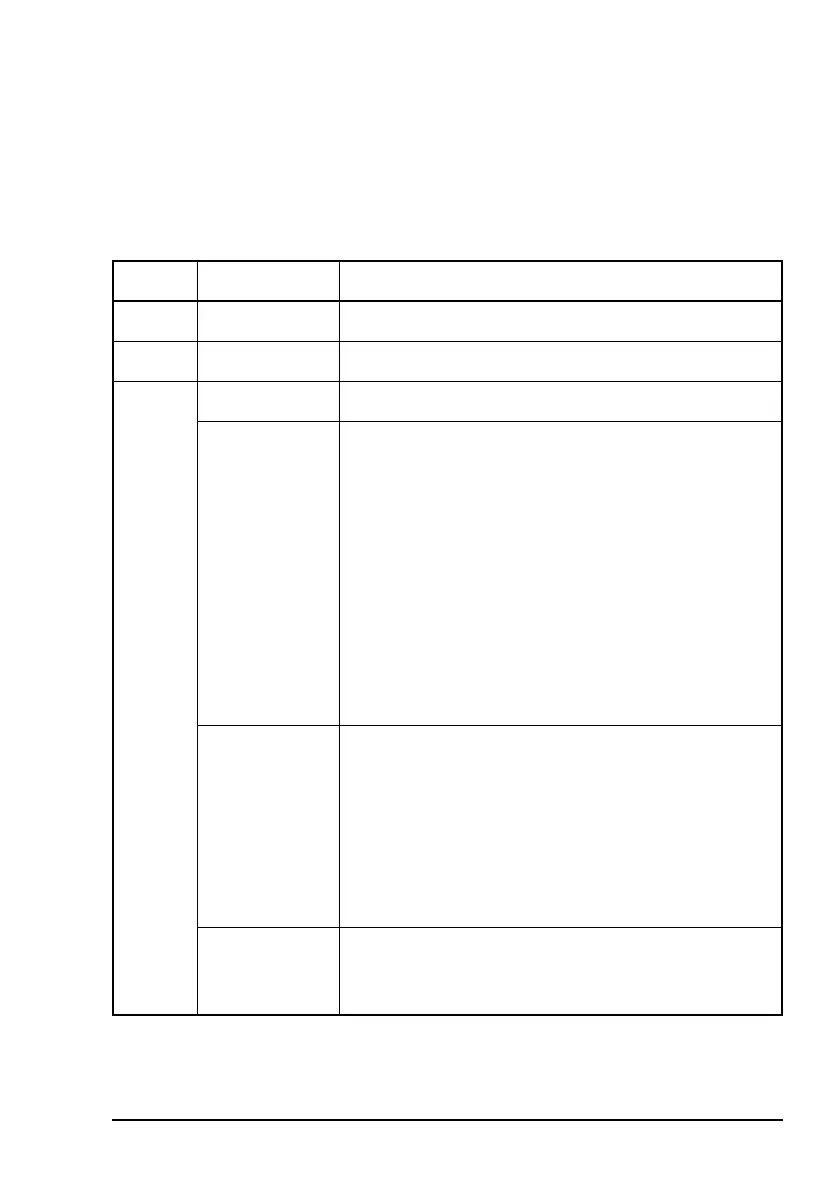Setting up and operating the BUC system
Block Up Converter Systems 6700/6900 series User Guide 59
LED indicators
There are three LED indicators on the BUC. These LEDs
indicate the state of the BUC (see Table 11).
Table 11: LED indicators on the BUC and their states
LED State Indicates...
PWR Green Power is supplied to the BUC
Tx Yellow The BUC PA is on
FLT Off No faults or latched faults are present
Constant red One or more of the following hardware faults have
been detected in the BUC:
• overtemperature fault (> 90°C)
• PA fault
• LO fault
• fan fault
• output power threshold
• hardware/firmware incompatibility
For information on fault finding see page 81,
Maintenance and fault finding
Flashing red
(2 flashes every
second)
One or more of the following faults have been
detected in the system:
• an external fault in the LNB (when in redundancy
configuration only)
• an external fault in the redundancy controller (when
in redundancy configuration only)
• a non-volatile memory fault in the BUC
Flashing red
(1 flash every
2 seconds)
The fault information from a latched fault has been
stored, however the fault is no longer present
(firmware V1.10 or earlier)
NOTE Use the VFS command to view the fault status.
