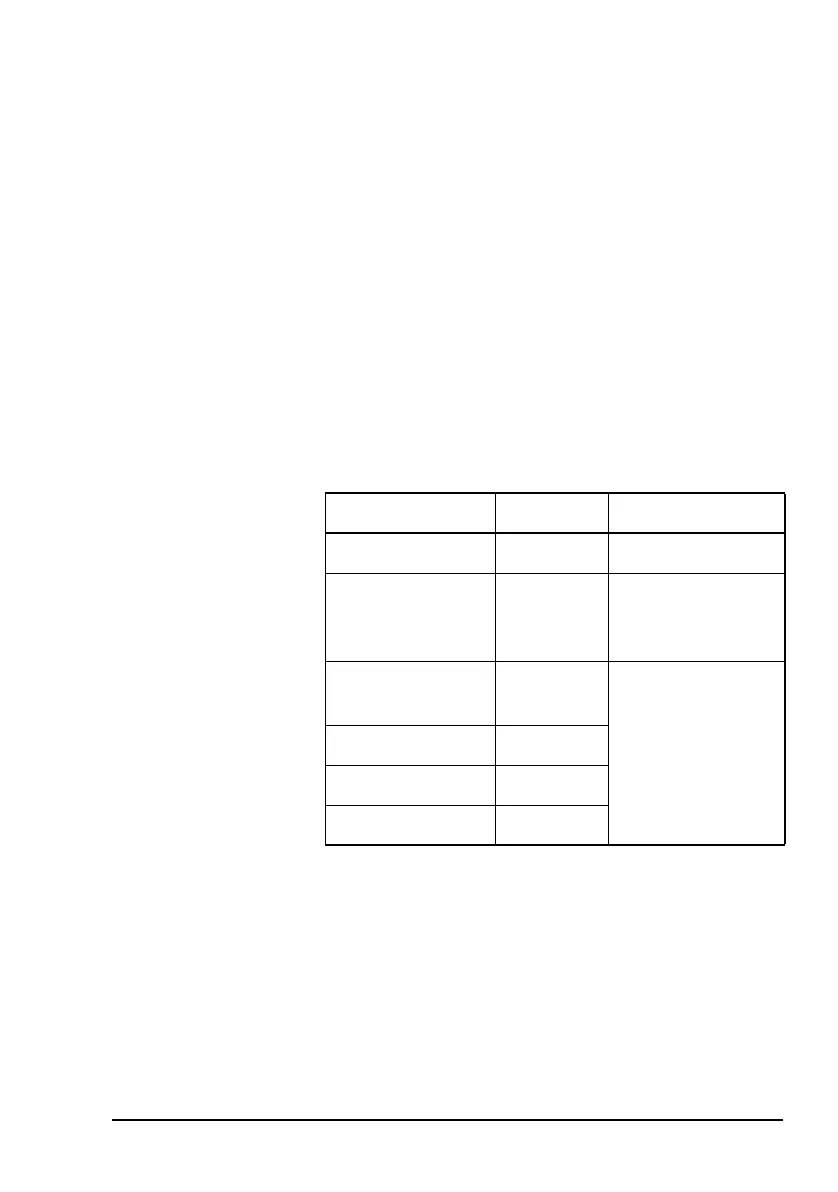Installation
Block Up Converter Systems 6700/6900 series User Guide 53
Setting up the redundancy switching
equipment
To set up the redundancy switching equipment:
1 Set the AC voltage selector on the control panel of the
redundancy controller to the appropriate voltage for your
operating environment.
1 Switch on the modem(s), then switch off the carrier(s).
1 Apply power to the redundancy controller and the BUCs.
1 Connect a Hand-held Controller 6560 to the BUC 1
Serial connector, then to the BUC 2 Serial connector
on the redundancy controller, and set the following
parameters:
Parameter Menu Setting
Tx state Control Tx off (initially)
Redundancy
mode
Auxiliary Hot standby
(preferred)
Warm standby
IF comp freq/RF
comp freq
Main Both BUCs must
have the same
settings
Tx attenuation Main
LO Auxiliary
Tx default Auxiliary