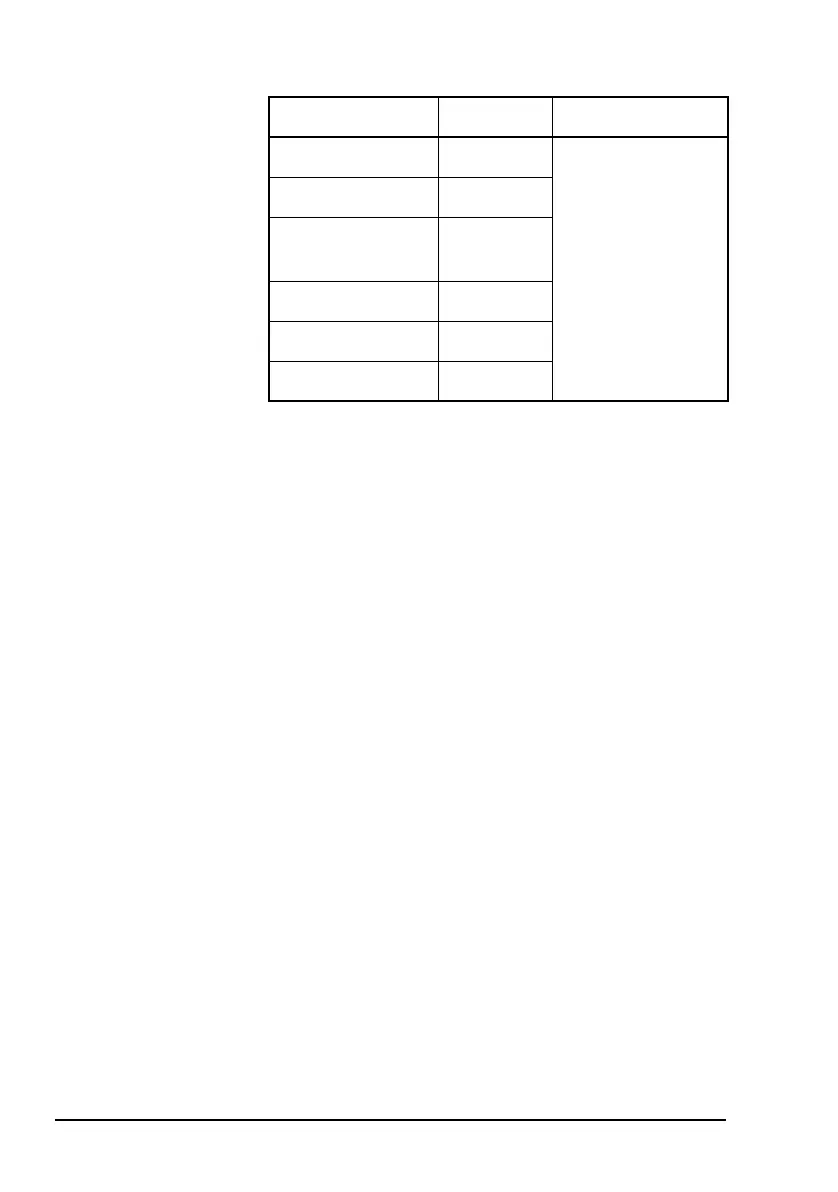Installation
54 Block Up Converter Systems 6700/6900 series User Guide
1 Set the Online state of the required BUC to Online.
1 Set the Tx state of both BUCs to Tx on.
The control panel of the redundancy controller shows the
stream selection states. All fuse LEDs and BUC/LNB LEDs
should be green.
Serial parity Auxiliary For information on
the required serial
parameters for a
Remote
Controller 6570 see
the Hand-held and
Remote Controller
6560/6570 User
Guide
Serial stop bits Auxiliary
RS485
termination
Auxiliary
Serial protocol Auxiliary
Serial address Auxiliary
Serial echo Auxiliary
NOTE
If the Redundancy mode is Warm
standby, the output from the power
amplifier in the off-line BUC is not
enabled.
NOTE
High-power SSPAs in a high-power BUC
system must be configured for stand-alone
use in BUC stream redundancy. For more
information on high-power systems see the
relevant SSPA documentation.
NOTE
In transmit-only systems, the LNB fuse LEDs
remain green and the LNB 1 and LNB 2 LEDs
are always off.
NOTE
In C-Band systems that use a combined RF
waveguide/coaxial switch, the BUC 1 and
BUC 2 LEDs are always off.
Parameter Menu Setting