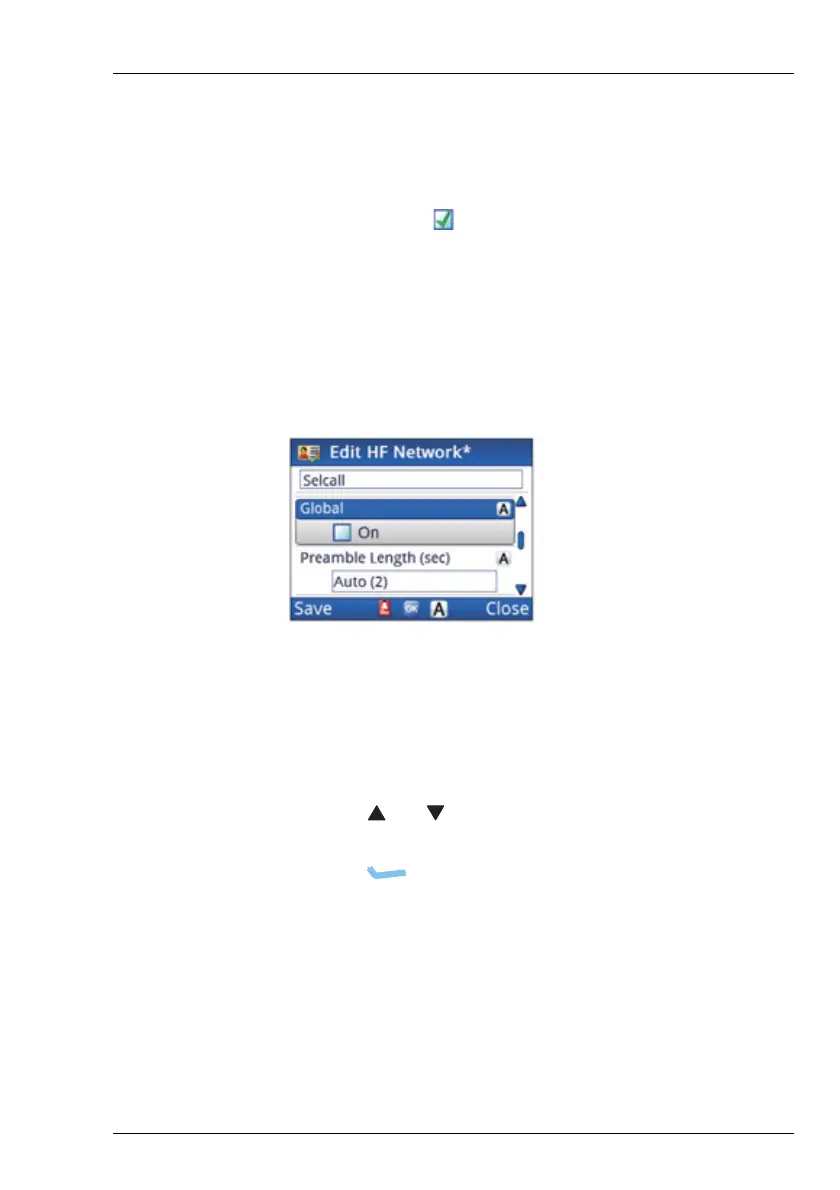NAVIGATING THE MENU STRUCTURE
SELECTING/DESELECTING A CHECK BOX
ENVOY™ TRANSCEIVER GETTING STARTED GUIDE 43
Selecting/deselecting a check box
There are some entries in the menu structure that require you to
enable or disable a particular feature via a check box. When the
check box contains a , the feature is enabled. If the check box is
clear, the feature is disabled.
For example, when adding an HF network, you must select whether
the HF network can be used for all channels programmed into the
transceiver (Global), or only those channels allocated via the scan
tables for the HF network.
Figure 14: Entry with a check box
To select or deselect a check box:
1 Highlight the entry.
1 Press OK to toggle the check box as selected or deselected.
1 Press and to continue making other changes as
required.
1 Press (Save).