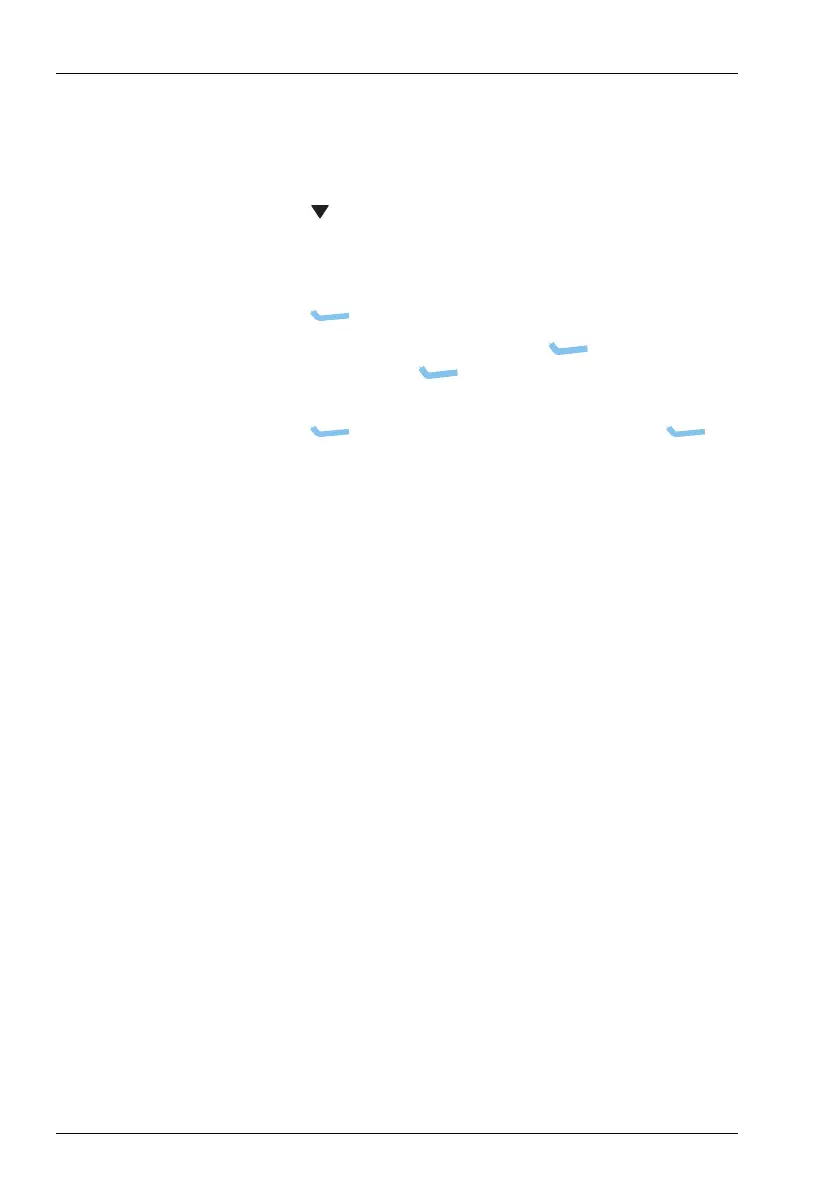CONTACTS
ADDING A CONTACT
74 ENVOY™ TRANSCEIVER GETTING STARTED GUIDE
Completing the contact
To finish entering the information required for the contact:
1 Press to move to the Call Description entry.
By default, the call type is entered as the call description.
1 Enter the description that you want to use for this call.
1 Press (Save) to save the information.
1 If you want to add another call press (Options), scroll
to Add Call, press (Select), then repeat the steps for
adding a call.
1 Press (Options), scroll to Save, then press
(Select).