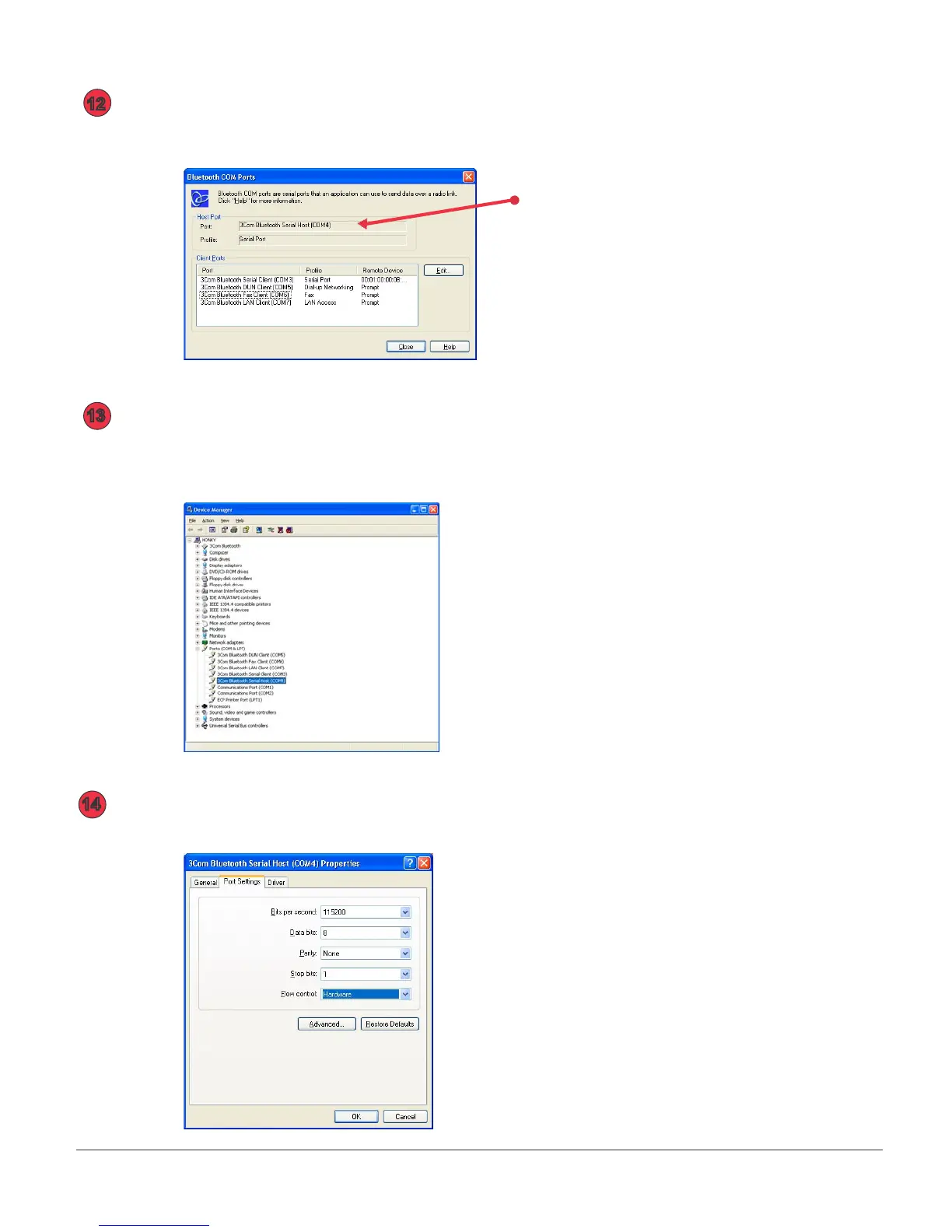CR2 User’s Manual Draft_022803_AS - 84
CR2 User’s Manual Draft_022803_AS - 85
Disconnect from the CR2 unit by scanning the code below.
Wait 20-30 seconds for the devices to disconnect.
Disconnect
Scan the following code below to enable device pairing:
Enable Pairing Mode
Under the Tools menu select COM ports. The application will connect
to the serial host COM port shown in the menu below. Click Close.
12
On your host, right click the My Computer icon on your desktop.
Open Properties. Under the Hardware tab select Device Manager
button. Double click on the 3Com Serial Bluetooth Host.
13
Make sure to match the settings of the port to the below settings:
14