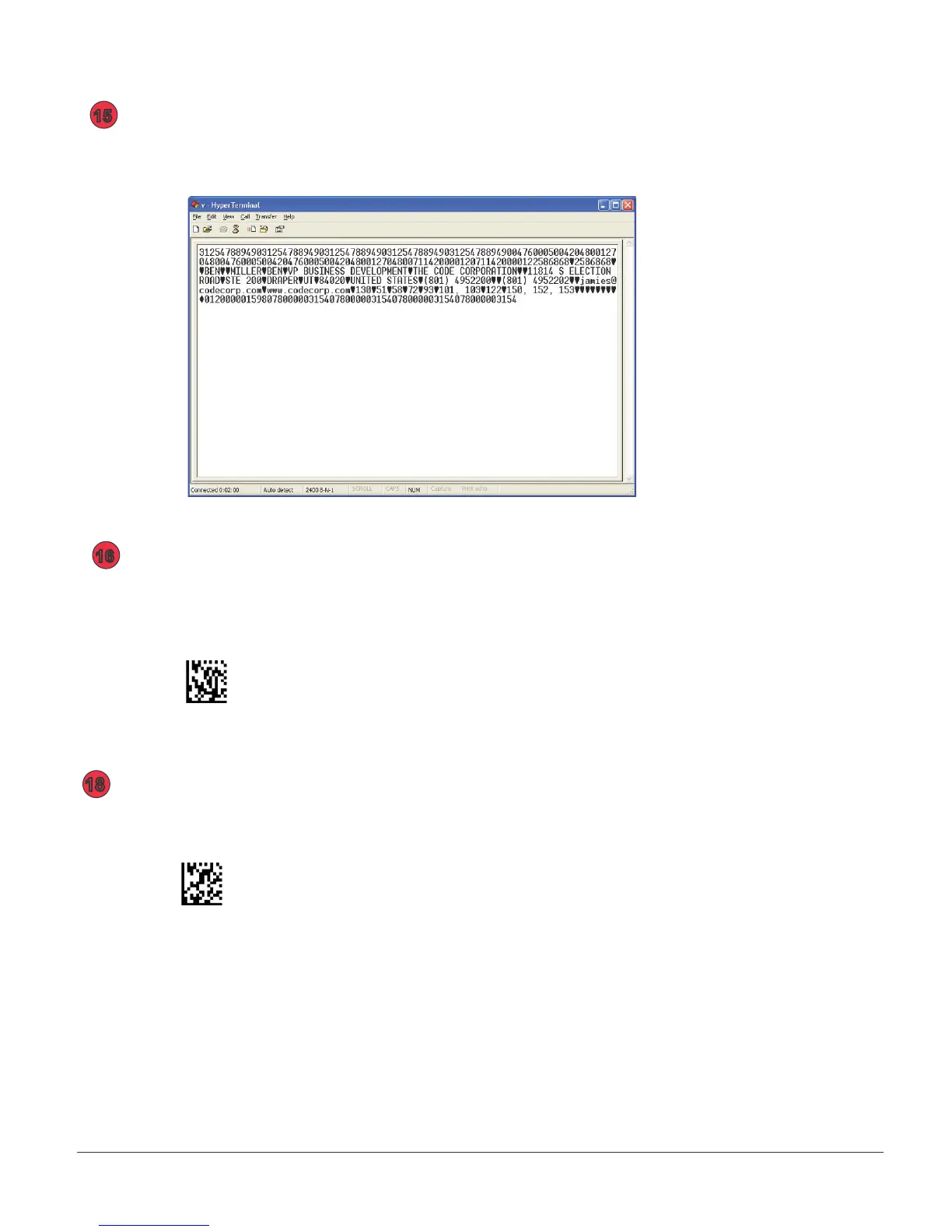CR2 User’s Manual Draft_022803_AS - 86
CR2 User’s Manual Draft_022803_AS - 87
Disconnect from the CR2 unit by scanning the code below. Wait
20-30 seconds for the devices to disconnect.
Disconnect
Open an application and begin scanning codes to verify data output
(make sure the application is set to the host COM port observed in the
previous steps).
15
16
Scan the code to inquire and connect to the desired device.
Inquire and Connect
Note: It may take 20 - 30 seconds for the devices to connect. Observe
the connection status check-mark on the device ICON in the Bluetooth
Connection Manager upper screen and in the serial port connection
at the bottom of the screen.
18