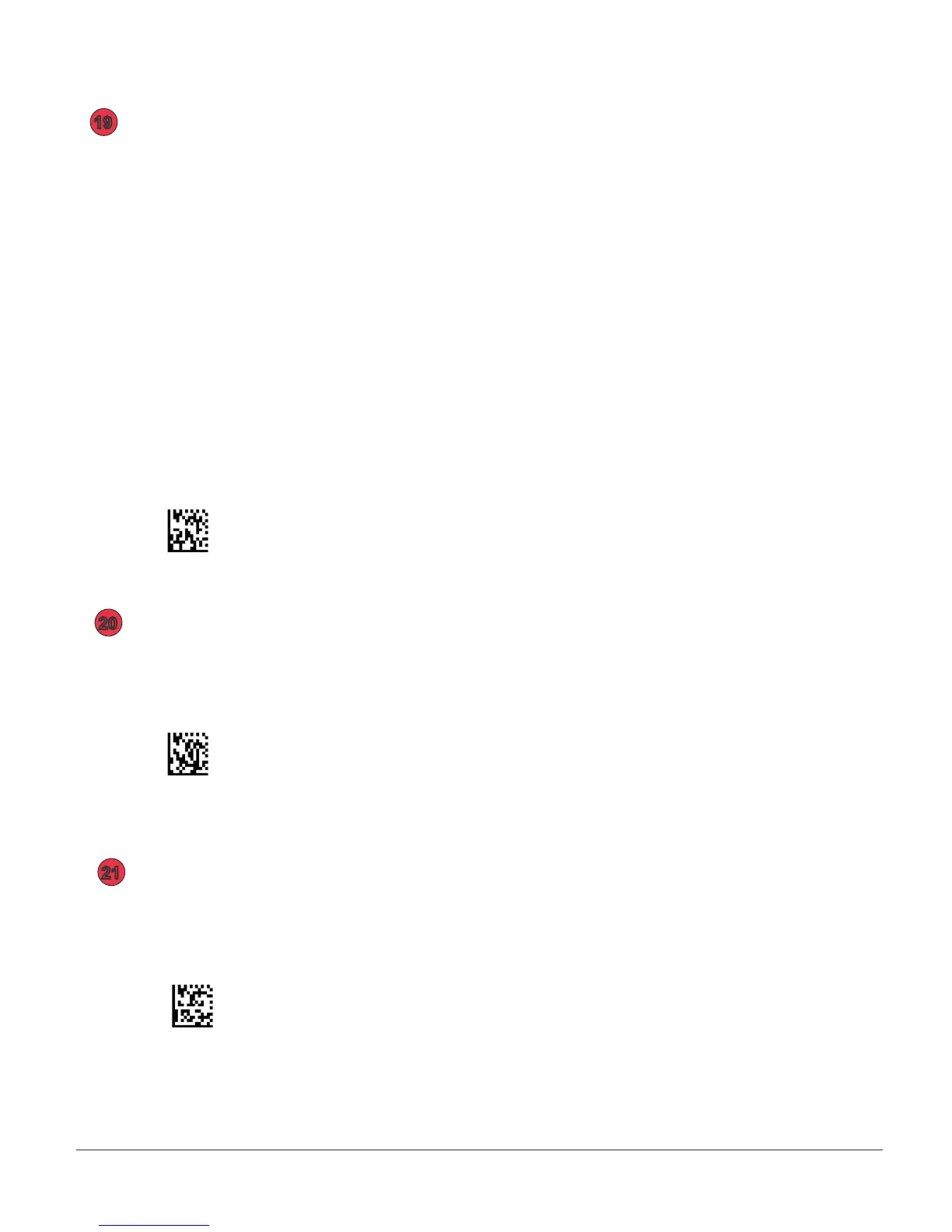CR2 User’s Manual Draft_022803_AS - 86
CR2 User’s Manual Draft_022803_AS - 87
Open the sheet of labels that came with your CR2 unit. The CR2 can save
up to 256 bonded hosts. You can instantly connect to a host by associating it
with a label on the sheet. Follow the steps below to associate a host with a label:
1. Scan the Save 001 code from the label sheet.
2. Peel the Connect 001 label off and stick it on the host.
When a user now scans the Connect 001 code the CR2 will instantly
link to that device. If you wish to associate more than 25 devices
please contact a Code representative.
If you would like to test the functionality, scan the following code:
Save 001
19
Disconnect from the CR2 unit by scanning the code below.
Wait 20-30 seconds for the devices to disconnect.
Disconnect
20
Reconnect to the host by scanning the Connect 001 code below.
Wait 20-30 seconds for the devices to connect.
Connect 001
21