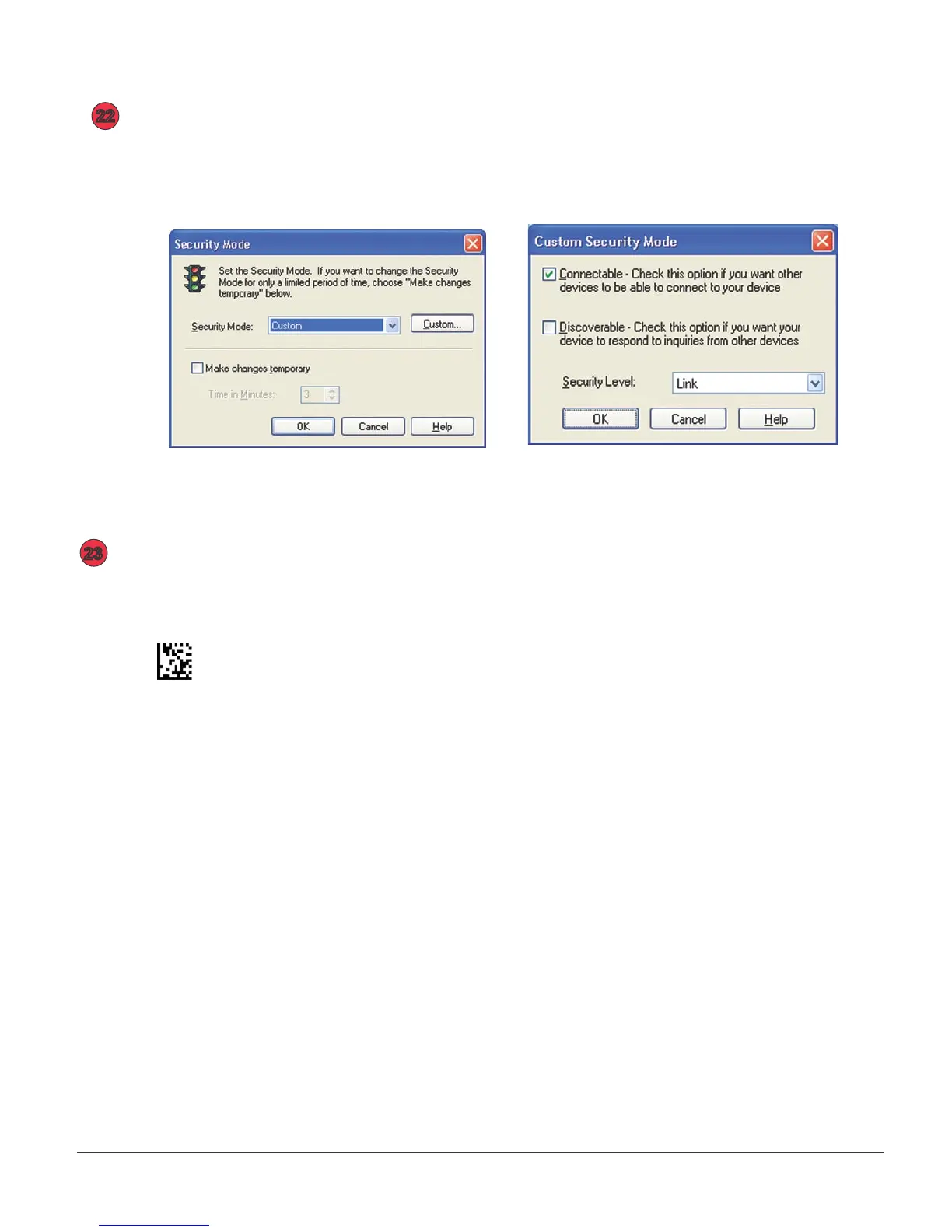CR2 User’s Manual Draft_022803_AS - 88
CR2 User’s Manual Draft_022803_AS - 89
Under the Tools Menu, select Secuity Mode. Set to Custom and click on
Custom button.Under Custom Security Mode screen make sure Connectable
box is checked but deselect the Discoverable box. Set the Security Level to Link.
When Done click on OK.
22
Scan the code below to save the settings on your Reader.
Save Settings on Reader
23