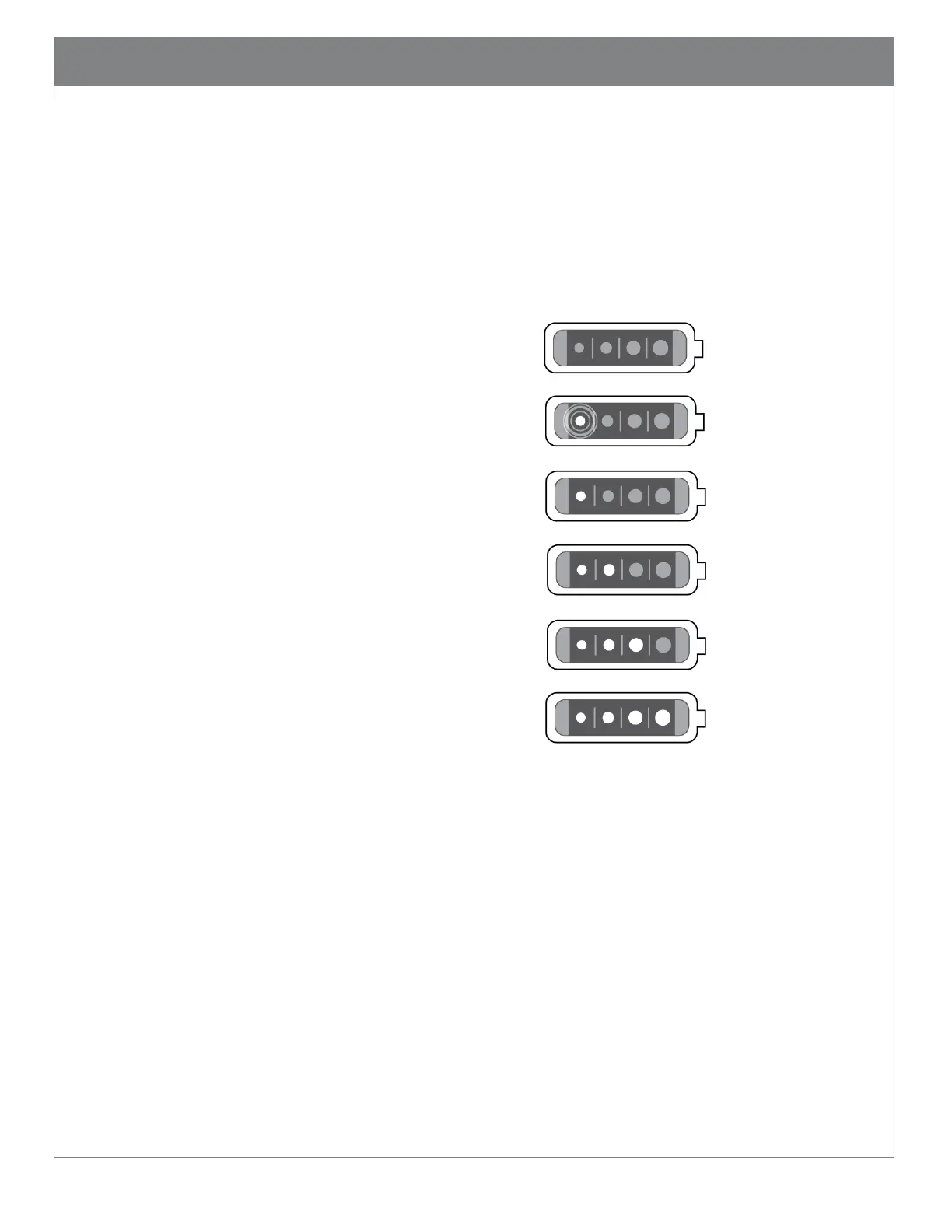6.4. Battery Use
The CRA-B27 battery has a Li-ion cell with advanced features to allow effective use and
management of its life. Usually, a new battery is only charged partially and should be fully
charged before initial use. The battery has a built-in power gauge status indicator that turns
on when the power gauge button on the battery is pressed, when the trigger is pulled or
when one of the scan buttons is pressed.
No LED turns on Power exhausted
One LED flashing <10% Power left
One LED on <25% Power left
Two LEDs on 25-50% Power
Three LEDs on 50-75% Power
Four LEDs on 75-100% Power
When a battery is being charged either in a reader or in a quad-bay battery charger, the
battery LEDs will flash. As power level increases, more LEDs will flash. Once it is fully
charged, four LEDs will stay on solid.
The CRA-B27 battery has a built-in health check that tracks residual power capacity
against a new cell. See section 13.3 for the M-Code to output battery health information as
a percentage of a new cell. Depending on use intensity and workflow, replace the battery
when the residual capacity drops below a predetermined level to ensure that the battery
will always last through a full shift. Code recommends replacing the battery when residual
capacity drops below 80%, which equates to about 500 charging cycles.