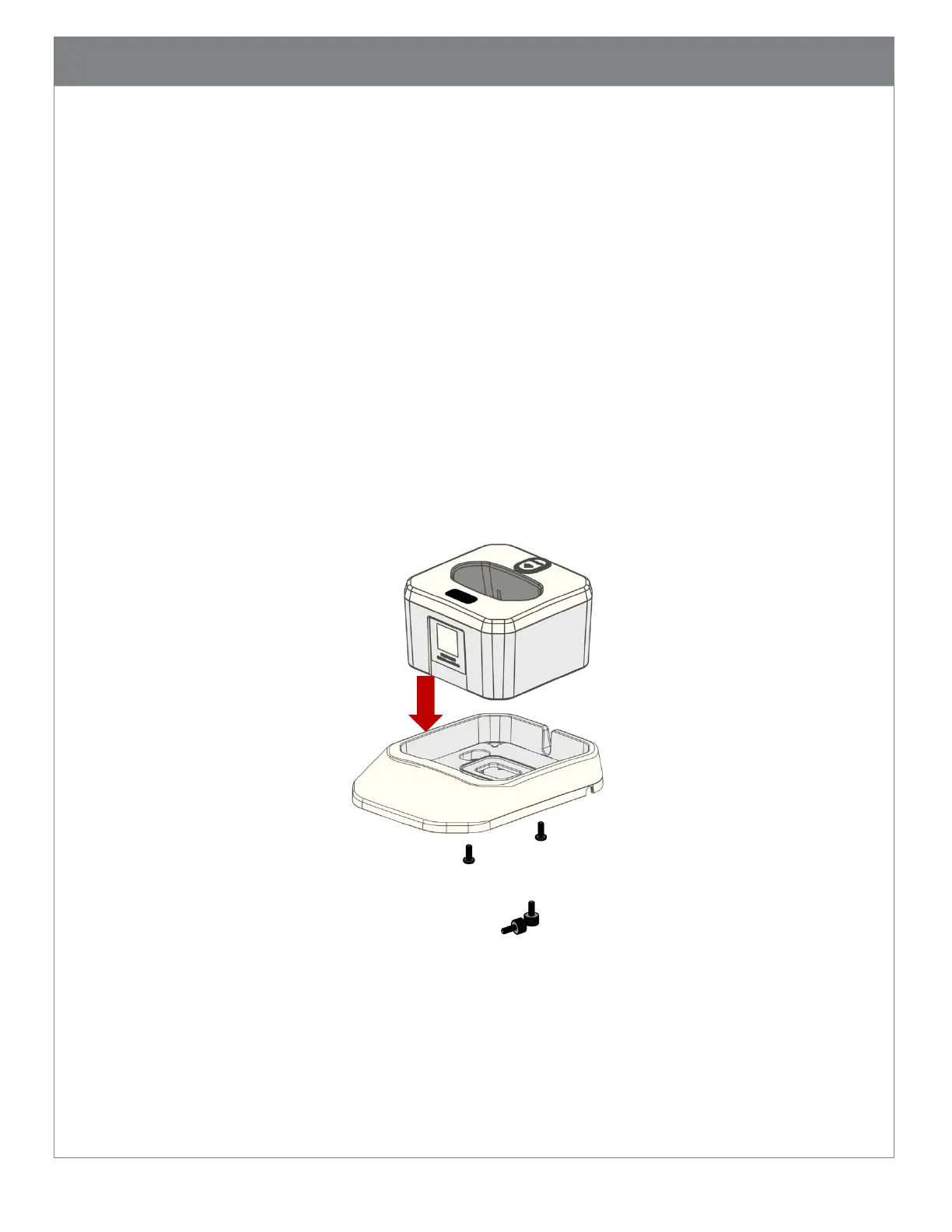5.8. Mounting Charging Station
There are several mounting configurations to meet different application requirements. Choose
the one suitable for your workflow.
5.8.1. Desktop Mount
The Desktop Mount provides extra charger stability when the charger is free standing on
a counter or desk. Place the charging station into a desktop base (CRA-MB6) (Figure 8).
The charging station can be secured onto the base using two pan head screws supplied
with the desktop base. The desktop base can be fastened onto a flat surface using
included multi-use adhesive tape, if desired (see Figure 4 for locations to attach the
tape). Additional adhesive tape (CRA-CR27-02 or CRA-CR27-10) is available as an
accessory.
Optional thumb screws (CRA-CR27-01) can also be used to fasten the charging station to
the base.
Figure 8 Install and Secure Desktop Base CRA-MB6
(Thumb screws are optional
and sold separately)