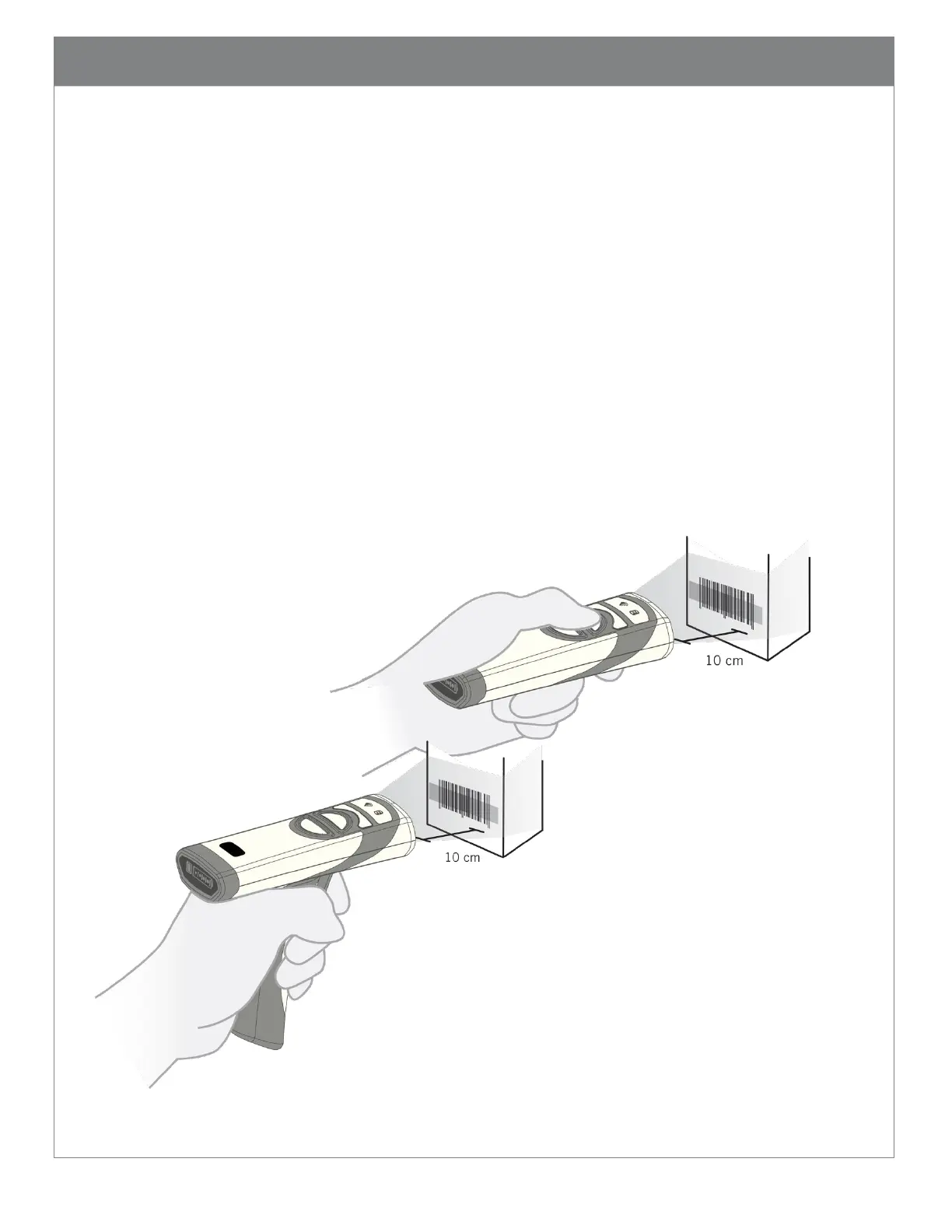6. CR2700 Operations
The CR2700 provides red illumination and a blue targeting bar to facilitate barcode
scanning.
6.1. Handheld Scanning
Target the CR2700 reader at a barcode at a distance about 10 cm (4”) (Figure 13). If you
have a CR2701 (palm unit), press either of the two buttons to read the barcode (Please
note: one of the buttons may be programmed to perform other functions. In this case,
press the other button to scan). If you have a CR2702 (handle unit), pull the trigger to read
the barcode until the barcode is successfully read; alternatively, press one of the buttons on
the top of the device. Press the scan button or trigger until the reader emits a beep, flashes
green in the indicator window and vibrates, which indicate a successful read. Depending on
the size of the barcode, the user may need to vary the distance between the reader and the
barcode. In general, high density codes read better at shorter distances (close up) and large
or wide barcodes read better at larger distances (farther away).
Figure 13 Manual Scanning