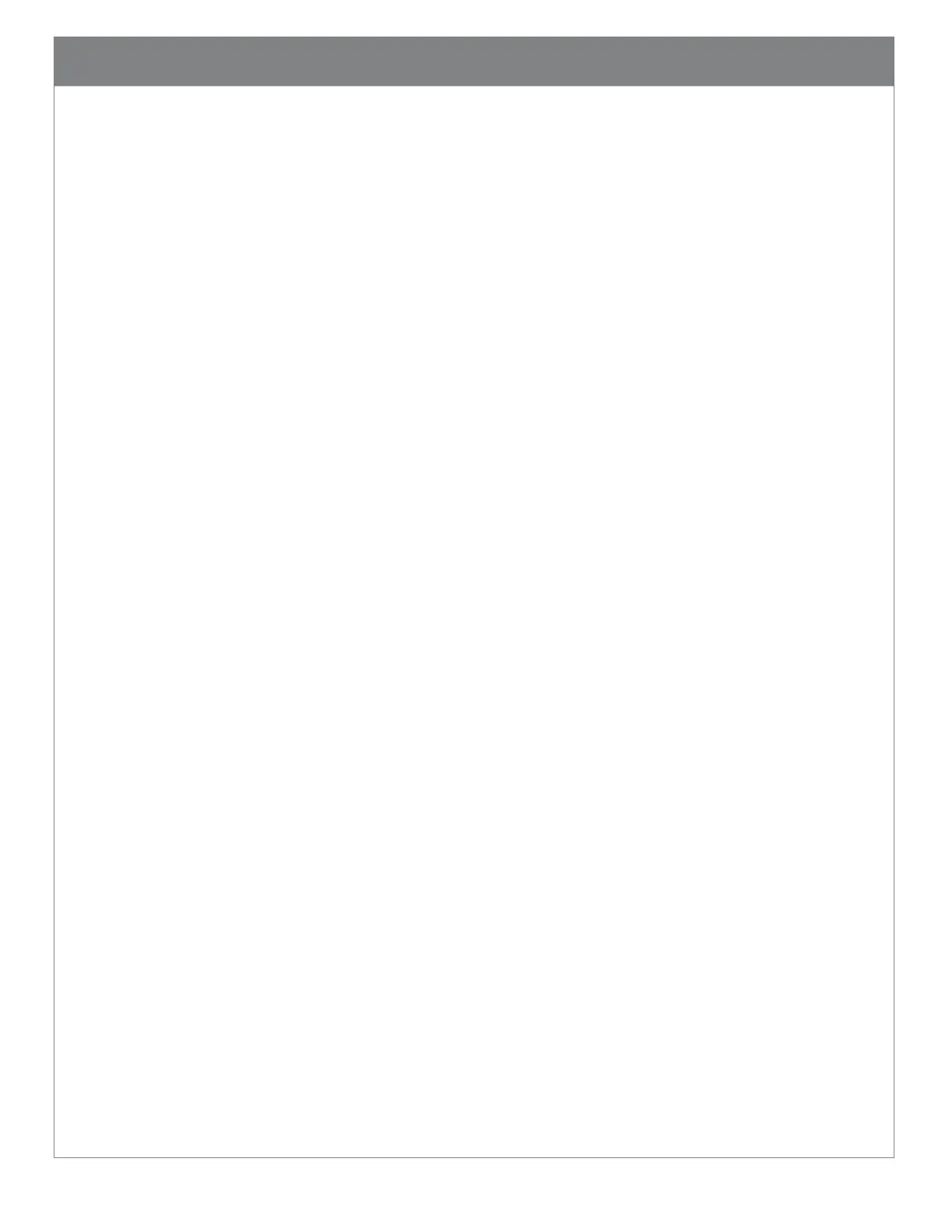10. Interface Parameters
10.1. Bluetooth Charging Station Interface
The CRA-A271 connects to a host via a USB cable. It automatically detects the USB hosts
and connects as a HID keyboard device by default. To change to another interface type,
scan the desired interface configuration code or use CortexTools2.
10.2. Reader Bluetooth Interface
If a CR2700 reader is connected directly to a host via Bluetooth Low Energy, it
communicates as a Bluetooth HID keyboard device.
