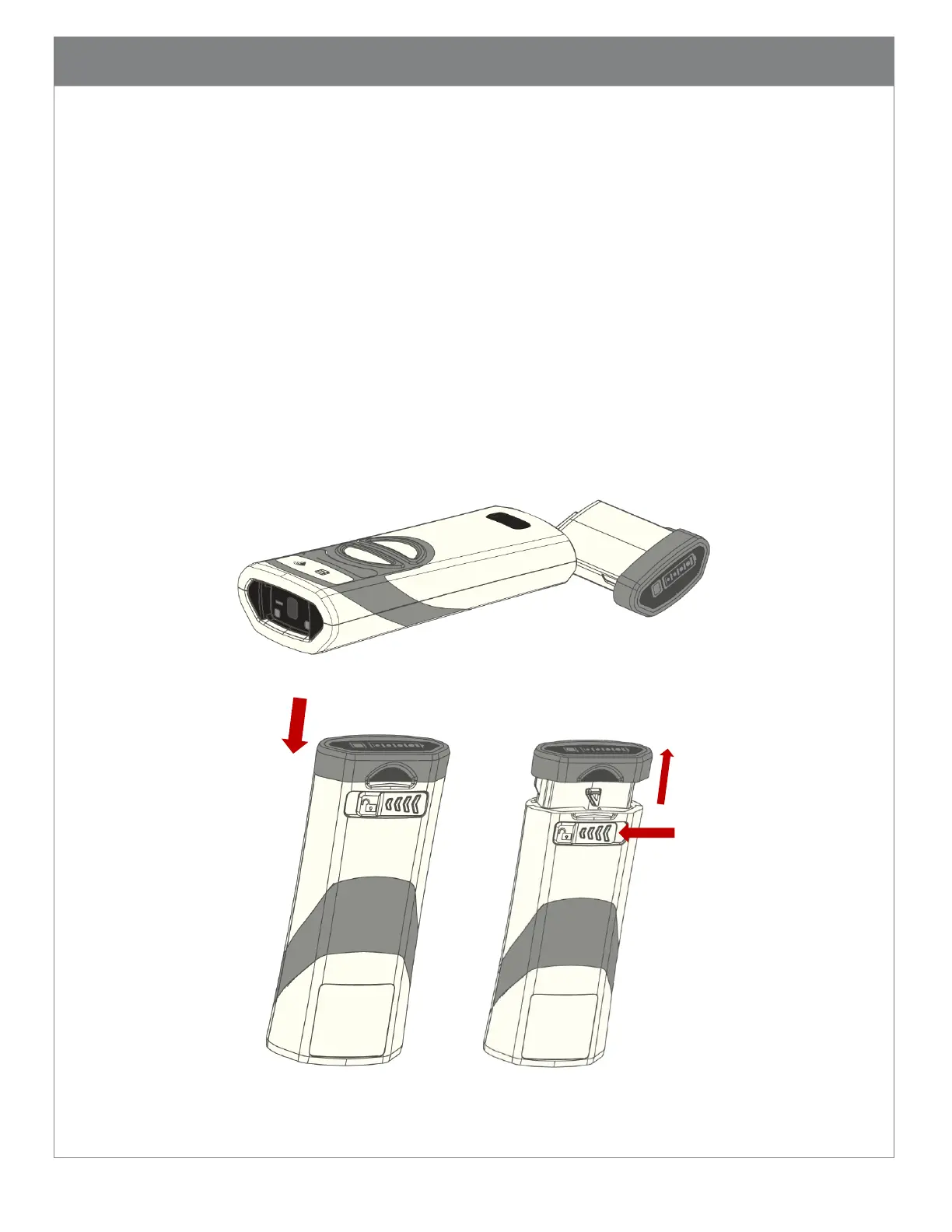5.5. Unpacking
Open the box that contains the product, remove the reader and included accessories.
Inspect for damage. If the product is damaged, please do not proceed to installation.
Contact Code Support (see section 15 for information). Retain the original packaging
material for potential return shipment.
5.6. Insert and Remove Battery
Only the CRA-B27 battery is compatible with the CR2700 readers. The battery is keyed so it
can only be inserted one way. Insert a B27 battery into the cavity of the reader (Figure 6)
until it clicks. Hold any button on the reader (except the Power Gauge button on the
battery) for half a second and the reader will start its booting sequence. When the reader
successfully completes its booting sequence (in about 2 seconds), the LEDs will flash, and
the reader will beep and vibrate once.
Figure 6 Insert and Remove Battery