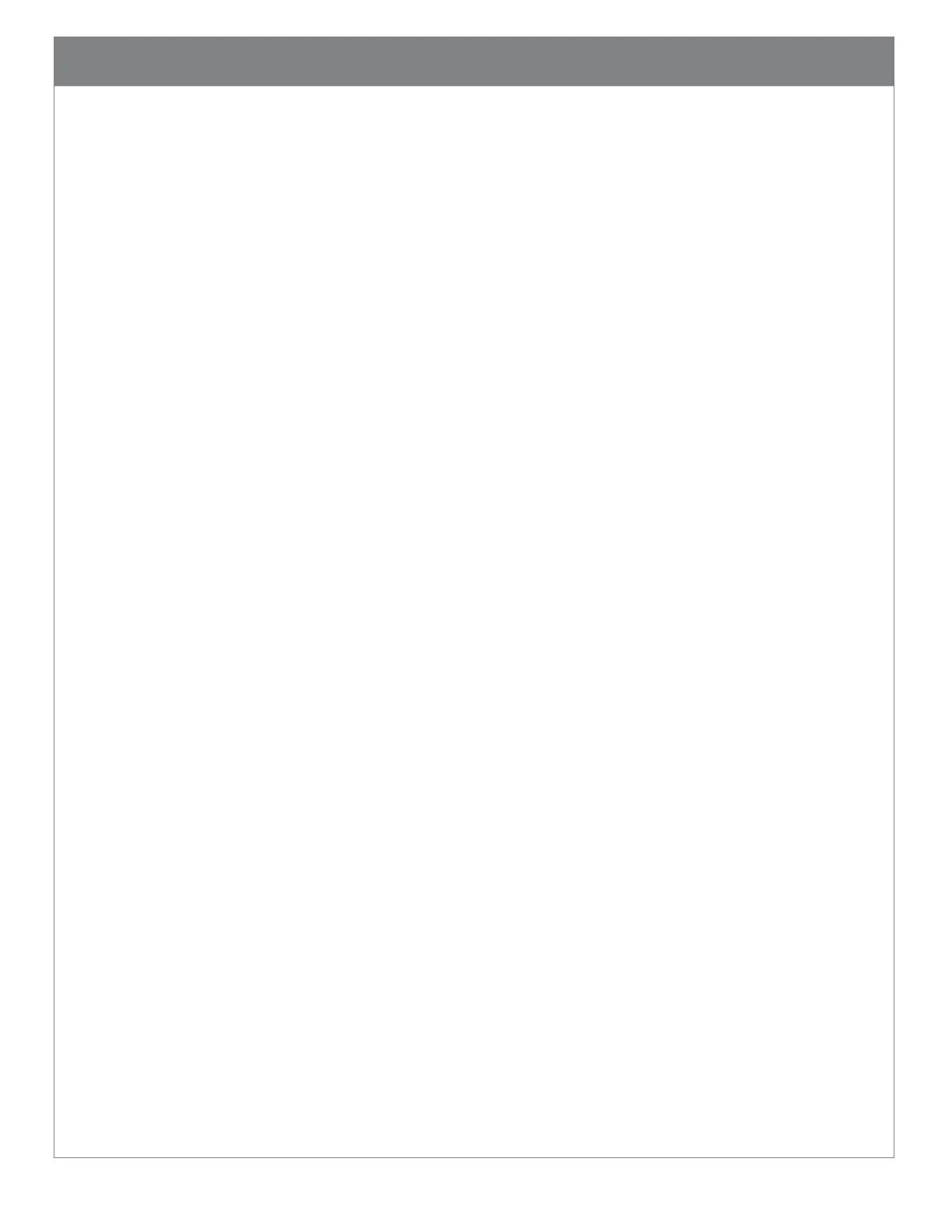Table of Contents
1. Introduction ...................................................................................................................................... 5
2. Useful Configuration Codes ............................................................................................................. 5
3. CR2700 Readers and Accessories ..................................................................................................... 7
3.1. Readers ......................................................................................................................................... 7
3.2. Charging Stations .......................................................................................................................... 7
3.3. Cables ............................................................................................................................................ 7
3.4. Accessories .................................................................................................................................... 7
4. Supporting Documents and Resources ............................................................................................ 8
5. Unpacking and Installation .............................................................................................................. 9
5.1. CR2700 Features ........................................................................................................................... 9
5.2. Charging Station Features ........................................................................................................... 10
5.3. Desktop Base Features ................................................................................................................ 10
5.4. Quad-bay Charger Feature .......................................................................................................... 11
5.5. Unpacking ................................................................................................................................... 12
5.6. Insert and Remove Battery ......................................................................................................... 12
5.7. Connecting Charging Station ....................................................................................................... 13
5.8. Mounting Charging Station ......................................................................................................... 14
5.9. Charging CRA-B27 Battery .......................................................................................................... 17
5.10. Pairing CR2700 with a Bluetooth Device ................................................................................ 19
6. CR2700 Operations ......................................................................................................................... 21
6.1. Handheld Scanning ..................................................................................................................... 21
6.2. Targeting ..................................................................................................................................... 22
6.3. Presentation Scanning ................................................................................................................ 22
6.4. Battery Use .................................................................................................................................. 23
7. User Feedback Indicators ............................................................................................................... 25
7.1. CR2700 Readers .......................................................................................................................... 25
7.2. CRA-B27 Battery .......................................................................................................................... 26
7.3. CRA-A271 Bluetooth Charging Station ........................................................................................ 26
8. Configuring the CR2700 .................................................................................................................. 27
8.1. Use Configuration Guide Generator on Code Website ............................................................... 27
8.2. Use CortexTools2 ........................................................................................................................ 27
8.3. Use JavaScript ............................................................................................................................. 27
9. Bluetooth Radio Communications ................................................................................................. 29