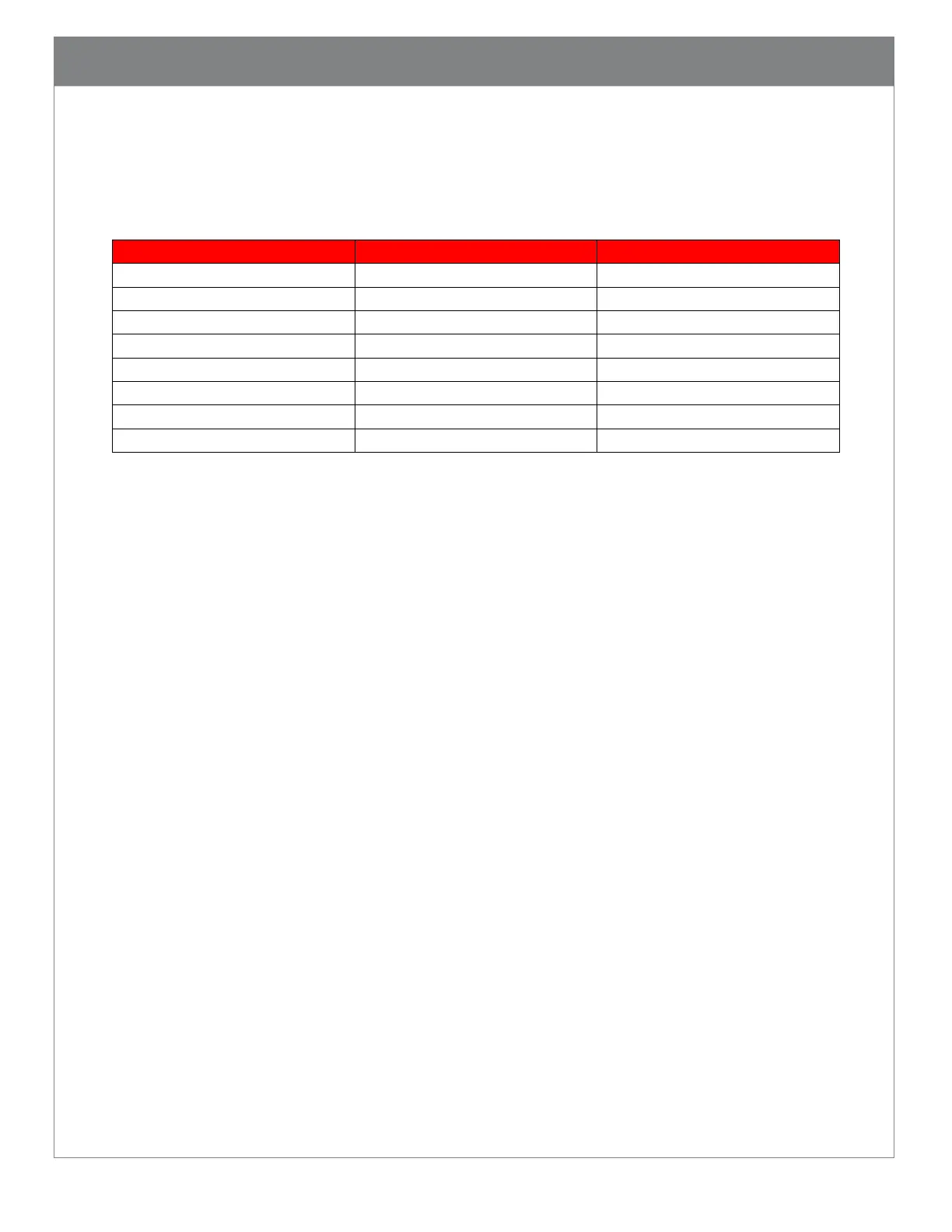12. CR2700 Specifications
12.1. Typical Reading Ranges
Note: Reading ranges are a combination of both the wide and high density fields. All test
barcodes were of high quality and read along a physical center line at a 10° angle. Default
reader settings were used. Distance measured from the front of the reader in Metric units
then converted to Imperial units. Testing conditions may impact working ranges.
12.2. Supported Symbologies
Symbologies that can be decoded by the CR2700 are listed below. Common ones are turned on
by default, but all can be turned on or off. To turn symbologies on or off, scan the symbology
barcodes in the CR2700 Configuration Guide located on Code website at or use CortexTools2
software.
12.2.1. Symbologies default on
Aztec
Codabar
Code 39
Code 93
Code 128
Data Matrix
Data Matrix Rectangle
