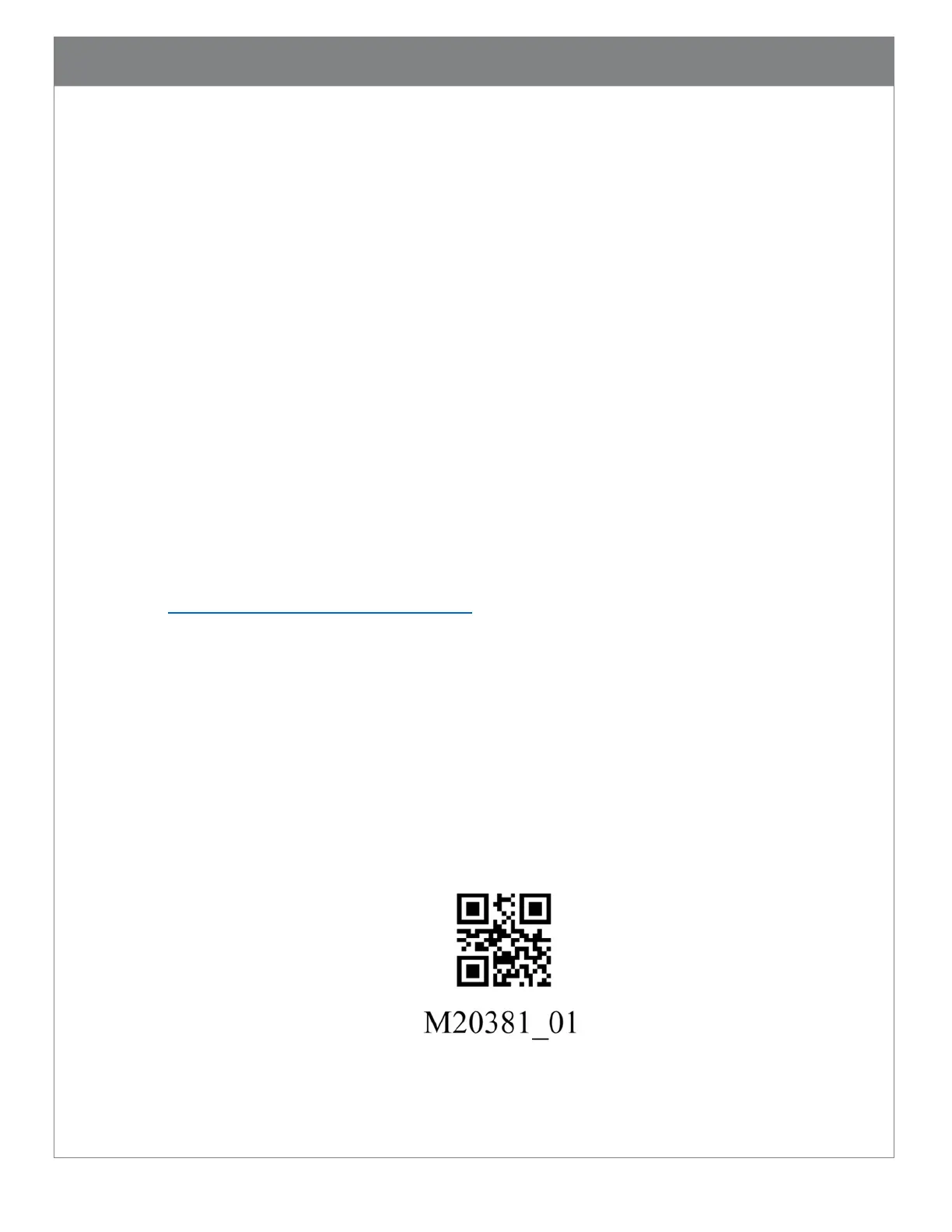5.10. Pairing CR2700 with a Bluetooth Device
The CR2700 reader operates in Bluetooth Low Energy mode. It must be paired with another
Bluetooth device that supports Bluetooth Low Energy for wireless data communication.
5.10.1. Pairing with a Bluetooth Inductive Charging Station
The CR2700 reader can pair with a CRA-A271 Bluetooth Inductive Charging Station. The
charging station will receive data wirelessly from the paired reader and send to the host
PC via USB. It can receive commands, configurations, files, etc. from the host and send
wirelessly to the paired reader. To pair a CR2700 reader with a CRA-A271 Bluetooth
Charging Station, simply scan the unique QuickConnect Code displayed on the charging
station. A successful pairing is indicated by two short beeps followed by one normal
beep and one vibration. Also, the wireless indicators on both the reader and A271 will
turn solid green.
Alternatively, the Quick Connect Code can be generated and displayed on a host PC.
Download CortexTools2 from the CR2700 product page of the Code website, install then
run on the host PC. Connect a CRA-A271 Bluetooth Charging Station to a USB port on
the PC. The software can generate and display the QuickConnect Code to be scanned by
a CR2700 reader. A Quick Connect Code can also be generated at
https://ww2.codecorp.com/bdaddr.php by entering the Bluetooth address of the CRA-
A271 Bluetooth Charging Station.
5.10.2. Pairing with a Host
The CR2700 reader can be paired with a third party host such as a mobile phone, tablet
or a PC that supports Bluetooth Low Energy as a Bluetooth HID keyboard device. Scan
the barcode below (M20381) to set the reader to Bluetooth HID keyboard mode. Open
Bluetooth settings menu on the mobile device or Device Manager on the PC, find “Code
CR2700” in available Bluetooth devices and connect. Successful connection is indicated
by a beep sound and flashing of the Bluetooth indicator on the reader. Automatic
reconnection can be set on the host.